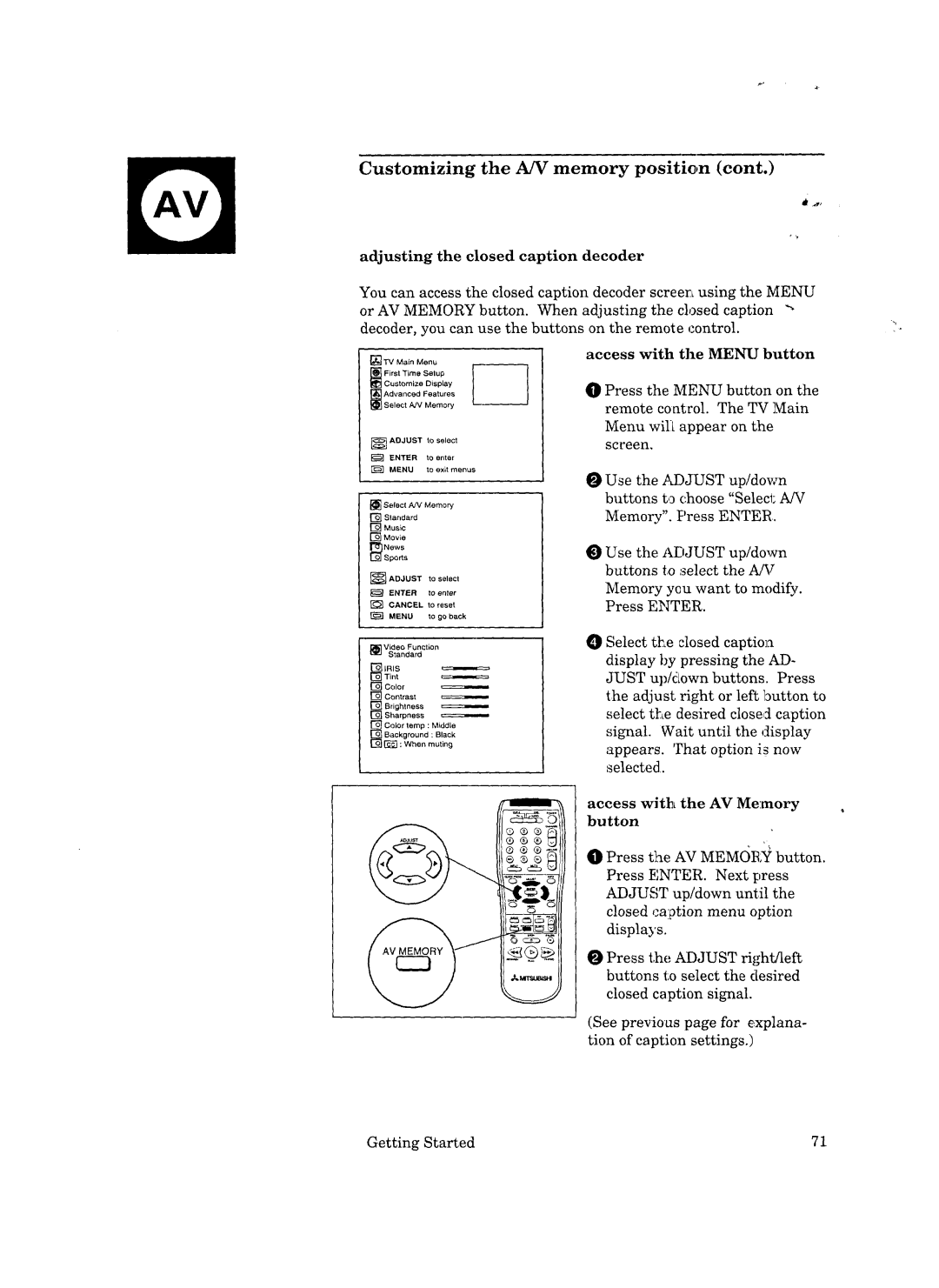Customizing the A/V memory position (cont.)
AV
adjusting the closed caption decoder
You can access the closed caption decoder screerL using the MENU
or AV MEMORY button. When adjusting the closed caption "_ decoder, you can use the buttons ,on the remote control.
Customize Display
[] Advanced Features _J Select hJV Memory
ENTER to enter
[]_[] MENU to exit menus
access with the MENU button
O Press the MENU button on the remote control. The TV Main
Menu wil:k appear on the screen.
[] Select A/V Memory
[] S_andard
[] Music
[] Movie
ENTER to enter
CANCEL to reset
MENU to go back
[] | Video | Function | |
| S'tandard |
| |
| LRIS |
| =:::===_==._=::== |
| Tint |
| |
[] | Color |
| |
[] | Contrast | c:==:::_=,,=_ | |
[] | Brightness |
| |
[] | Sharpness |
| |
[] | Color | ternp | : Middle |
[] | Background | : Black | |
LgJF_£.G_: When muting
_®®_
_2b _2_b _
Use the ADJUST up/down buttons t,_ choose "Select A/V Memory". Press ENTER.
O Use the ADJUST up/down buttons to :select the A/V Memory you want to modify. Press ENTER.
0Select tl_.e closed captio_a display by pressing the AD-
JUST up/down buttons. Press the adjust right or left button to select tl:_e desired close,:l caption signal. Wait until the display
appears. That option is now selected.
access with the AV Memory
button
111Press the AV MEM(JR_ button. Press ENTER. Next press ADJUST up/down until the closed caption menu option displays.
Press the ADJUST rightAeft buttons t0 select the desired closed caption signal.
(See previous page for explana- tion of caption settings.)
Getting Started | 71 |