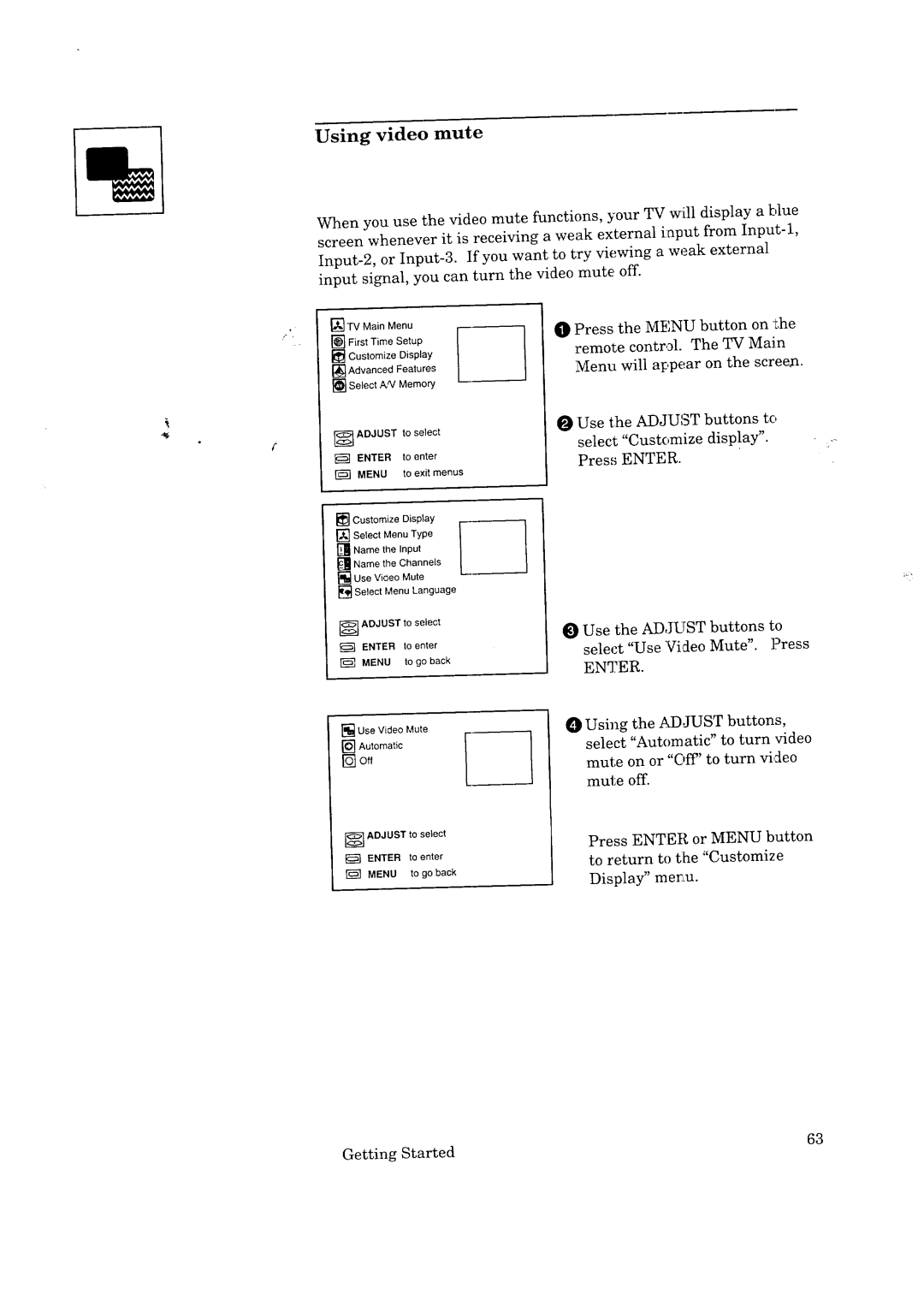Using video mute
When you use the video mute functions, your TV will display a blue screen whenever it is receiving a weak external input from
or | If you want to | try viewing | a weak | external | ||||||||||
input | signal, you can turn the video mute off. |
|
|
|
|
| ||||||||
_]TV | Main | Menu | O Press the MENU button on the | |||||||||||
i- _, |
|
|
|
|
| |||||||||
[] | First | Time |
| Setup |
| remote |
| control. | The | TV Main | ||||
[] | Customize |
| Display |
|
| |||||||||
[_ | Advanced |
| Features |
| Menu | will | appear |
| on the | screeyL | ||||
|
|
|
|
|
|
|
|
| ||||||
_4 |
|
|
|
|
| O | Use the | ADJUST |
| buttons | to | |||
_] ADJUST to select |
| select | "Customize |
| display". | |||||||||
}_ | ENTER |
| to enter |
|
| |||||||||
|
| Press | ENTER. |
|
|
|
| |||||||
| MENU |
| to exit menus |
|
|
|
|
| ||||||
|
|
|
|
|
|
|
|
|
|
| ||||
[] | Customize |
| Display | ] |
|
|
|
|
|
|
|
| ||
[] | Select | Menu Type |
|
|
|
|
|
|
|
| ||||
[] | Name | the | Input |
|
|
|
|
|
|
|
| |||
[] | Name | the | Channels |
|
|
|
|
|
|
|
| |||
[] | Use | Viaeo |
| Mute |
|
|
|
|
|
|
|
|
| |
_;'_Select Menu Language |
|
|
|
|
|
|
|
|
| |||||
| ] ADJUST |
| to select | @) Use the | ADJUST |
| buttons | to | ||||||
| ENTER |
| to enter |
| ||||||||||
|
|
| select | "Use | Video | Mute". | ]Press | |||||||
| MENU |
|
| to go back |
| |||||||||
|
|
|
| ENTER. |
|
|
|
|
|
| ||||
|
|
|
|
|
|
|
|
|
|
|
|
| ||
[] | Use | Video |
| Mute | 0 | Using | the | ADJUST | buttons, | |||||
_] | Automatic |
|
|
| select | "Automatic" |
| to | turn | video | ||||
|
|
|
|
|
|
| mute on or "Off' to turn video | |||||||
|
|
|
|
|
|
| mute | off. |
|
|
|
|
| |
to select |
| Press ENTER or MENU button | ||||||||||||
|
|
|
|
|
|
| ||||||||
| ENTER | to enter |
| to return to tlhe "Customize |
| |||||||||
| MENU |
|
| to go back |
|
| ||||||||
|
|
|
| Display" | mer_u. |
|
|
|
| |||||
|
|
|
|
|
|
|
|
|
|
| ||||
Getting Started | 63 |