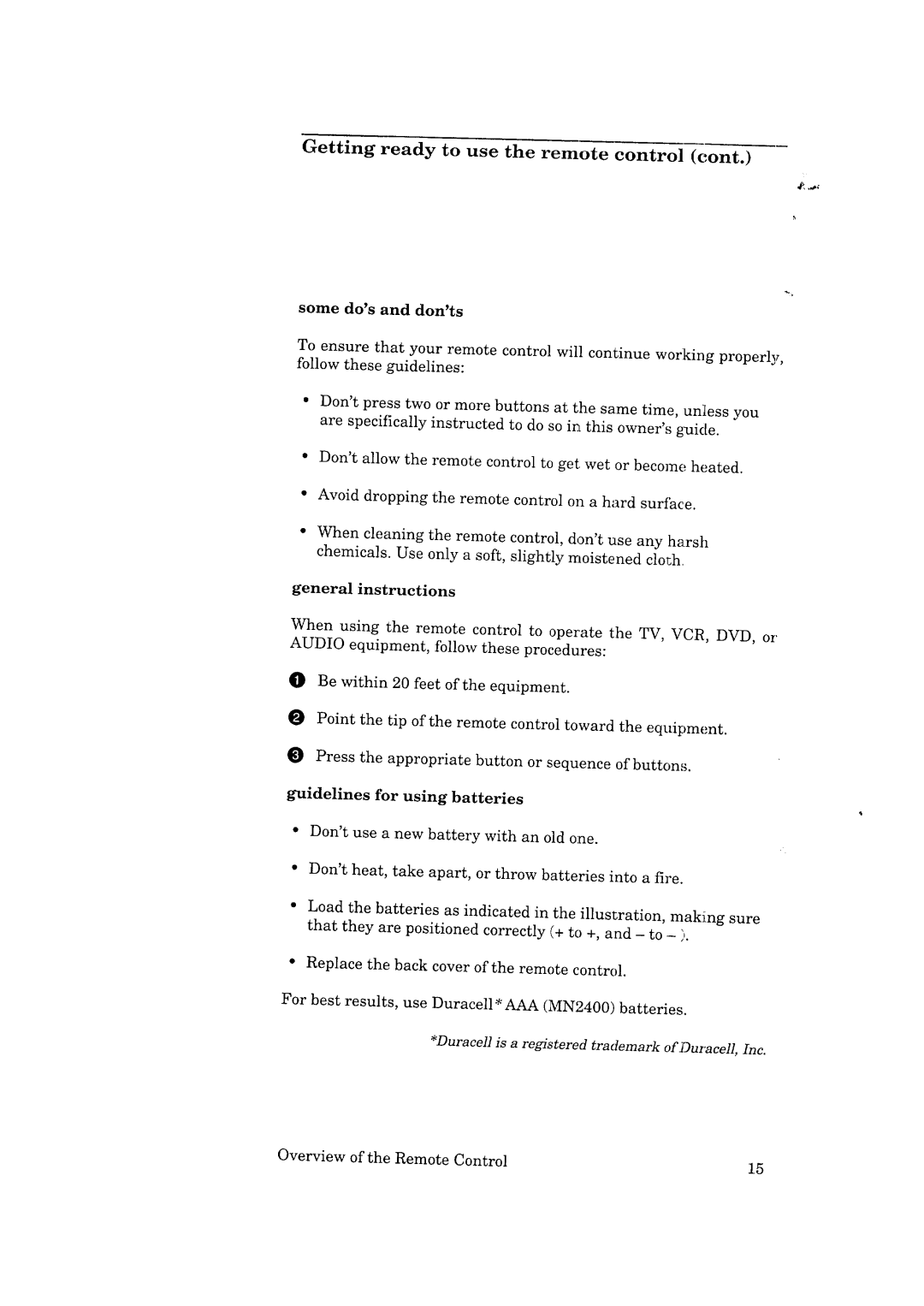Getting ready to use the remote control (cont.)
some do's and don'ts
To ensure that your remote control will continue working properly, follow these guidelines:
•Don't press two or more buttons at the same time, unless you
are specifically instructed to do so in this owner's guide.
•Don't allow the remote control to get wet or become heated.
•Avoid dropping the remote control on a hard surface.
•When cleaning the remote control, don't use any harsh chemicals. Use only a soft, slightly moistened cloth.
general instructions
When using the remote control to operate the TV, VCR, DVD, or'
AUDIO equipment, follow these procedures:
O Be within 20 feet of the equipment.
O Point the tip of the remote control toward the equipment.
Press the appropriate button or sequence of buttons.
guidelines for using batteries
•Don't use a new battery with an old one.
•Don't heat, take apart, or throw batteries into a fire.
•Load the batteries as indicated in the illustration, making sure that they are positioned correctly (+ to +, and - to- ).
•Replace the back cover of the remote control.
For best results, use Duracell* AAA (MN2400) batteries.
•Duracell is a registered trademark ofDurace]l, Inc,
Overview of the Remote Control | 15 |