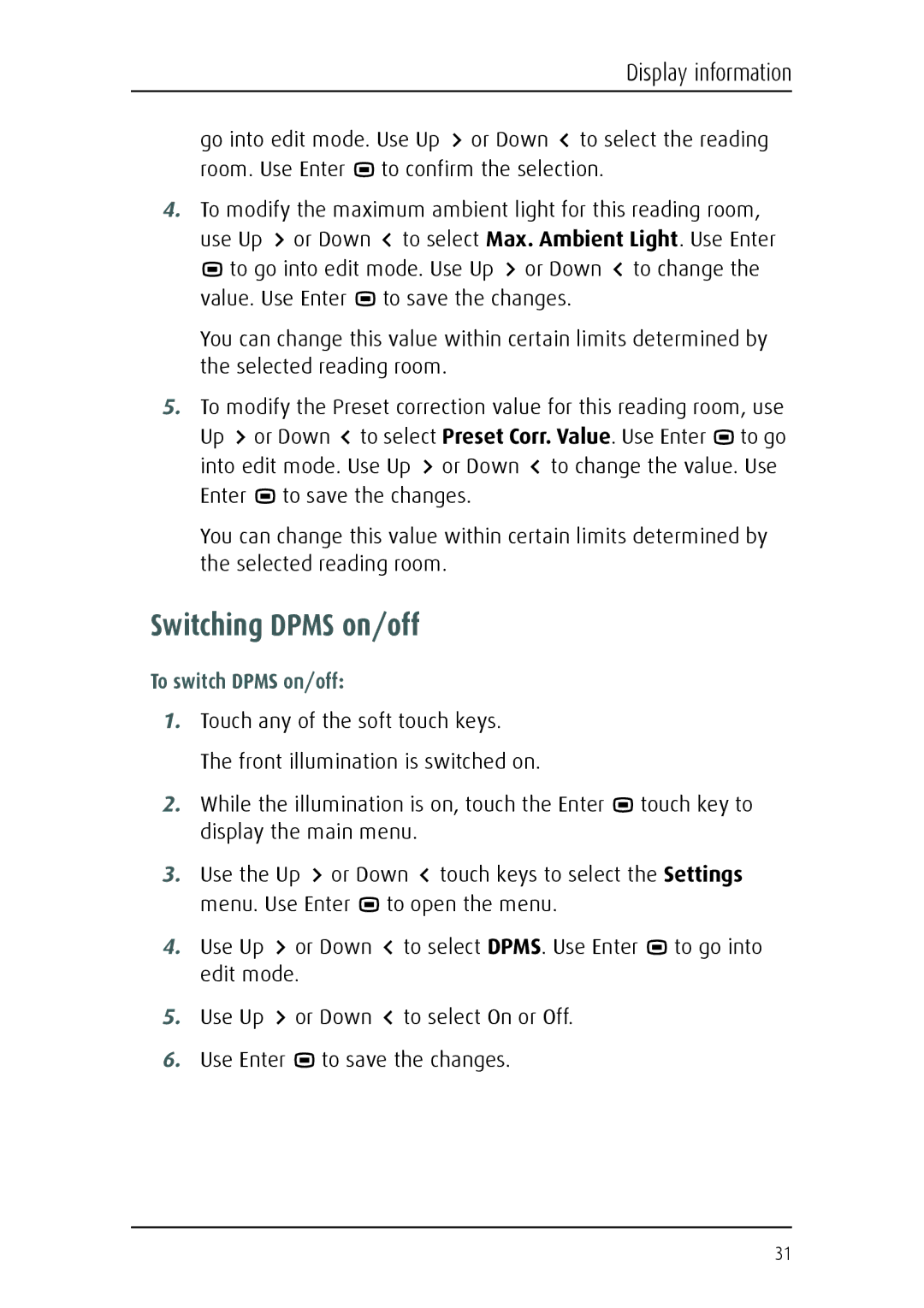Display information
go into edit mode. Use Up ![]() or Down
or Down ![]() to select the reading room. Use Enter
to select the reading room. Use Enter ![]() to confirm the selection.
to confirm the selection.
4.To modify the maximum ambient light for this reading room, use Up ![]() or Down
or Down ![]() to select Max. Ambient Light. Use Enter
to select Max. Ambient Light. Use Enter ![]() to go into edit mode. Use Up
to go into edit mode. Use Up ![]() or Down
or Down ![]() to change the value. Use Enter
to change the value. Use Enter ![]() to save the changes.
to save the changes.
You can change this value within certain limits determined by the selected reading room.
5.To modify the Preset correction value for this reading room, use Up ![]() or Down
or Down ![]() to select Preset Corr. Value. Use Enter
to select Preset Corr. Value. Use Enter ![]() to go into edit mode. Use Up
to go into edit mode. Use Up ![]() or Down
or Down ![]() to change the value. Use Enter
to change the value. Use Enter ![]() to save the changes.
to save the changes.
You can change this value within certain limits determined by the selected reading room.
Switching DPMS on/off
To switch DPMS on/off:
1.Touch any of the soft touch keys. The front illumination is switched on.
2.While the illumination is on, touch the Enter ![]() touch key to display the main menu.
touch key to display the main menu.
3.Use the Up ![]() or Down
or Down ![]() touch keys to select the Settings menu. Use Enter
touch keys to select the Settings menu. Use Enter ![]() to open the menu.
to open the menu.
4.Use Up ![]() or Down
or Down ![]() to select DPMS. Use Enter
to select DPMS. Use Enter ![]() to go into edit mode.
to go into edit mode.
5.Use Up ![]() or Down
or Down ![]() to select On or Off.
to select On or Off.
6.Use Enter ![]() to save the changes.
to save the changes.
31