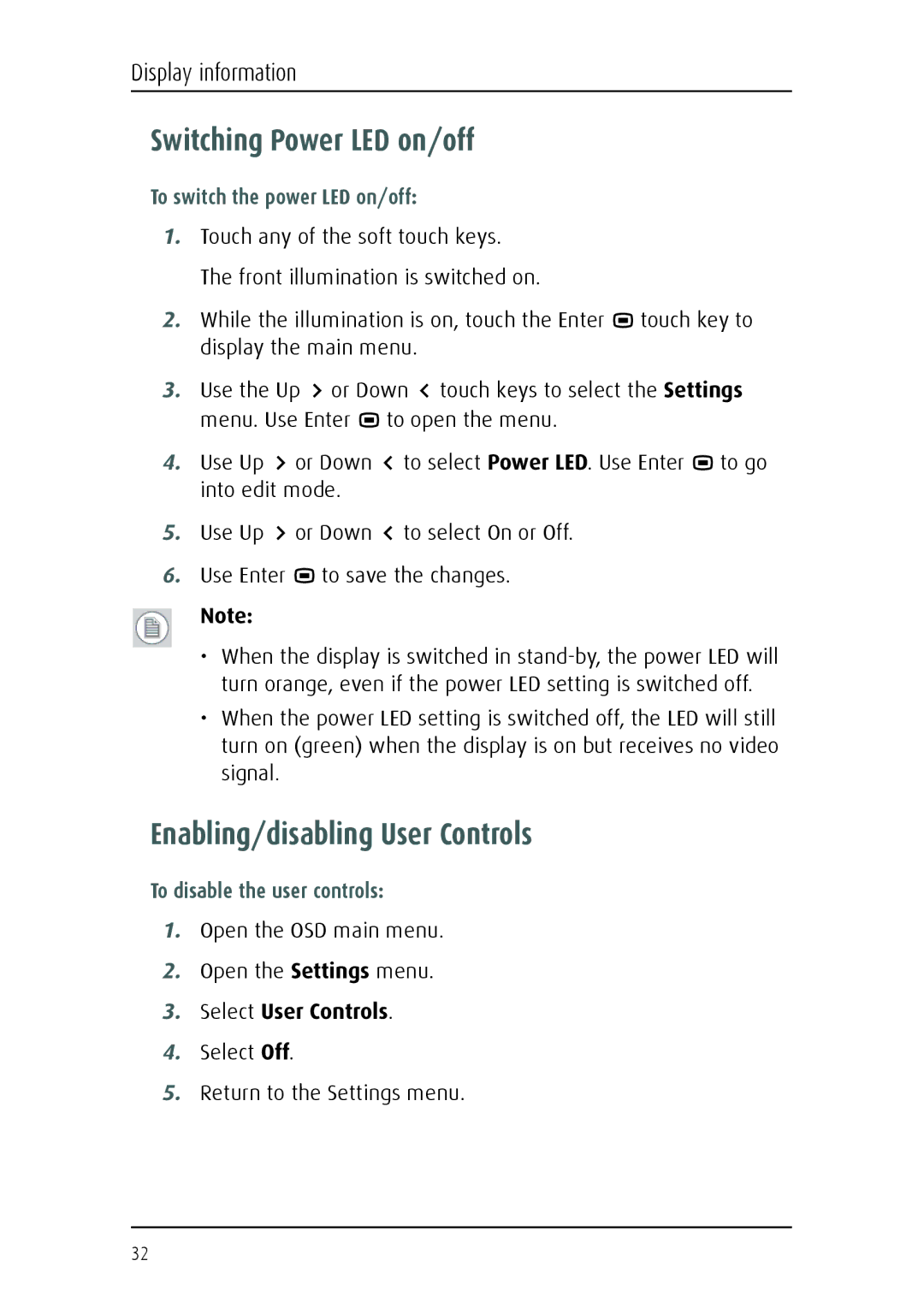Display information
Switching Power LED on/off
To switch the power LED on/off:
1.Touch any of the soft touch keys. The front illumination is switched on.
2.While the illumination is on, touch the Enter ![]() touch key to display the main menu.
touch key to display the main menu.
3.Use the Up ![]() or Down
or Down ![]() touch keys to select the Settings menu. Use Enter
touch keys to select the Settings menu. Use Enter ![]() to open the menu.
to open the menu.
4.Use Up ![]() or Down
or Down ![]() to select Power LED. Use Enter
to select Power LED. Use Enter ![]() to go into edit mode.
to go into edit mode.
5.Use Up ![]() or Down
or Down ![]() to select On or Off.
to select On or Off.
6.Use Enter ![]() to save the changes.
to save the changes.
Note:
•When the display is switched in
•When the power LED setting is switched off, the LED will still turn on (green) when the display is on but receives no video signal.
Enabling/disabling User Controls
To disable the user controls:
1.Open the OSD main menu.
2.Open the Settings menu.
3.Select User Controls.
4.Select Off.
5.Return to the Settings menu.
32