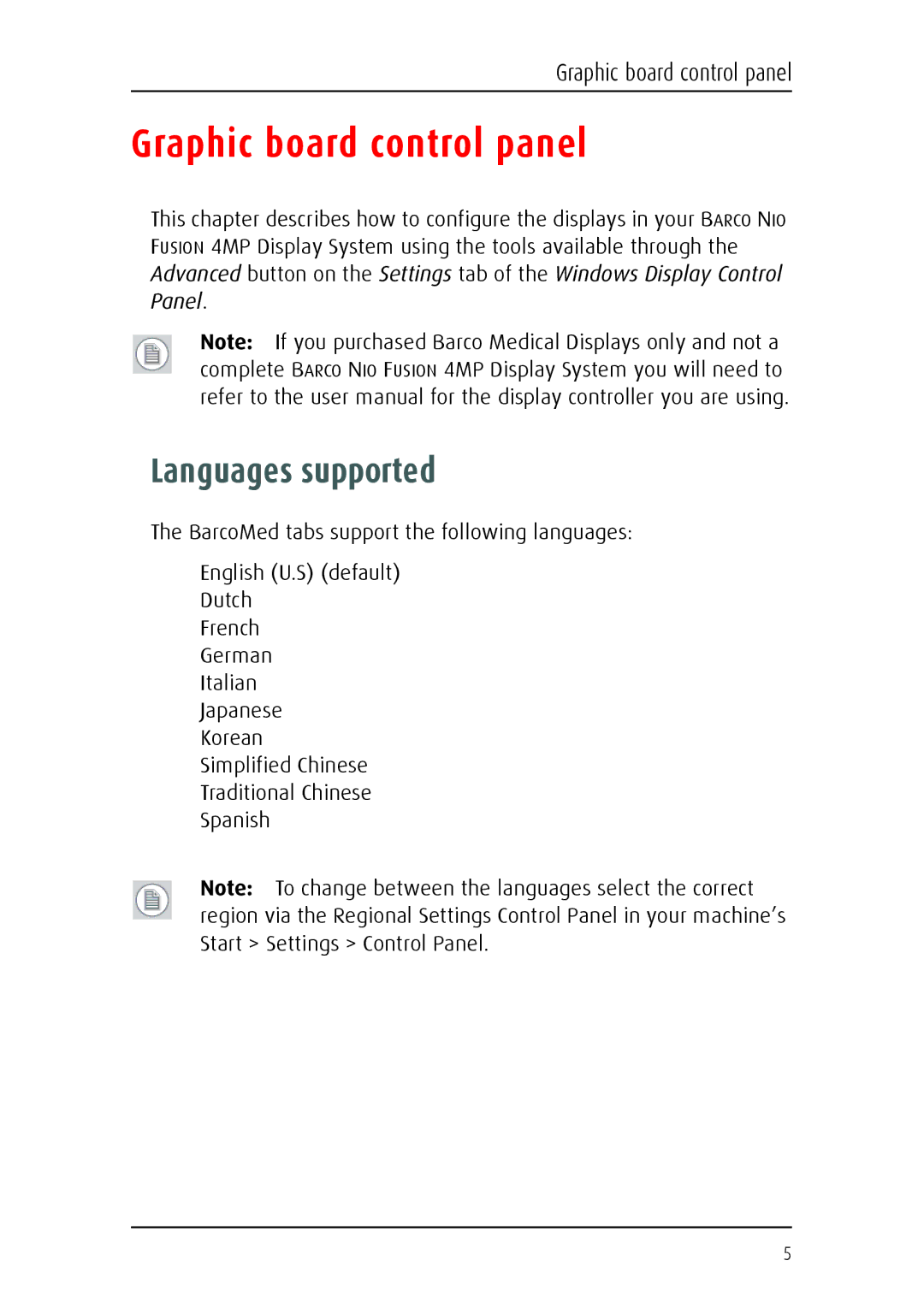Graphic board control panel
Graphic board control panel
This chapter describes how to configure the displays in your BARCO NIO FUSION 4MP Display System using the tools available through the Advanced button on the Settings tab of the Windows Display Control Panel.
Note: If you purchased Barco Medical Displays only and not a complete BARCO NIO FUSION 4MP Display System you will need to refer to the user manual for the display controller you are using.
Languages supported
The BarcoMed tabs support the following languages:
English (U.S) (default)
Dutch
French
German
Italian
Japanese
Korean
Simplified Chinese
Traditional Chinese
Spanish
Note: To change between the languages select the correct region via the Regional Settings Control Panel in your machine’s Start > Settings > Control Panel.
5