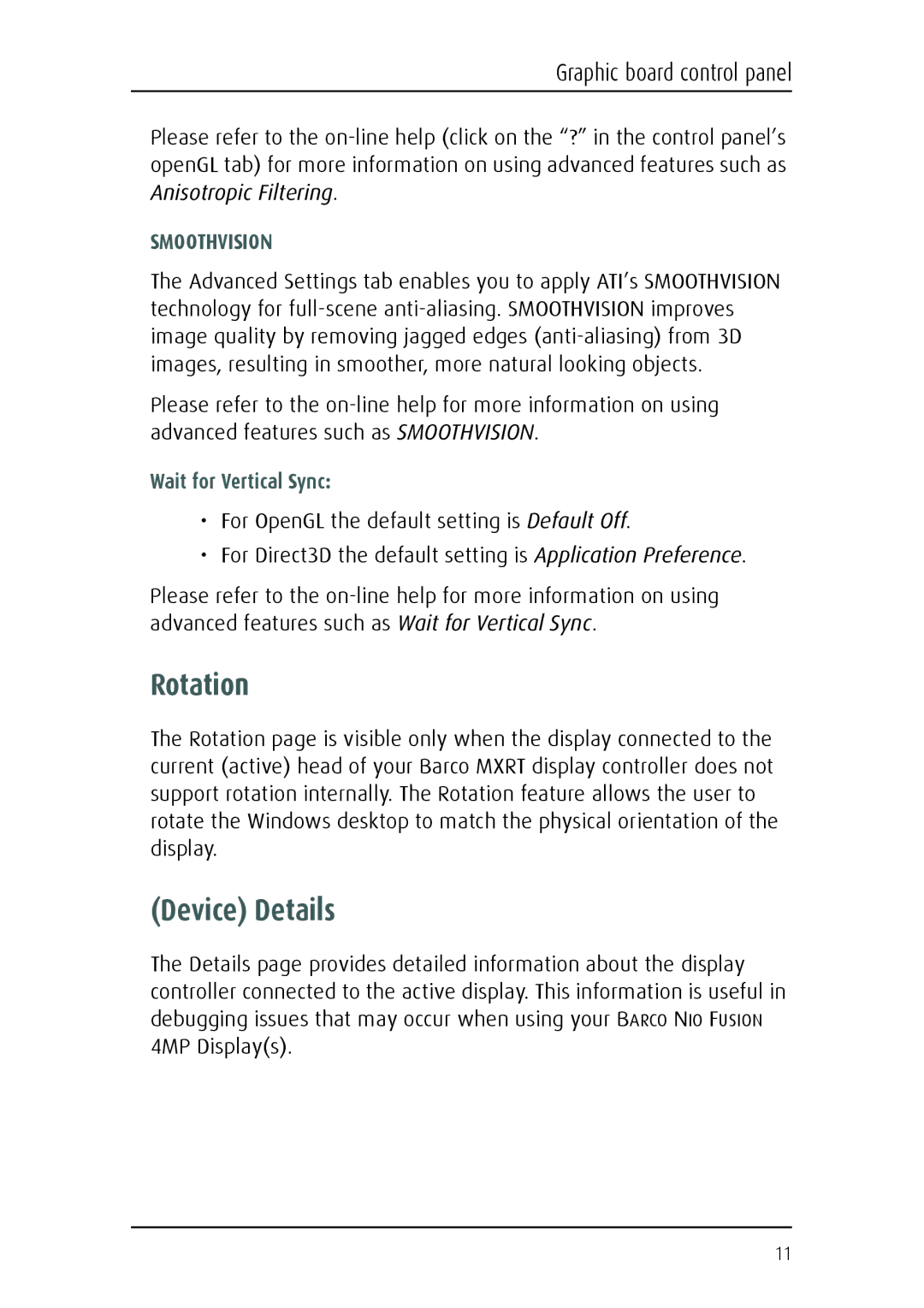Graphic board control panel
Please refer to the
SMOOTHVISION
The Advanced Settings tab enables you to apply ATI’s SMOOTHVISION technology for
Please refer to the
Wait for Vertical Sync:
•For OpenGL the default setting is Default Off.
•For Direct3D the default setting is Application Preference.
Please refer to the
Rotation
The Rotation page is visible only when the display connected to the current (active) head of your Barco MXRT display controller does not support rotation internally. The Rotation feature allows the user to rotate the Windows desktop to match the physical orientation of the display.
(Device) Details
The Details page provides detailed information about the display controller connected to the active display. This information is useful in debugging issues that may occur when using your BARCO NIO FUSION 4MP Display(s).
11