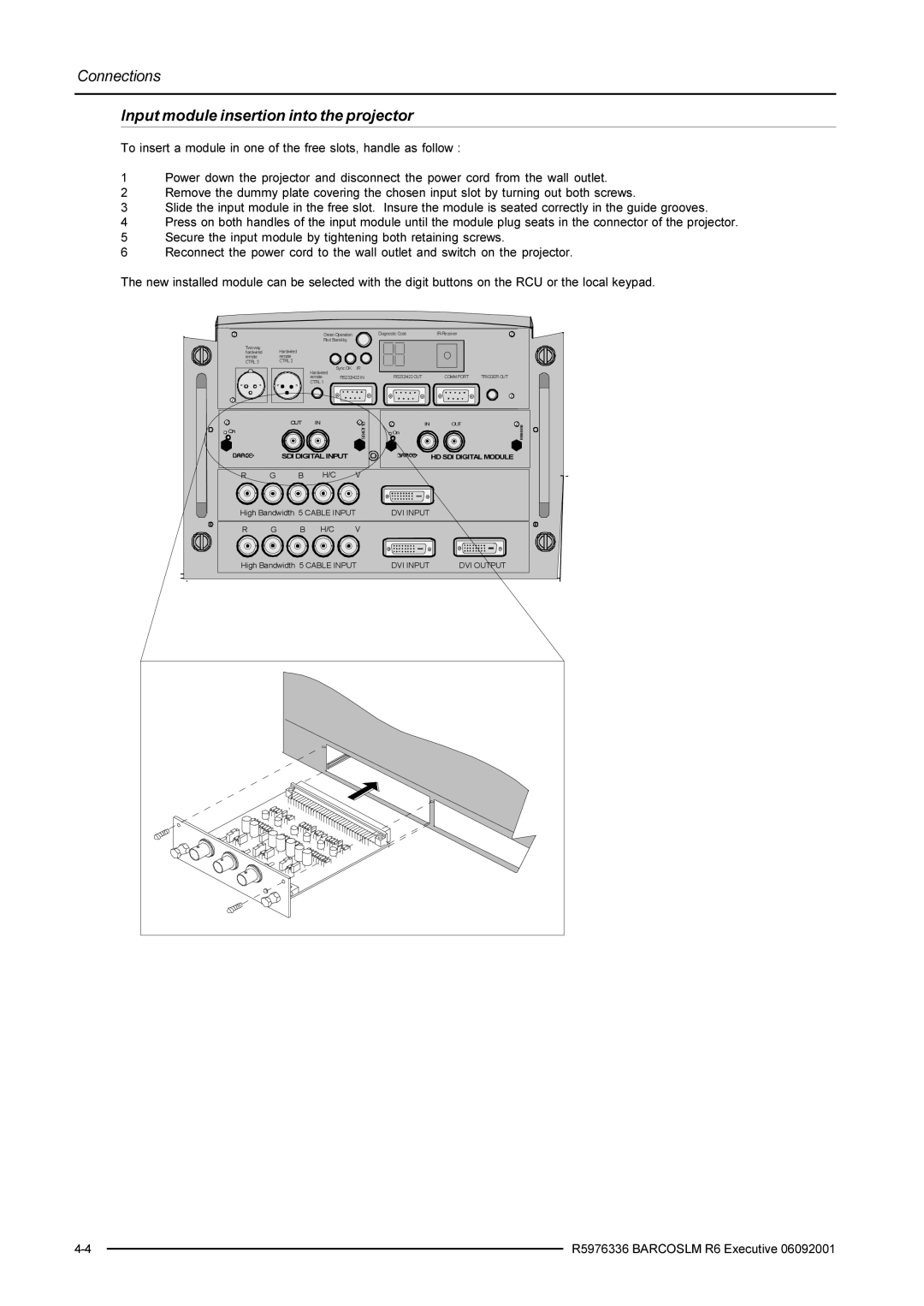Connections
Input module insertion into the projector
To insert a module in one of the free slots, handle as follow :
1Power down the projector and disconnect the power cord from the wall outlet.
2Remove the dummy plate covering the chosen input slot by turning out both screws.
3Slide the input module in the free slot. Insure the module is seated correctly in the guide grooves.
4Press on both handles of the input module until the module plug seats in the connector of the projector.
5 Secure the input module by tightening both retaining screws.
6 Reconnect the power cord to the wall outlet and switch on the projector.
The new installed module can be selected with the digit buttons on the RCU or the local keypad.
| R5976336 BARCOSLM R6 Executive 06092001 | |
|