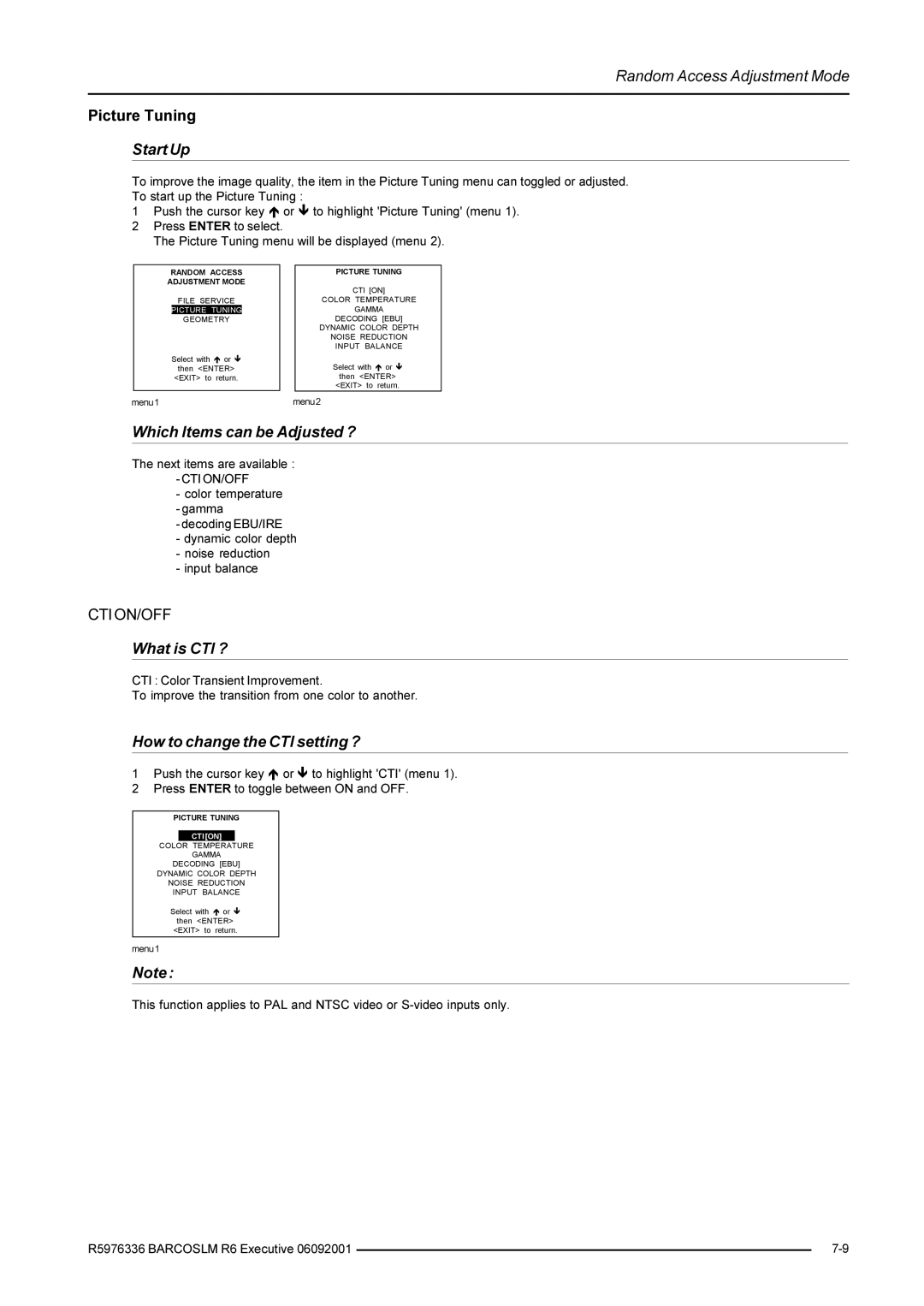Random Access Adjustment Mode
Picture Tuning
Start Up
To improve the image quality, the item in the Picture Tuning menu can toggled or adjusted.
To start up the Picture Tuning :
1Push the cursor key or to highlight 'Picture Tuning' (menu 1).
2 Press ENTER to select.
The Picture Tuning menu will be displayed (menu 2).
RANDOM ACCESS
ADJUSTMENT MODE
FILE SERVICE
PICTURE TUNING
GEOMETRY
Select with or
then <ENTER>
<EXIT> to return.
menu1
PICTURE TUNING
CTI [ON]
COLOR TEMPERATURE
GAMMA
DECODING [EBU]
DYNAMIC COLOR DEPTH
NOISE REDUCTION
INPUT BALANCE
Select with or
then <ENTER>
<EXIT> to return.
menu2
Which Items can be Adjusted ?
The next items are available :
-CTI ON/OFF
-color temperature
-gamma
-decoding EBU/IRE
-dynamic color depth
-noise reduction
-input balance
CTION/OFF
What is CTI ?
CTI : Color Transient Improvement.
To improve the transition from one color to another.
How to change the CTI setting ?
1Push the cursor key or to highlight 'CTI' (menu 1).
2 Press ENTER to toggle between ON and OFF.
PICTURE TUNING
CTI [ON]
COLOR TEMPERATURE
GAMMA
DECODING [EBU]
DYNAMIC COLOR DEPTH
NOISE REDUCTION
INPUT BALANCE
Select with or
then <ENTER> <EXIT> to return.
menu1
Note :
This function applies to PAL and NTSC video or
R5976336 BARCOSLM R6 Executive 06092001 |
| |
|