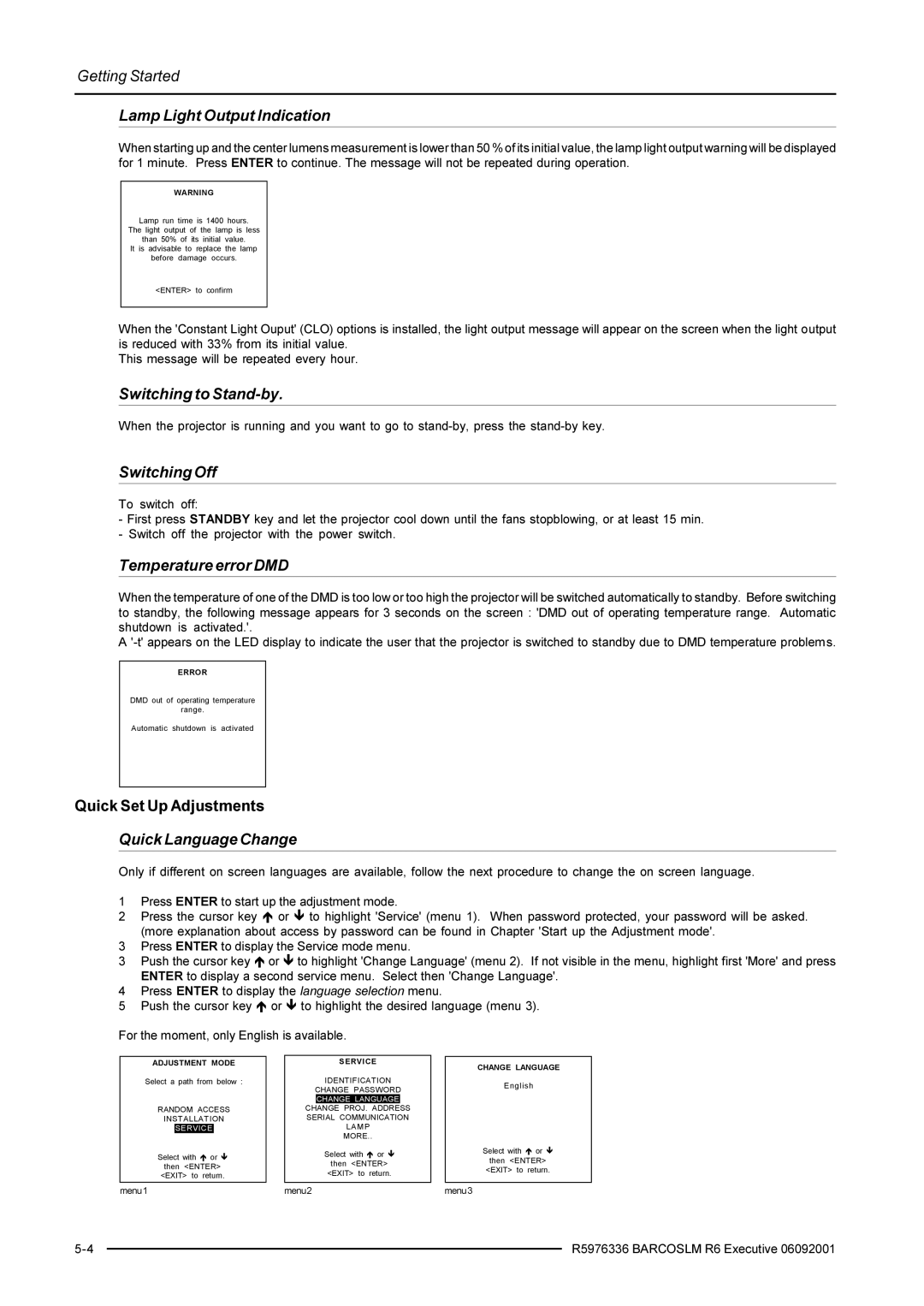Getting Started
Lamp Light Output Indication
When starting up and the center lumens measurement is lower than 50 % of its initial value, the lamp light output warning will be displayed for 1 minute. Press ENTER to continue. The message will not be repeated during operation.
WARNING
Lamp run time is 1400 hours.
The light output of the lamp is less
than 50% of its initial value.
It is advisable to replace the lamp
before damage occurs.
<ENTER> to confirm
When the 'Constant Light Ouput' (CLO) options is installed, the light output message will appear on the screen when the light output is reduced with 33% from its initial value.
This message will be repeated every hour.
Switching to Stand-by.
When the projector is running and you want to go to
Switching Off
To switch off:
-First press STANDBY key and let the projector cool down until the fans stopblowing, or at least 15 min.
-Switch off the projector with the power switch.
Temperature error DMD
When the temperature of one of the DMD is too low or too high the projector will be switched automatically to standby. Before switching to standby, the following message appears for 3 seconds on the screen : 'DMD out of operating temperature range. Automatic shutdown is activated.'.
A
ERROR
DMD out of operating temperature
range.
Automatic shutdown is activated
Quick Set Up Adjustments
Quick Language Change
Only if different on screen languages are available, follow the next procedure to change the on screen language.
1Press ENTER to start up the adjustment mode.
2Press the cursor key or to highlight 'Service' (menu 1). When password protected, your password will be asked.
(more explanation about access by password can be found in Chapter 'Start up the Adjustment mode'.
3Press ENTER to display the Service mode menu.
3Push the cursor key or to highlight 'Change Language' (menu 2). If not visible in the menu, highlight first 'More' and press ENTER to display a second service menu. Select then 'Change Language'.
4Press ENTER to display the language selection menu.
5Push the cursor key or to highlight the desired language (menu 3).
For the moment, only English is available.
ADJUSTMENT MODE
Select a path from below :
RANDOM ACCESS
INSTALLATION
SERVICE
Select with or
then <ENTER> <EXIT> to return.
menu1
SERVICE
IDENTIFICATION
CHANGE PASSWORD CHANGE LANGUAGE CHANGE PROJ. ADDRESS SERIAL COMMUNICATION LAMP
MORE..
Select with or
then <ENTER>
<EXIT> to return.
menu2
CHANGE LANGUAGE
English
Select with or
then <ENTER>
<EXIT> to return.
menu3
| R5976336 BARCOSLM R6 Executive 06092001 | |
|