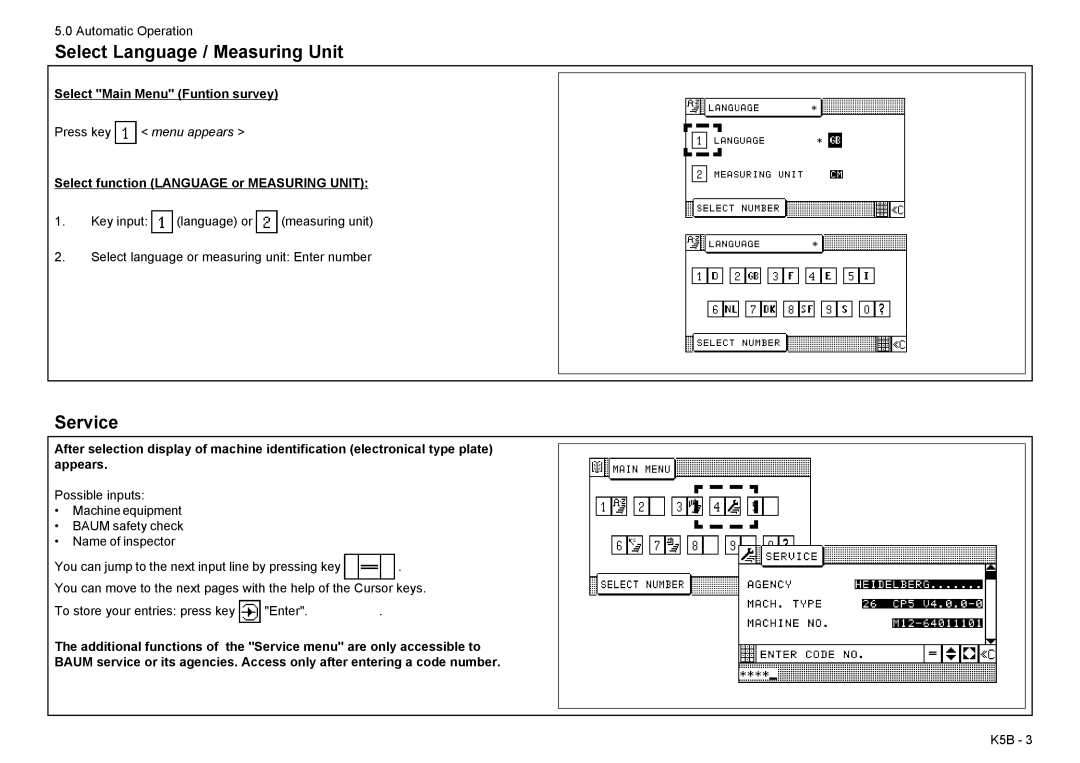Baumcut 26.4 Programmable
Index
K5A
K5B
K5D
Maintenance
Index
K5C
Control Panel / Operating Elements
Programmable
Explanation of Pictographs on the Display
Chapter Survey
Chapter Survey
Introduction
Please pay special attention to the following information
Copyright
Page
Page
Machine Layout
Plan
Dimensions in mm
Case of Complaints
Transport and Installation of the Machine
Place of Installation
After the Installation of the Machine
Energy lead wire
Power Supply
Type plate
Type Plates Type plate
Safety Relevant Machine Elements
Safety Auxiliary Tools
Working Area of Operating Personnel
Placement of the warning labels Label 1 Label 2 Label 3
Placement of the warning label Durability
Safety Signs / Warning Signs
Safety Signs
Hydraulic Data
Technical Data
Safety Precautions
Permissible Environmental and Operating Conditions
Voltage supply 3 phase 360 420V, 50/60Hz
Voltage supply single phase AC 200 240, 50Hz
Voltage supply single phase AC 210 240, 60Hz
Page
Safety
Symbol
Page
Electrical energy
Start Up
Switching Machine on
Turning Machine OFF
To prevent a start-up of the machine
Program Data Display
Measurement Display and Measurement System
Page
Manual Operation
Actuate toggle switch 8 at main switch plate
Setting of Measurements Backgauge Movement by Hand
Cutting Line Indicator, Mechanical with Clamp
Cutting Line Indicator, Optical
Clamp Pressure Adjustment
Setting the Clamping Time
Clamping and Cutting
Light Barrier
Interference into the light curtain causes
To continue the cutting process
Continuation Light Barrier
D2 D4 D1 D3
Meaning of LEDs in display unit
Clamping with False Clamp Plate
Attaching false clamp plate
Removing of false clamp plate
Automatic Operation
Functions of the menu keys Key Main menu Function Survey
Program Information Key Program Directory
Basic Displays
Basic Display Program Data
Program Data Key Main Menu Function Survey
Contin. Basic Display Program Data
Press key
Basic Display Program Information
Other input modes in this display
Basic Display Program Directory
1575
5VAC
Press menu key
Basic Display Main Menu Function Survey
Cursor Movement in Basic Display
Backgauge moves
Automatic Backgauge Adjustment through Numerical Keyboard
Measurement input in inches
Program data display After 1. inputinput section shows
Deletion of a wrong input
Input Error Value of Nom. Backgauge Position too Low/High
Deletion of a Wrong Input
Moving Backgauge to a Nominal Position Positioning
Possible in all 4 basic monitor displays
Make selection Program Number
Display example
Selecting a Program
According to order number
Example
Numerical keyboard
Continuing Selecting a Program
Only in Program data display
Storage of Measurements
Running the program
Setting Up a Cutting Program, Example
Two side trim on size DIN A3 Untrimmed size 31 x 43 cm
Key input
Call program 5A Enter
Correction of an Input Error
Correcting before storing
Correcting after storing
Made GO to Position
Automatic ON/OFF
Automatic OFF
Positioning check in automatic operation
Example Setting a cutting program, example
Running a Cutting Program
After cut
End of information input
Storing of Program Informations
Press key Program Information
Storing Order
Deletion of a Step Number
Deletion of One/Several Programs
Deletion of Complete Memory
PRO
Storing of Measurements According to Printed Image
Inserting of Measurements into a Program
To set backgauge to a calculated size
Overflow Indicator
Calculator Functions
ConditionsAutomatic OFF
Using Backgauge Position of Calculations
Switching the function off
Negative Sign
Machine Functions and Additional Functions Menu Keys
Machine Functions
Additional Functions
Key Main Menu Key Main Menu includes the following functions
Machine Function Main Menu Function Survey
Select function Language or Measuring Unit
Service
Select Language / Measuring Unit
Select Main Menu Funtion survey
Knife change
Knife Compensation
Calibration to compensate for knifes of different thickness
Select function Select Knife compensation
Resting Time for Knife at BDC
Adjust time
Set counter
Maintenance Cut Counter
Preset Functions
Selection of Main Menu Correction of Current Position
Calculate basic position
Abortion of reference run
Continuing Preset Functions
Select function Preset functions Scan Reference Positionj
Possible funtions in Auxiliary mode
End of input with key
Adjustment of Display Contrast
Block Programming
Possibility of edge trim preadjusting
Example Variation 1, selection 1 Angular cut
Setting up a Block Programming
Selection of an input parameter with Block Programming
Correction of an input parameter with Block Programming
Deletion of an input parameter with Block Programming
Example Variation 1, selection Four trim cut
Enter Edge trim
Four trim cut
Four trim cut with labels
Example Variation 3, selection 3 Four trim cut with labels
Block Programming
Four-side trim with labels and trim cuts Right-hand lay side
Enter trimout measurement
Enter outside trim
Block Programming
Menu Key Additional Functions
Storage of Additional Functions with Cut Size
Subsequent Storing of Additional Functions
Erase Additional Function
List of Additional Functions
Additional function Jogging mark Operation
Ejector OFF
K5C
Menu Key Auxiliary Functions
Cut and Record
Sheet Size Tables
After program generation
Subtraction Repetition Unit
Quitt the function
Graphics OFF
K5D
Menu Key Machine Parameters
Make selection
Adjustment of pre-pressure time
Adjustment of BDC time
Prepressure Time
Knife Change
Deposit knife in knife box!! Remove knife guard
Mounting the knife
Knife Change
Tighten up all knife bolts
Adjustment of knife pre-tension
Knife adjustment
Adjusting the knife
Normal Turn over
Changing of cutting stick
Removing of cutting stick
Inserting of cutting stick
Page
Malfunctions / Breakdowns
Remedy for machine malfunctions
Electrical Malfunctions/Breakdowns
Machine functions possible in Auxiliary Mode
Start Up Breakdown Scan Reference Point/Auxiliary Mode
Breakdown Knife bar stops beneath the upper dead centre
Breakdown Clamp stops beneath the upper dead centre
Knife bar or clamp not in top dead centre
Maintenance
Basic information about servicing and maintenance work
Lubrication intervals weekly
Quantity liters 22,5
Hrs. per day equal
Cleaning of Display
Page
Service Mr./Mrs
Fax 937/492-7280
Baum USA

![]() < menu appears >
< menu appears >![]() (language) or
(language) or ![]() (measuring unit)
(measuring unit)![]() . You can move to the next pages with the help of the Cursor keys.
. You can move to the next pages with the help of the Cursor keys.