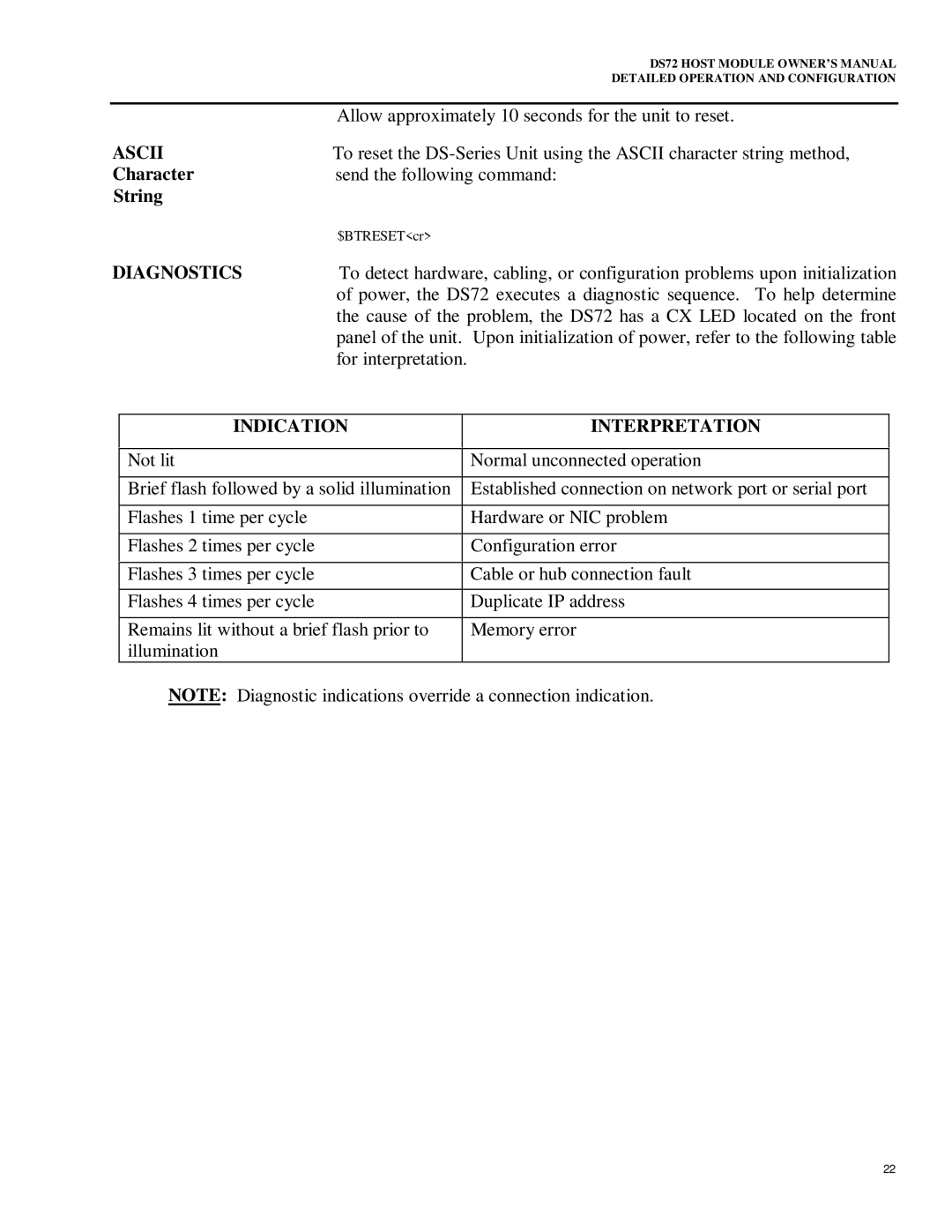|
|
|
| DS72 HOST MODULE OWNER’S MANUAL | |
|
|
|
| DETAILED OPERATION AND CONFIGURATION | |
|
|
|
|
| |
|
| Allow approximately 10 seconds for the unit to reset. | |||
ASCII | To reset the | ||||
Character | send the following command: | ||||
String |
|
|
|
| |
|
| $BTRESET<cr> |
|
| |
DIAGNOSTICS | To detect hardware, cabling, or configuration problems upon initialization | ||||
|
| of power, the DS72 executes a diagnostic sequence. To help determine | |||
|
| the cause of the problem, the DS72 has a CX LED located on the front | |||
|
| panel of the unit. Upon initialization of power, refer to the following table | |||
|
| for interpretation. |
|
| |
|
|
|
|
| |
| INDICATION |
| INTERPRETATION |
| |
|
|
|
|
|
|
| Not lit |
|
| Normal unconnected operation |
|
|
|
|
|
| |
| Brief flash followed by a solid illumination |
| Established connection on network port or serial port |
| |
|
|
|
|
|
|
| Flashes 1 time per cycle |
|
| Hardware or NIC problem |
|
|
|
|
|
|
|
| Flashes 2 times per cycle |
|
| Configuration error |
|
|
|
|
|
|
|
| Flashes 3 times per cycle |
|
| Cable or hub connection fault |
|
|
|
|
|
|
|
| Flashes 4 times per cycle |
|
| Duplicate IP address |
|
|
|
|
|
| |
| Remains lit without a brief flash prior to |
| Memory error |
| |
| illumination |
|
|
|
|
NOTE: Diagnostic indications override a connection indication.
22