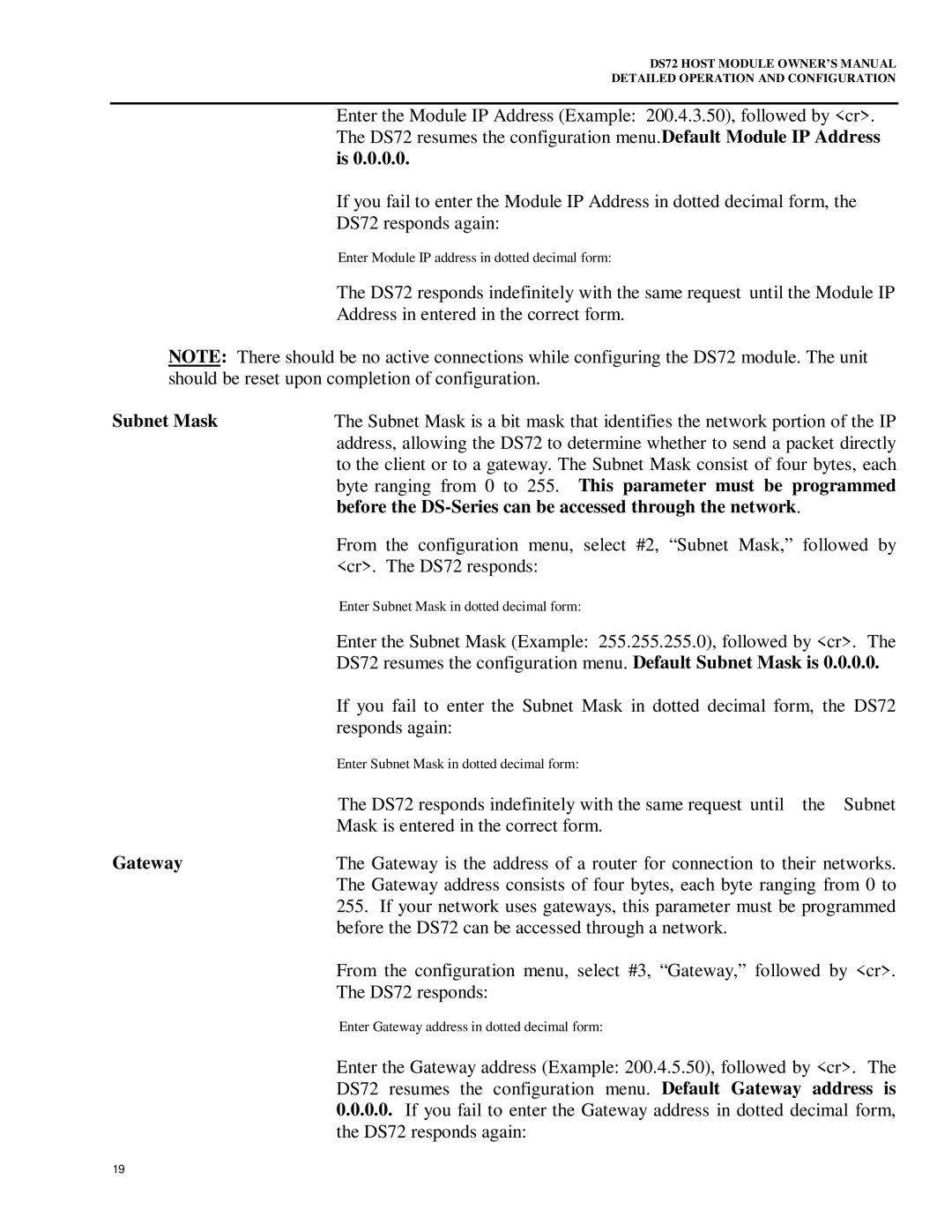DS72 HOST MODULE OWNER’S MANUAL
DETAILED OPERATION AND CONFIGURATION
Enter the Module IP Address (Example: 200.4.3.50), followed by <cr>. The DS72 resumes the configuration menu.Default Module IP Address is 0.0.0.0.
If you fail to enter the Module IP Address in dotted decimal form, the
DS72 responds again:
Enter Module IP address in dotted decimal form:
The DS72 responds indefinitely with the same request until the Module IP
Address in entered in the correct form.
NOTE: There should be no active connections while configuring the DS72 module. The unit should be reset upon completion of configuration.
Subnet Mask | The Subnet Mask is a bit mask that identifies the network portion of the IP |
| address, allowing the DS72 to determine whether to send a packet directly |
| to the client or to a gateway. The Subnet Mask consist of four bytes, each |
| byte ranging from 0 to 255. This parameter must be programmed |
| before the |
| From the configuration menu, select #2, “Subnet Mask,” followed by |
| <cr>. The DS72 responds: |
| Enter Subnet Mask in dotted decimal form: |
| Enter the Subnet Mask (Example: 255.255.255.0), followed by <cr>. The |
| DS72 resumes the configuration menu. Default Subnet Mask is 0.0.0.0. |
| If you fail to enter the Subnet Mask in dotted decimal form, the DS72 |
| responds again: |
| Enter Subnet Mask in dotted decimal form: |
| The DS72 responds indefinitely with the same request until the Subnet |
| Mask is entered in the correct form. |
Gateway | The Gateway is the address of a router for connection to their networks. |
| The Gateway address consists of four bytes, each byte ranging from 0 to |
| 255. If your network uses gateways, this parameter must be programmed |
| before the DS72 can be accessed through a network. |
| From the configuration menu, select #3, “Gateway,” followed by <cr>. |
| The DS72 responds: |
| Enter Gateway address in dotted decimal form: |
Enter the Gateway address (Example: 200.4.5.50), followed by <cr>. The
DS72 resumes the configuration menu. Default Gateway address is
0.0.0.0.If you fail to enter the Gateway address in dotted decimal form, the DS72 responds again:
19