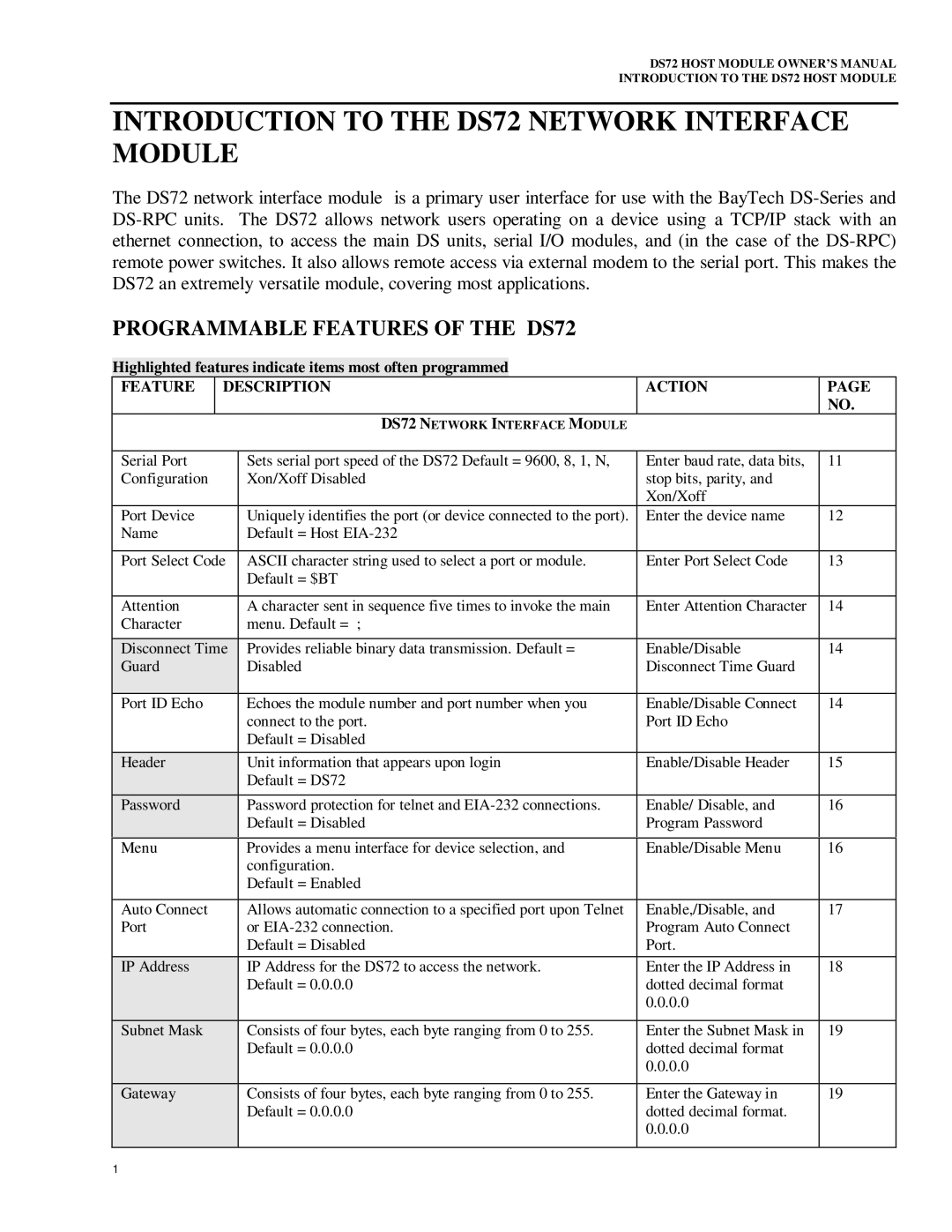DS72 HOST MODULE OWNER’S MANUAL
INTRODUCTION TO THE DS72 HOST MODULE
INTRODUCTION TO THE DS72 NETWORK INTERFACE MODULE
The DS72 network interface module is a primary user interface for use with the BayTech
PROGRAMMABLE FEATURES OF THE DS72
Highlighted features indicate items most often programmed
FEATURE | DESCRIPTION | ACTION | PAGE | |
|
|
|
| NO. |
|
| DS72 NETWORK INTERFACE MODULE |
|
|
|
|
|
|
|
Serial Port |
| Sets serial port speed of the DS72 Default = 9600, 8, 1, N, | Enter baud rate, data bits, | 11 |
Configuration |
| Xon/Xoff Disabled | stop bits, parity, and |
|
|
|
| Xon/Xoff |
|
Port Device |
| Uniquely identifies the port (or device connected to the port). | Enter the device name | 12 |
Name |
| Default = Host |
|
|
|
|
|
| |
Port Select Code | ASCII character string used to select a port or module. | Enter Port Select Code | 13 | |
|
| Default = $BT |
|
|
|
|
|
|
|
Attention |
| A character sent in sequence five times to invoke the main | Enter Attention Character | 14 |
Character |
| menu. Default = ; |
|
|
|
|
|
| |
Disconnect Time | Provides reliable binary data transmission. Default = | Enable/Disable | 14 | |
Guard |
| Disabled | Disconnect Time Guard |
|
|
|
|
|
|
Port ID Echo |
| Echoes the module number and port number when you | Enable/Disable Connect | 14 |
|
| connect to the port. | Port ID Echo |
|
|
| Default = Disabled |
|
|
|
|
|
|
|
Header |
| Unit information that appears upon login | Enable/Disable Header | 15 |
|
| Default = DS72 |
|
|
|
|
|
|
|
Password |
| Password protection for telnet and | Enable/ Disable, and | 16 |
|
| Default = Disabled | Program Password |
|
|
|
|
|
|
Menu |
| Provides a menu interface for device selection, and | Enable/Disable Menu | 16 |
|
| configuration. |
|
|
|
| Default = Enabled |
|
|
|
|
|
|
|
Auto Connect |
| Allows automatic connection to a specified port upon Telnet | Enable,/Disable, and | 17 |
Port |
| or | Program Auto Connect |
|
|
| Default = Disabled | Port. |
|
|
|
|
|
|
IP Address |
| IP Address for the DS72 to access the network. | Enter the IP Address in | 18 |
|
| Default = 0.0.0.0 | dotted decimal format |
|
|
|
| 0.0.0.0 |
|
|
|
|
|
|
Subnet Mask |
| Consists of four bytes, each byte ranging from 0 to 255. | Enter the Subnet Mask in | 19 |
|
| Default = 0.0.0.0 | dotted decimal format |
|
|
|
| 0.0.0.0 |
|
|
|
|
|
|
Gateway |
| Consists of four bytes, each byte ranging from 0 to 255. | Enter the Gateway in | 19 |
|
| Default = 0.0.0.0 | dotted decimal format. |
|
|
|
| 0.0.0.0 |
|
|
|
|
|
|
1