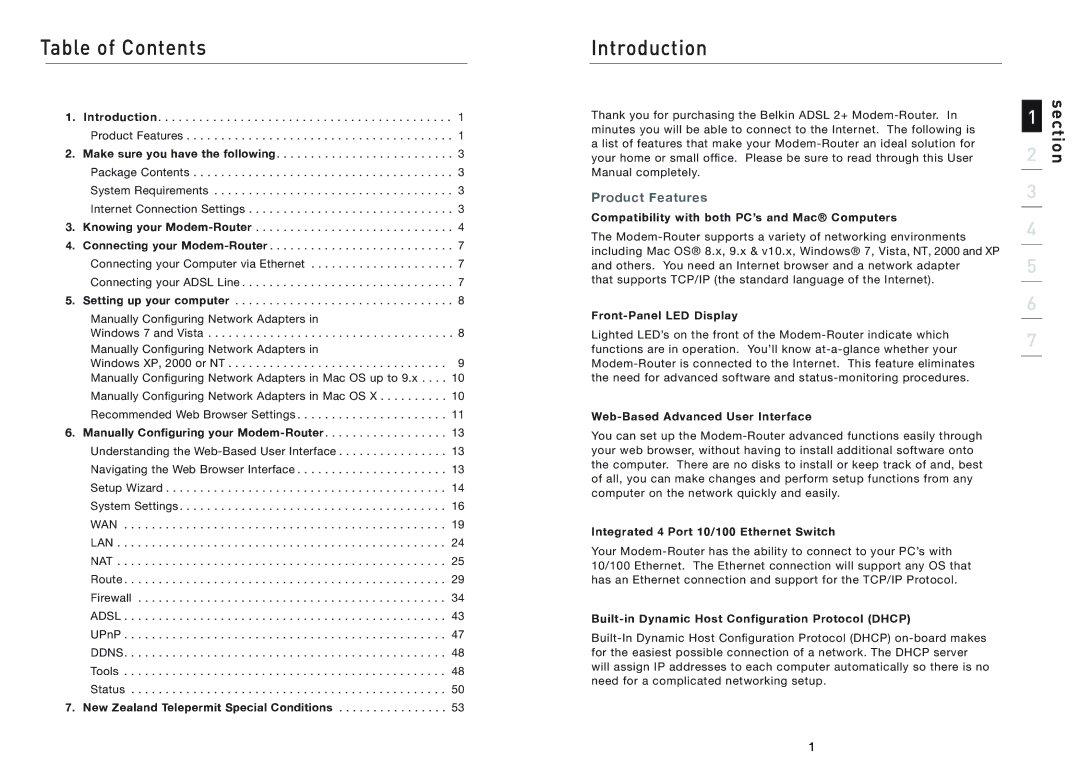Table of Contents
1. | Introduction | 1 |
| Product Features | 1 |
2. | Make sure you have the following | 3 |
| Package Contents | 3 |
| System Requirements | 3 |
| Internet Connection Settings | 3 |
3. | Knowing your | 4 |
4. | Connecting your | 7 |
| Connecting your Computer via Ethernet | 7 |
| Connecting your ADSL Line | 7 |
5. | Setting up your computer | 8 |
| Manually Configuring Network Adapters in |
|
| Windows 7 and Vista . . . . . . . . . . . . . . . . . . . . . . . . . . . . . . . . . . . . 8 | |
| Manually Configuring Network Adapters in |
|
| Windows XP, 2000 or NT | 9 |
| Manually Configuring Network Adapters in Mac OS up to 9.x | 10 |
| Manually Configuring Network Adapters in Mac OS X | 10 |
| Recommended Web Browser Settings | 11 |
6. Manually Configuring your | 13 | |
| Understanding the | 13 |
| Navigating the Web Browser Interface | 13 |
| Setup Wizard | 14 |
| System Settings | 16 |
| WAN | 19 |
| LAN | 24 |
| NAT | 25 |
| Route | 29 |
| Firewall | 34 |
| ADSL | 43 |
| UPnP | 47 |
| DDNS | 48 |
| Tools | 48 |
| Status | 50 |
7 . New Zealand Telepermit Special Conditions | 53 | |
Introduction
Thank you for purchasing the Belkin ADSL 2+
Product Features
Compatibility with both PC’s and Mac® Computers
The
and others. You need an Internet browser and a network adapter that supports TCP/IP (the standard language of the Internet).
Lighted LED’s on the front of the
You can set up the
Integrated 4 Port 10/100 Ethernet Switch
Your
1
2
3
4
5
6
7
secti
1