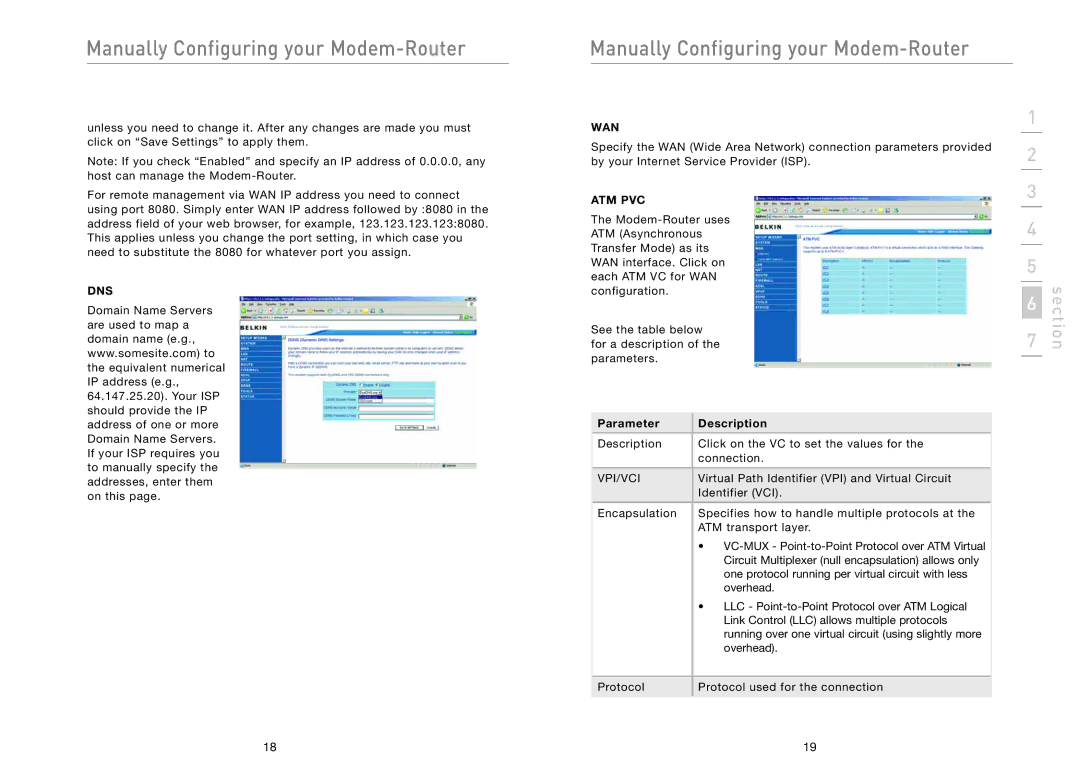Manually Configuring your Modem-Router
unless you need to change it. After any changes are made you must click on “Save Settings” to apply them.
Note: If you check “Enabled” and specify an IP address of 0.0.0.0, any host can manage the
For remote management via WAN IP address you need to connect using port 8080. Simply enter WAN IP address followed by :8080 in the address field of your web browser, for example, 123.123.123.123:8080. This applies unless you change the port setting, in which case you need to substitute the 8080 for whatever port you assign.
DNS
Domain Name Servers are used to map a domain name (e.g., www.somesite.com) to the equivalent numerical IP address (e.g., 64.147.25.20). Your ISP should provide the IP address of one or more Domain Name Servers. If your ISP requires you to manually specify the addresses, enter them on this page.
Manually Configuring your Modem-Router
WAN
Specify the WAN (Wide Area Network) connection parameters provided by your Internet Service Provider (ISP).
ATM PVC
The
See the table below for a description of the parameters.
Parameter |
|
|
|
|
| Description |
|
|
|
|
|
|
|
|
|
|
|
|
|
| |||||||
|
|
|
|
|
|
|
|
|
|
|
|
|
|
|
|
|
|
|
|
|
|
|
|
|
| ||
Description |
|
|
|
| Click on the VC to set the values for the | ||||||||||||||||||||||
|
|
|
|
|
|
|
|
|
|
|
|
|
|
|
|
|
|
|
|
|
|
|
|
|
|
|
|
|
|
|
|
|
|
|
|
|
|
|
|
|
|
|
|
|
|
|
|
|
|
|
|
|
| ||
|
|
|
|
|
| connection. | |||||||||||||||||||||
|
|
|
|
|
|
|
|
|
|
|
|
|
|
|
|
|
|
|
|
|
| ||||||
VPI/VCI |
|
|
| Virtual Path Identifier (VPI) and Virtual Circuit | |||||||||||||||||||||||
|
|
|
|
|
|
|
|
|
|
|
|
|
|
|
|
|
|
|
|
|
|
|
| ||||
|
|
|
|
|
|
|
| Identifier (VCI). | |||||||||||||||||||
|
|
|
|
|
|
|
|
|
|
|
|
|
|
|
|
|
|
| |||||||||
Encapsulation |
|
| Specifies how to handle multiple protocols at the | ||||||||||||||||||||||||
|
|
|
|
|
|
|
|
|
|
|
|
|
|
|
|
|
|
| |||||||||
|
|
|
|
|
| ATM transport layer. | |||||||||||||||||||||
|
|
|
|
|
|
|
|
|
|
|
|
|
|
|
|
|
|
|
| ||||||||
|
|
|
|
|
|
|
| • | |||||||||||||||||||
|
|
|
|
|
|
|
|
|
|
|
|
|
|
|
|
|
|
|
|
| |||||||
|
|
|
|
|
|
|
|
|
|
| Circuit Multiplexer (null encapsulation) allows only | ||||||||||||||||
|
|
|
|
|
|
|
|
|
|
|
|
|
|
|
|
|
|
|
| ||||||||
|
|
|
|
|
|
|
|
|
|
| one protocol running per virtual circuit with less | ||||||||||||||||
|
|
|
|
|
|
|
|
|
|
|
|
|
|
|
|
|
|
| |||||||||
|
|
|
|
|
|
|
|
|
|
| overhead. | ||||||||||||||||
|
|
|
|
|
|
|
|
|
|
|
|
|
|
|
|
| |||||||||||
|
|
|
|
|
|
|
| • | LLC - | ||||||||||||||||||
|
|
|
|
|
|
|
|
|
|
|
|
|
|
|
|
| |||||||||||
|
|
|
|
|
|
|
|
|
|
|
| Link Control (LLC) allows multiple protocols | |||||||||||||||
|
|
|
|
|
|
|
|
|
|
|
|
|
|
|
| ||||||||||||
|
|
|
|
|
|
|
|
|
|
| running over one virtual circuit (using slightly more | ||||||||||||||||
|
|
|
|
|
|
|
|
|
|
|
|
|
| ||||||||||||||
|
|
|
|
|
|
|
|
|
|
| overhead). | ||||||||||||||||
|
|
|
|
|
|
| |||||||||||||||||||||
Protocol |
|
|
|
| Protocol used for the connection | ||||||||||||||||||||||
1
2
3
4
5
6
7
n sectio
18 | 19 |