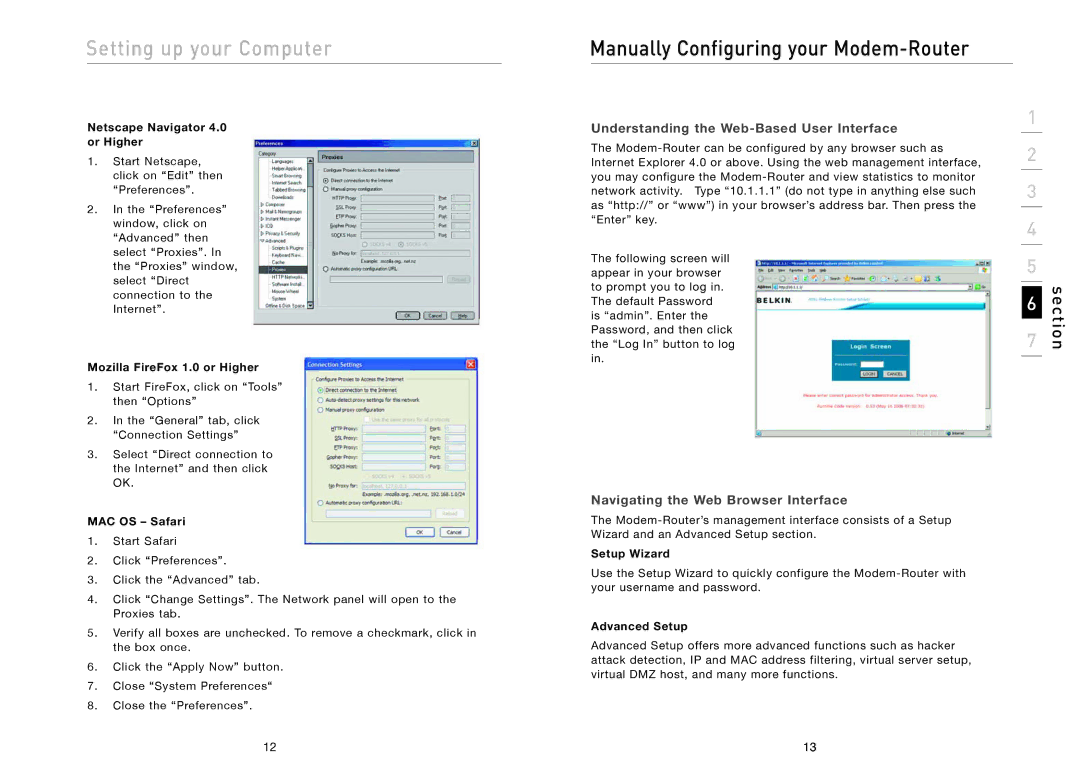Setting up your Computer
Netscape Navigator 4.0 or Higher
1.Start Netscape, click on “Edit” then “Preferences”.
2.In the “Preferences” window, click on “Advanced” then select “Proxies”. In the “Proxies” window, select “Direct connection to the Internet”.
Mozilla FireFox 1.0 or Higher
1.Start FireFox, click on “Tools” then “Options”
2.In the “General” tab, click “Connection Settings”
3.Select “Direct connection to the Internet” and then click OK.
MAC OS – Safari
1.Start Safari
2.Click “Preferences”.
3.Click the “Advanced” tab.
4.Click “Change Settings”. The Network panel will open to the Proxies tab.
5.Verify all boxes are unchecked. To remove a checkmark, click in the box once.
6.Click the “Apply Now” button.
7.Close “System Preferences“
8.Close the “Preferences”.
Manually Configuring your Modem-Router
Understanding the | 1 |
|
2 |
| |
The |
| |
|
| |
Internet Explorer 4.0 or above. Using the web management interface, |
|
|
you may configure the | 3 |
|
network activity. Type “10.1.1.1” (do not type in anything else such |
| |
as “http://” or “www”) in your browser’s address bar. Then press the |
|
|
“Enter” key. | 4 |
|
|
| |
The following screen will | 5 |
|
appear in your browser |
| |
to prompt you to log in. | 7 | section |
the “Log In” button to log | ||
The default Password | 6 |
|
is “admin”. Enter the Password, and then click
in.
Navigating the Web Browser Interface
The
Setup Wizard
Use the Setup Wizard to quickly configure the
Advanced Setup
Advanced Setup offers more advanced functions such as hacker attack detection, IP and MAC address filtering, virtual server setup, virtual DMZ host, and many more functions.
12 | 13 |