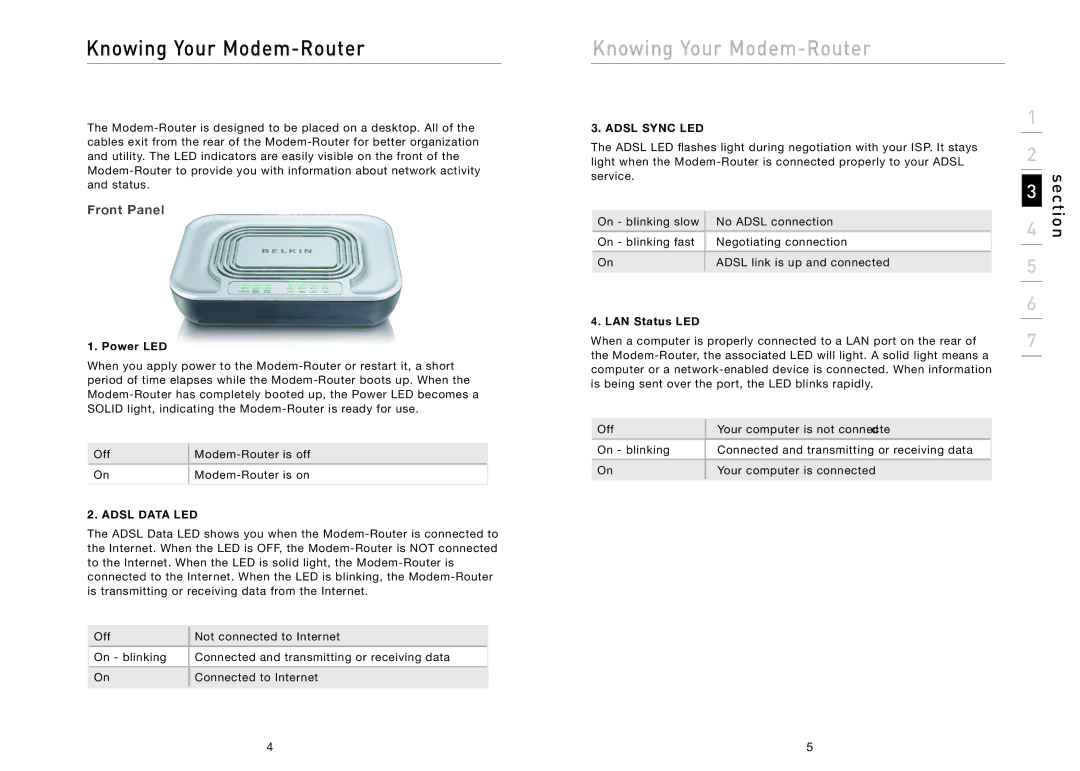Knowing Your Modem-Router
The Modem-Router is designed to be placed on a desktop. All of the cables exit from the rear of the Modem-Router for better organization and utility. The LED indicators are easily visible on the front of the Modem-Router to provide you with information about network activity and status.
Front Panel
1. Power LED
When you apply power to the Modem-Router or restart it, a short period of time elapses while the Modem-Router boots up. When the Modem-Router has completely booted up, the Power LED becomes a SOLID light, indicating the Modem-Router is ready for use.
Off | Modem-Router is off |
On | Modem-Router is on |
2. ADSL DATA LED
The ADSL Data LED shows you when the Modem-Router is connected to the Internet. When the LED is OFF, the Modem-Router is NOT connected to the Internet. When the LED is solid light, the Modem-Router is connected to the Internet. When the LED is blinking, the Modem-Router is transmitting or receiving data from the Internet.
Off | Not connected to Internet |
On - blinking | Connected and transmitting or receiving data |
On | Connected to Internet |
Knowing Your Modem-Router
3. ADSL SYNC LED
The ADSL LED flashes light during negotiation with your ISP. It stays light when the Modem-Router is connected properly to your ADSL service.
On - blinking slow | No ADSL connection |
On - blinking fast | Negotiating connection |
On | ADSL link is up and connected |
4. LAN Status LED
When a computer is properly connected to a LAN port on the rear of the Modem-Router, the associated LED will light. A solid light means a computer or a network-enabled device is connected. When information is being sent over the port, the LED blinks rapidly.
Off | Your computer is not connected |
On - blinking | Connected and transmitting or receiving data |
On | Your computer is connected |