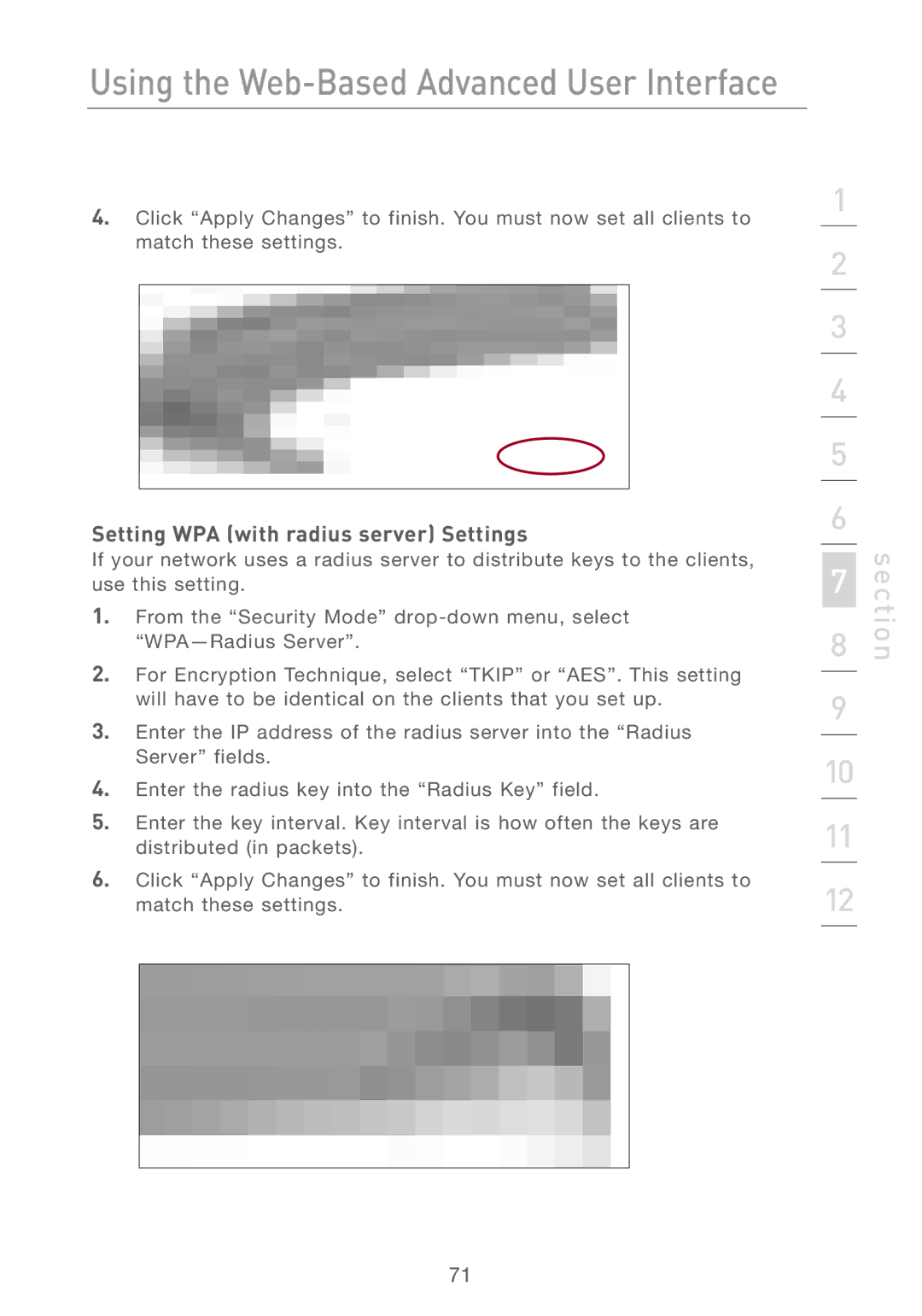Using the Web-Based Advanced User Interface
4.Click “Apply Changes” to finish. You must now set all clients to match these settings.
Setting WPA (with radius server) Settings
If your network uses a radius server to distribute keys to the clients, use this setting.
1.From the “Security Mode”
2.For Encryption Technique, select “TKIP” or “AES”. This setting will have to be identical on the clients that you set up.
3.Enter the IP address of the radius server into the “Radius Server” fields.
4.Enter the radius key into the “Radius Key” field.
5.Enter the key interval. Key interval is how often the keys are distributed (in packets).
6.Click “Apply Changes” to finish. You must now set all clients to match these settings.
1
2
3
4
5
6
7
8
9
10
11
12
section
71