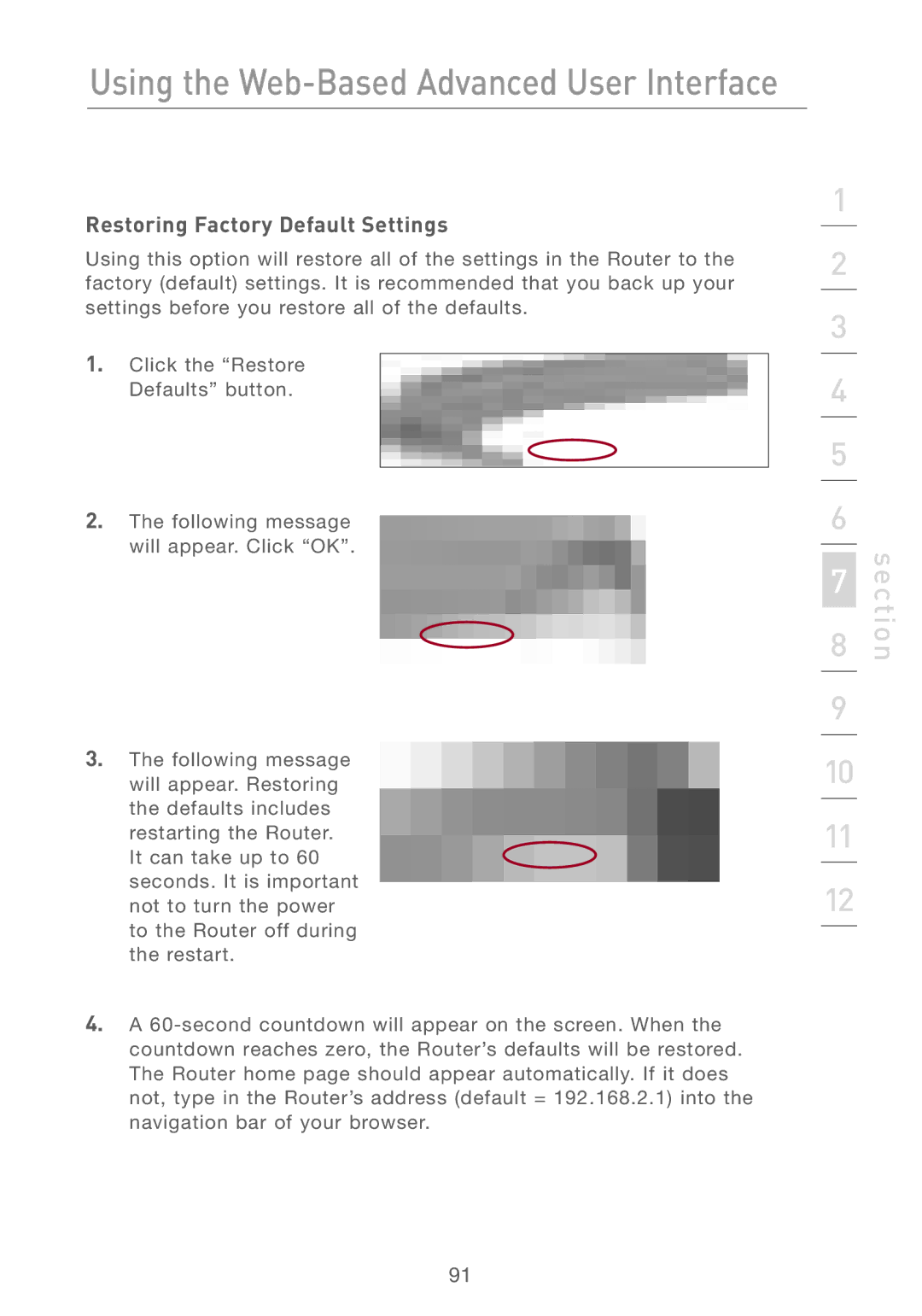Using the Web-Based Advanced User Interface
Restoring Factory Default Settings
Using this option will restore all of the settings in the Router to the factory (default) settings. It is recommended that you back up your settings before you restore all of the defaults.
1.Click the “Restore Defaults” button.
2.The following message will appear. Click “OK”.
3.The following message will appear. Restoring the defaults includes restarting the Router.
It can take up to 60 seconds. It is important not to turn the power to the Router off during the restart.
4.A
1
2
3
4
5
6
7
8
9
10
11
12
section
91