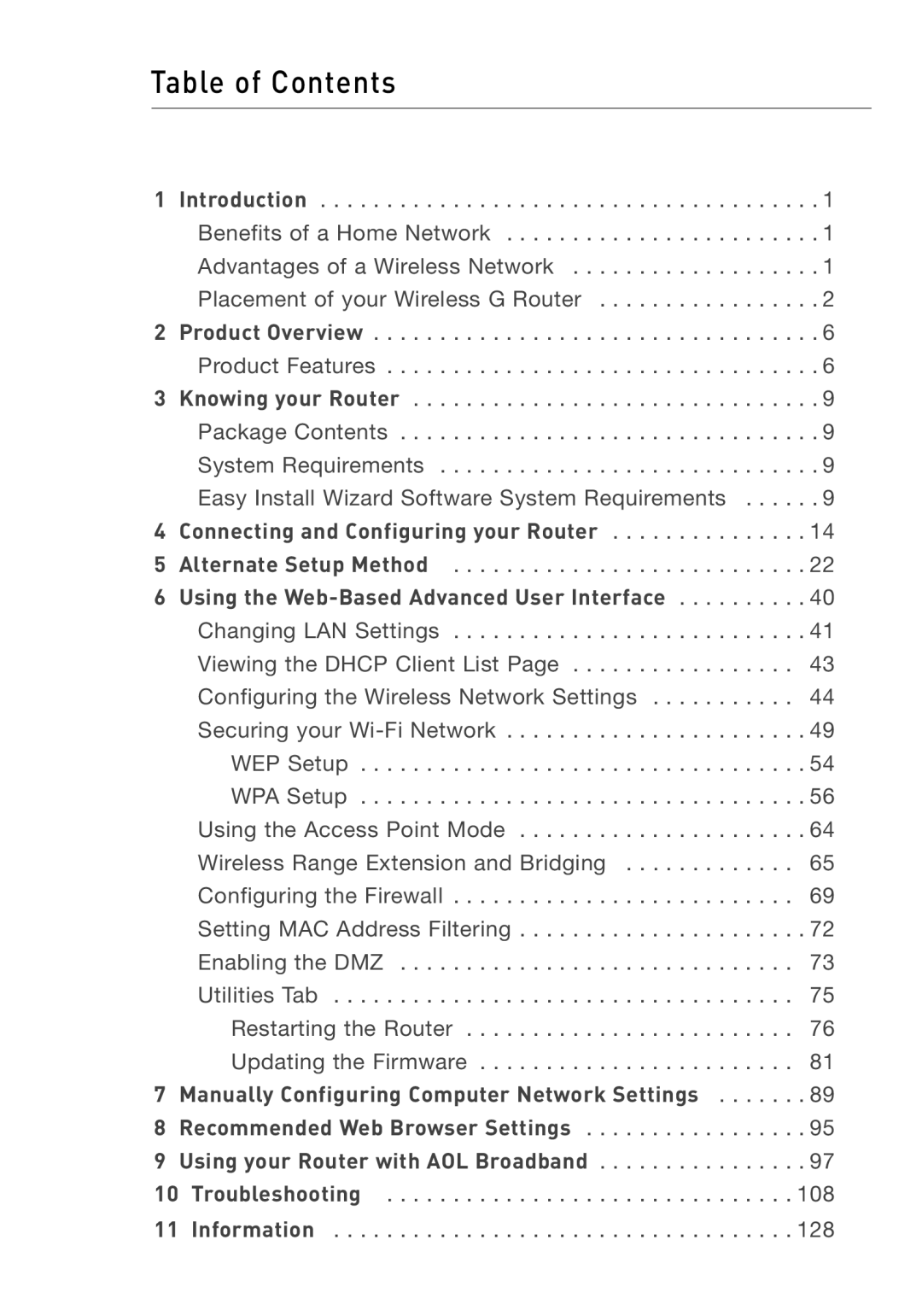Table of Contents
1 Introduction . . . . . . . . . . . . . . . . . . . . . . . . . . . . . . . . . . . . . . 1 Benefits of a Home Network . . . . . . . . . . . . . . . . . . . . . . . . 1 Advantages of a Wireless Network . . . . . . . . . . . . . . . . . . . 1 Placement of your Wireless G Router . . . . . . . . . . . . . . . . . 2 2 Product Overview . . . . . . . . . . . . . . . . . . . . . . . . . . . . . . . . . . 6 Product Features . . . . . . . . . . . . . . . . . . . . . . . . . . . . . . . . . 6
3 Knowing your Router . . . . . . . . . . . . . . . . . . . . . . . . . . . . . . . 9 Package Contents . . . . . . . . . . . . . . . . . . . . . . . . . . . . . . . . 9 System Requirements . . . . . . . . . . . . . . . . . . . . . . . . . . . . . 9 Easy Install Wizard Software System Requirements . . . . . . 9 4 Connecting and Configuring your Router . . . . . . . . . . . . . . . 14
5 Alternate Setup Method . . . . . . . . . . . . . . . . . . . . . . . . . . . 22 6 Using the
7 Manually Configuring Computer Network Settings . . . . . . . 89 8 Recommended Web Browser Settings . . . . . . . . . . . . . . . . . 95 9 Using your Router with AOL Broadband . . . . . . . . . . . . . . . . 97 10 Troubleshooting . . . . . . . . . . . . . . . . . . . . . . . . . . . . . . . 108 11 Information . . . . . . . . . . . . . . . . . . . . . . . . . . . . . . . . . . . 128