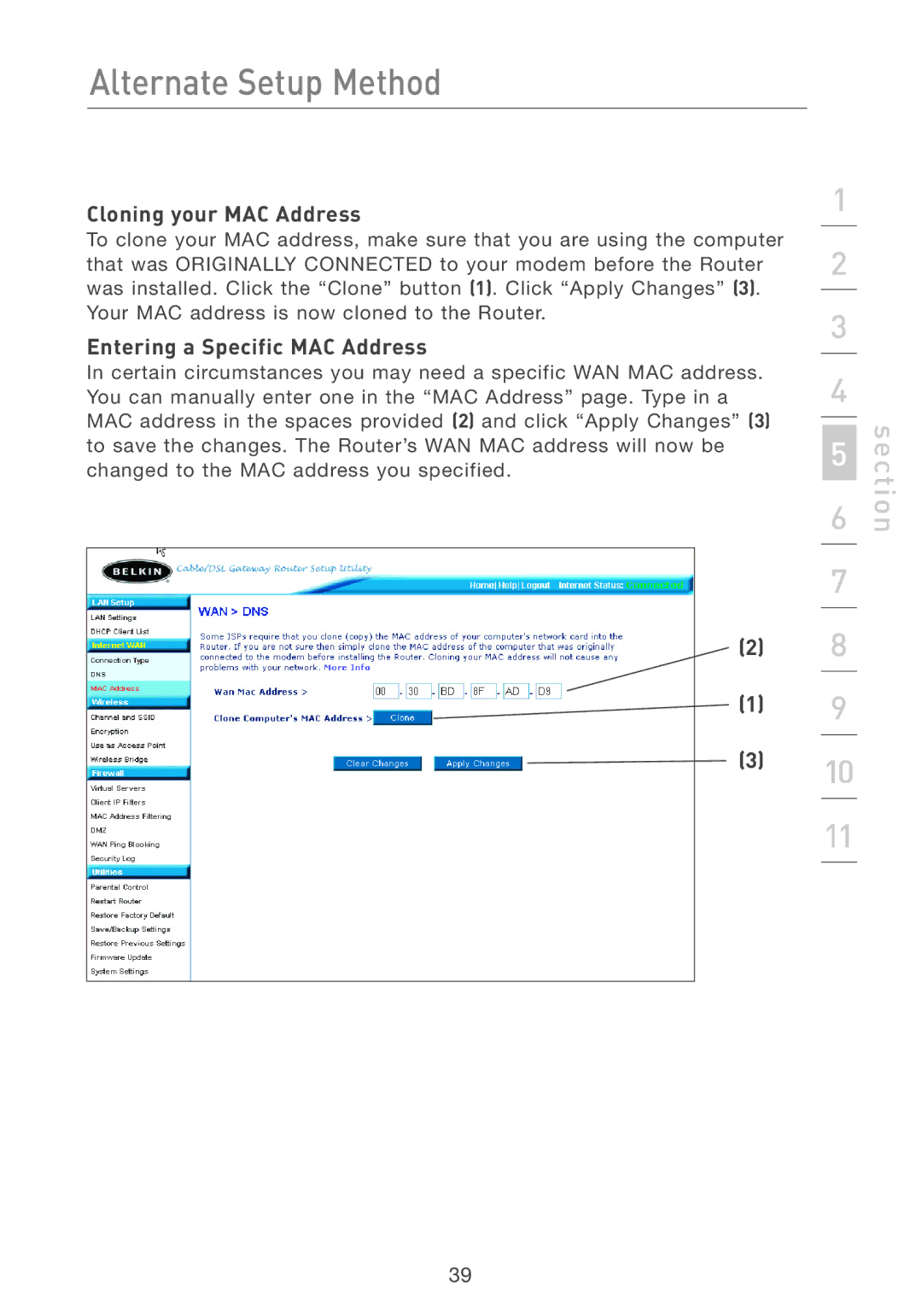Alternate Setup Method
Cloning your MAC Address | 1 | ||
| |||
To clone your MAC address, make sure that you are using the computer | 2 | ||
that was ORIGINALLY CONNECTED to your modem before the Router | |||
was installed. Click the “Clone” button (1). Click “Apply Changes” (3). |
| ||
| |||
Your MAC address is now cloned to the Router. | 3 | ||
Entering a Specific MAC Address | |||
| |||
| |||
In certain circumstances you may need a specific WAN MAC address. | 4 | ||
You can manually enter one in the “MAC Address” page. Type in a | |||
MAC address in the spaces provided (2) and click “Apply Changes” (3) |
| ||
5 | |||
to save the changes. The Router’s WAN MAC address will now be | |||
changed to the MAC address you specified. | |||
| |||
|
| 6 | |
|
|
| |
|
| 7 | |
|
| ||
|
|
| |
| (2) | 8 | |
|
|
| |
| (1) | 9 | |
| (3) |
| |
| 10 | ||
|
| ||
|
|
| |
|
| 11 | |
|
|
| |
|
|
| |
|
|
| |
section
39