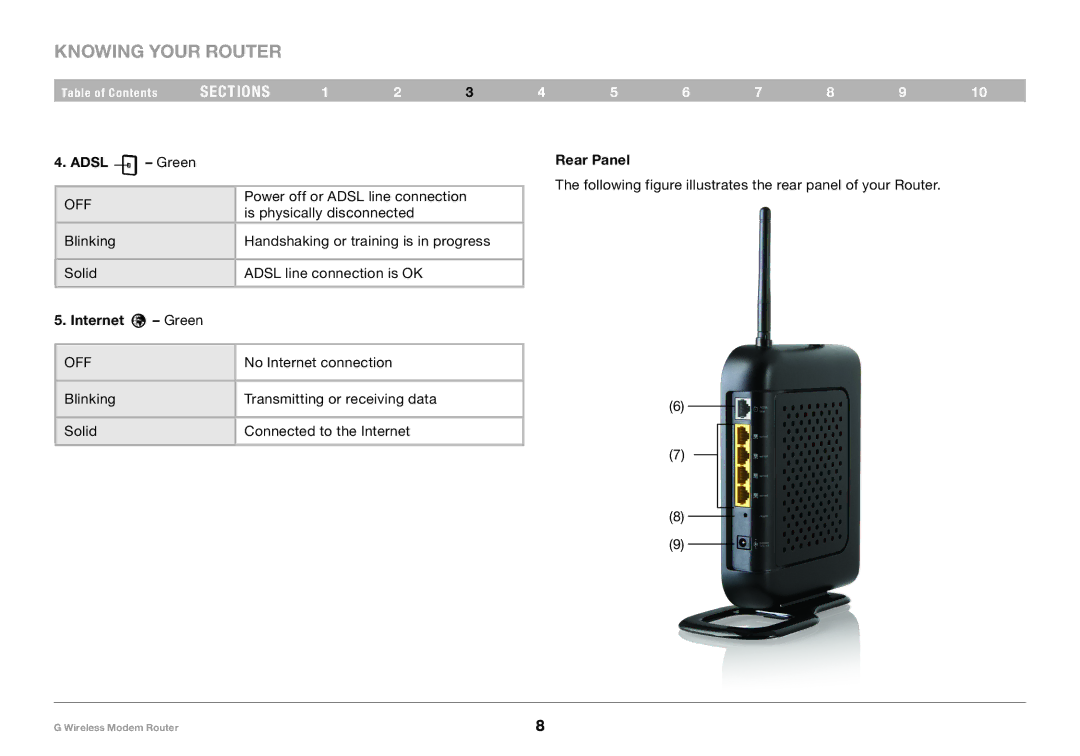Knowing your Router
Table of Contents | sections | 1 | 2 | 3 | |
4. ADSL | – Green |
|
|
|
|
OFF |
| Power off or ADSL line connection | |||
| is physically disconnected |
| |||
|
|
| |||
Blinking |
| Handshaking or training is in progress | |||
Solid |
| ADSL line connection is OK |
| ||
5. Internet | – Green |
|
|
| |
OFF |
| No Internet connection |
|
| |
Blinking |
| Transmitting or receiving data |
| ||
Solid |
| Connected to the Internet |
| ||
4 | 5 | 6 | 7 | 8 | 9 | 10 |
Rear Panel
The following figure illustrates the rear panel of your Router.
(6)
(7)
(8)
(9)
G Wireless Modem Router | 8 |