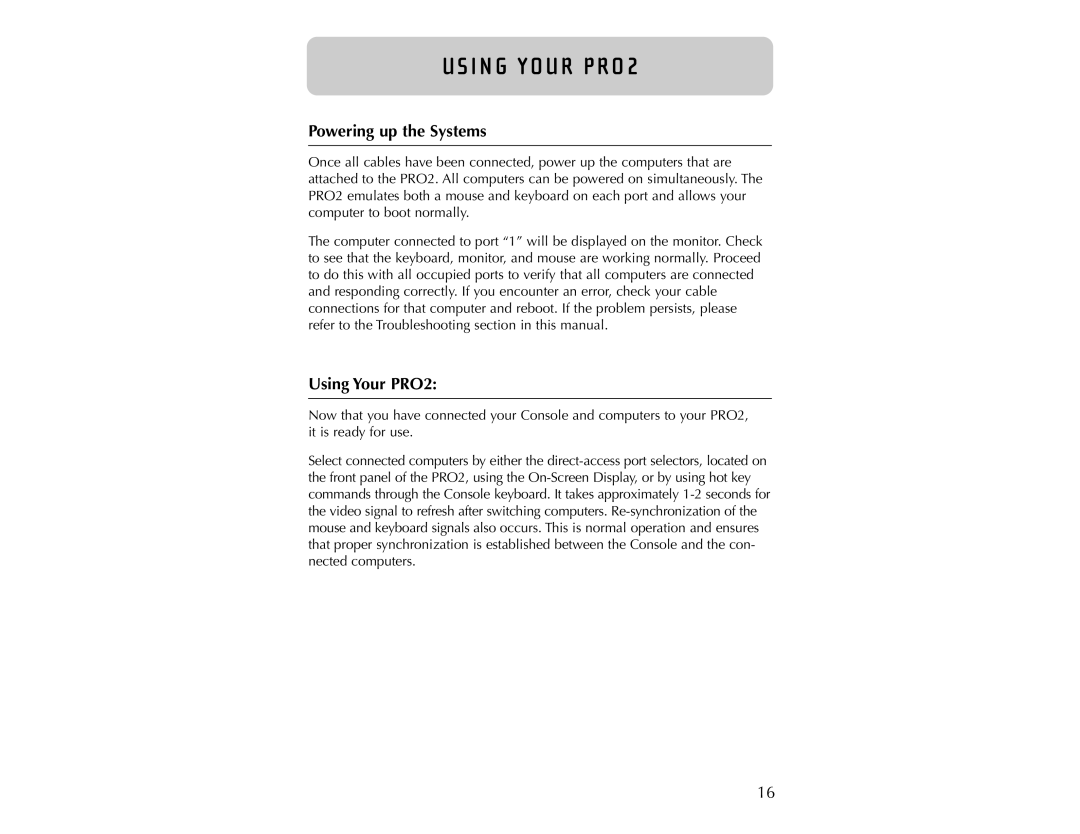U S I N G YO U R P R O 2
Powering up the Systems
Once all cables have been connected, power up the computers that are attached to the PRO2. All computers can be powered on simultaneously. The PRO2 emulates both a mouse and keyboard on each port and allows your computer to boot normally.
The computer connected to port “1” will be displayed on the monitor. Check to see that the keyboard, monitor, and mouse are working normally. Proceed to do this with all occupied ports to verify that all computers are connected and responding correctly. If you encounter an error, check your cable connections for that computer and reboot. If the problem persists, please refer to the Troubleshooting section in this manual.
Using Your PRO2:
Now that you have connected your Console and computers to your PRO2, it is ready for use.
Select connected computers by either the
16