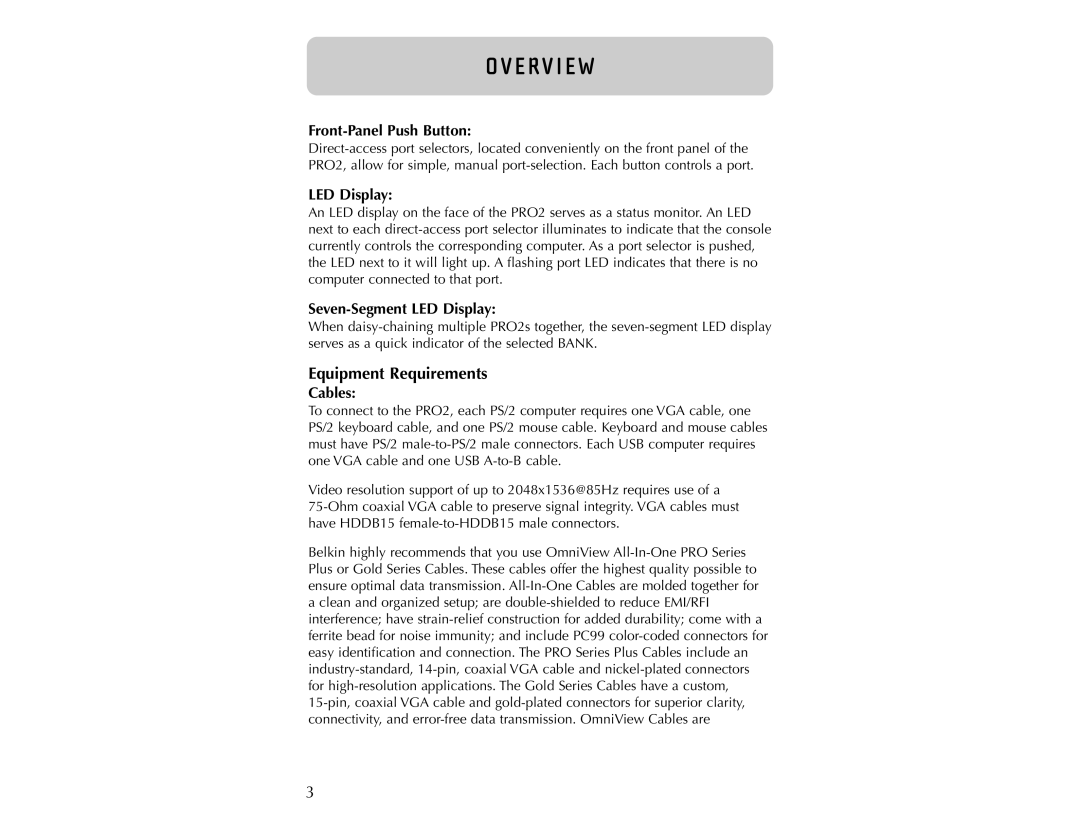Front-Panel Push Button:
Direct-access port selectors, located conveniently on the front panel of the PRO2, allow for simple, manual port-selection. Each button controls a port.
LED Display:
An LED display on the face of the PRO2 serves as a status monitor. An LED next to each direct-access port selector illuminates to indicate that the console currently controls the corresponding computer. As a port selector is pushed, the LED next to it will light up. A flashing port LED indicates that there is no computer connected to that port.
Seven-Segment LED Display:
When daisy-chaining multiple PRO2s together, the seven-segment LED display serves as a quick indicator of the selected BANK.
Equipment Requirements
Cables:
To connect to the PRO2, each PS/2 computer requires one VGA cable, one PS/2 keyboard cable, and one PS/2 mouse cable. Keyboard and mouse cables must have PS/2 male-to-PS/2 male connectors. Each USB computer requires one VGA cable and one USB A-to-B cable.
Video resolution support of up to 2048x1536@85Hz requires use of a
75-Ohm coaxial VGA cable to preserve signal integrity. VGA cables must have HDDB15 female-to-HDDB15 male connectors.
Belkin highly recommends that you use OmniView All-In-One PRO Series Plus or Gold Series Cables. These cables offer the highest quality possible to ensure optimal data transmission. All-In-One Cables are molded together for a clean and organized setup; are double-shielded to reduce EMI/RFI interference; have strain-relief construction for added durability; come with a ferrite bead for noise immunity; and include PC99 color-coded connectors for easy identification and connection. The PRO Series Plus Cables include an industry-standard, 14-pin, coaxial VGA cable and nickel-plated connectors for high-resolution applications. The Gold Series Cables have a custom,
15-pin, coaxial VGA cable and gold-plated connectors for superior clarity, connectivity, and error-free data transmission. OmniView Cables are