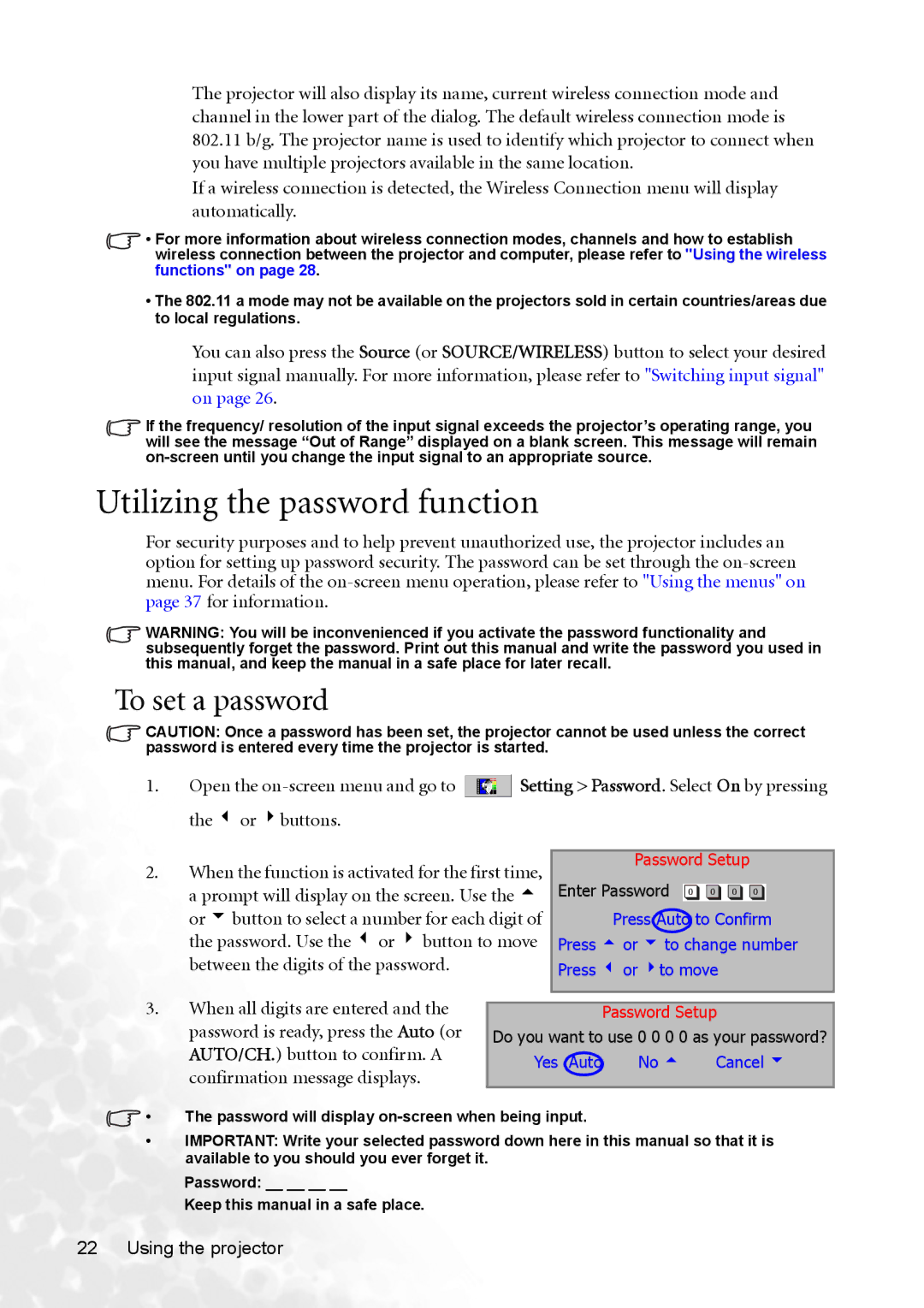The projector will also display its name, current wireless connection mode and channel in the lower part of the dialog. The default wireless connection mode is
802.11b/g. The projector name is used to identify which projector to connect when you have multiple projectors available in the same location.
If a wireless connection is detected, the Wireless Connection menu will display automatically.
•For more information about wireless connection modes, channels and how to establish wireless connection between the projector and computer, please refer to "Using the wireless functions" on page 28.
•The 802.11 a mode may not be available on the projectors sold in certain countries/areas due to local regulations.
You can also press the Source (or SOURCE/WIRELESS) button to select your desired input signal manually. For more information, please refer to "Switching input signal" on page 26.
If the frequency/ resolution of the input signal exceeds the projector’s operating range, you will see the message “Out of Range” displayed on a blank screen. This message will remain
Utilizing the password function
For security purposes and to help prevent unauthorized use, the projector includes an option for setting up password security. The password can be set through the
WARNING: You will be inconvenienced if you activate the password functionality and subsequently forget the password. Print out this manual and write the password you used in this manual, and keep the manual in a safe place for later recall.
To set a password
CAUTION: Once a password has been set, the projector cannot be used unless the correct password is entered every time the projector is started.
1.Open the ![]() Setting > Password. Select On by pressing the 3 or 4buttons.
Setting > Password. Select On by pressing the 3 or 4buttons.
2.When the function is activated for the first time, a prompt will display on the screen. Use the 5 or 6 button to select a number for each digit of the password. Use the 3 or 4 button to move between the digits of the password.
Password Setup
Enter Password | 0 | 0 | 0 | 0 |
Press![]() to Confirm Press 5 or 6 to change number Press 3 or 4to move
to Confirm Press 5 or 6 to change number Press 3 or 4to move
3.When all digits are entered and the password is ready, press the Auto (or AUTO/CH.) button to confirm. A confirmation message displays.
Password Setup
Do you want to use 0 0 0 0 as your password?
Yes | No 5 Cancel 6 |
![]() • The password will display
• The password will display
•IMPORTANT: Write your selected password down here in this manual so that it is available to you should you ever forget it.
Password: __ __ __ __
Keep this manual in a safe place.