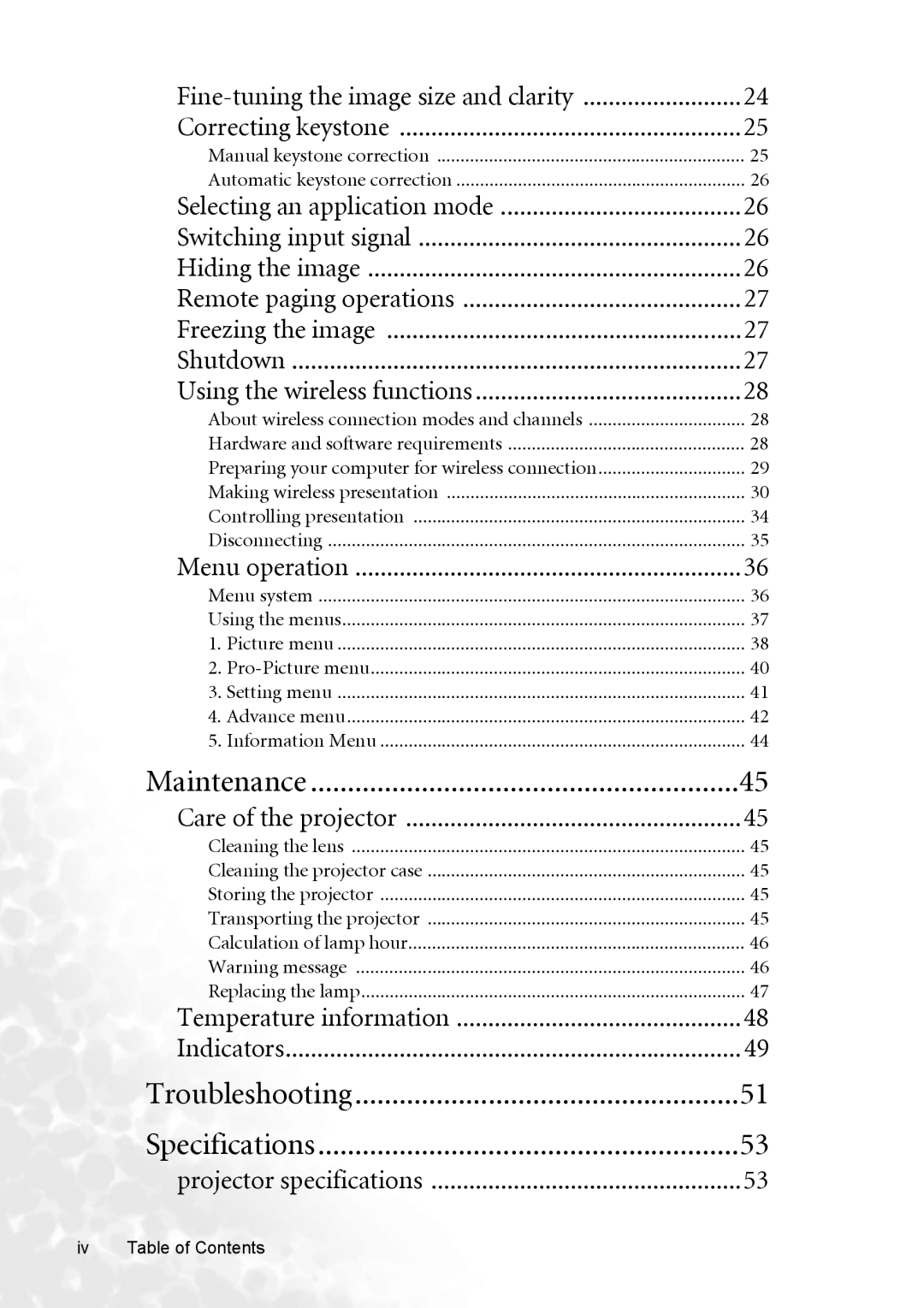| 24 |
Correcting keystone | 25 |
Manual keystone correction | 25 |
Automatic keystone correction | 26 |
Selecting an application mode | 26 |
Switching input signal | 26 |
Hiding the image | 26 |
Remote paging operations | 27 |
Freezing the image | 27 |
Shutdown | 27 |
Using the wireless functions | 28 |
About wireless connection modes and channels | 28 |
Hardware and software requirements | 28 |
Preparing your computer for wireless connection | 29 |
Making wireless presentation | 30 |
Controlling presentation | 34 |
Disconnecting | 35 |
Menu operation | 36 |
Menu system | 36 |
Using the menus | 37 |
1. Picture menu | 38 |
2. | 40 |
3. Setting menu | 41 |
4. Advance menu | 42 |
5. Information Menu | 44 |
Maintenance | 45 |
Care of the projector | 45 |
Cleaning the lens | 45 |
Cleaning the projector case | 45 |
Storing the projector | 45 |
Transporting the projector | 45 |
Calculation of lamp hour | 46 |
Warning message | 46 |
Replacing the lamp | 47 |
Temperature information | 48 |
Indicators | 49 |
Troubleshooting | 51 |
Specifications | 53 |
projector specifications | 53 |