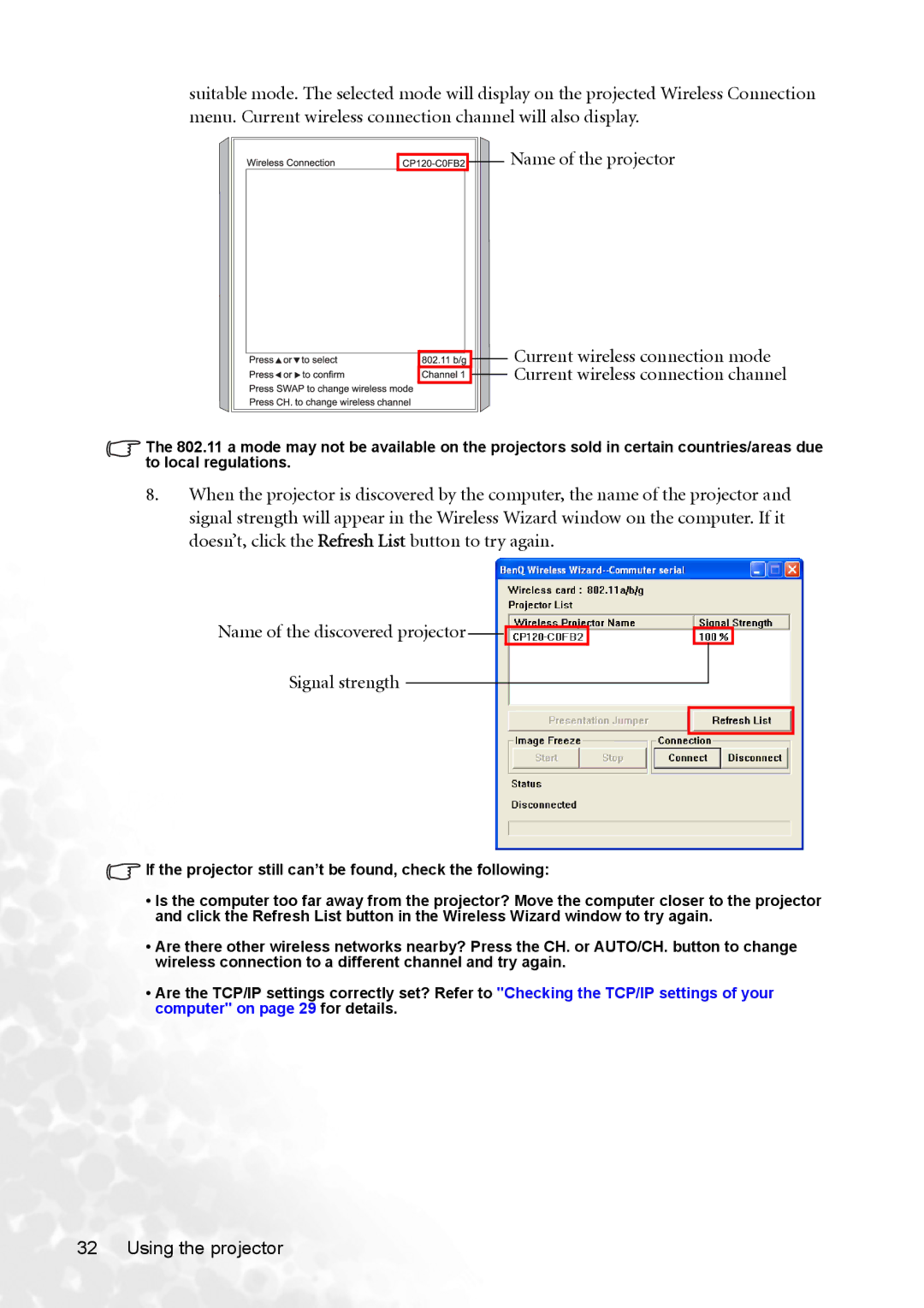suitable mode. The selected mode will display on the projected Wireless Connection menu. Current wireless connection channel will also display.
Name of the projector |
Current wireless connection mode |
Current wireless connection channel |
The 802.11 a mode may not be available on the projectors sold in certain countries/areas due to local regulations.
8.When the projector is discovered by the computer, the name of the projector and signal strength will appear in the Wireless Wizard window on the computer. If it doesn’t, click the Refresh List button to try again.
Name of the discovered projector ![]()
![]()
Signal strength
![]() If the projector still can’t be found, check the following:
If the projector still can’t be found, check the following:
•Is the computer too far away from the projector? Move the computer closer to the projector and click the Refresh List button in the Wireless Wizard window to try again.
•Are there other wireless networks nearby? Press the CH. or AUTO/CH. button to change wireless connection to a different channel and try again.
•Are the TCP/IP settings correctly set? Refer to "Checking the TCP/IP settings of your computer" on page 29 for details.