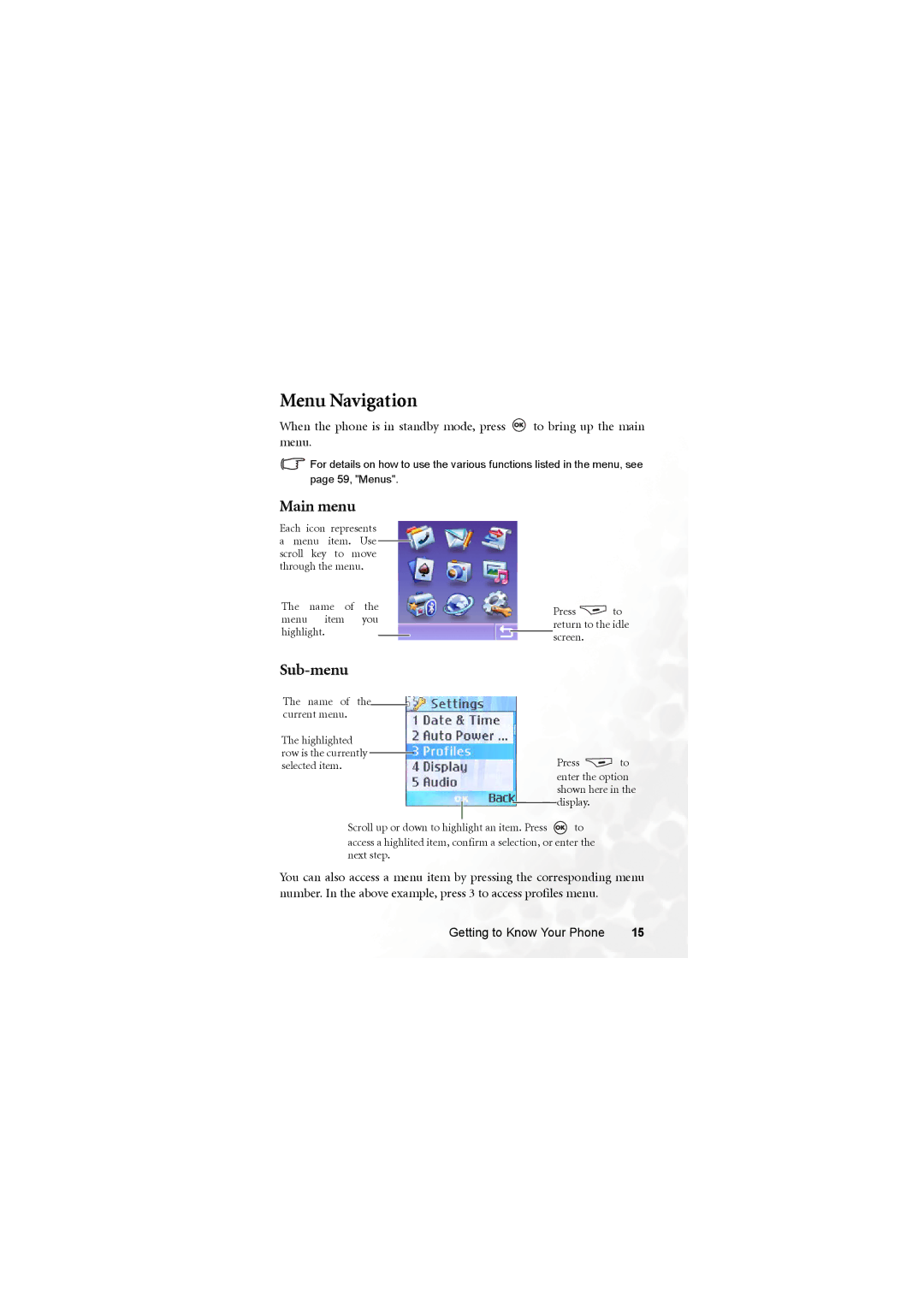Menu Navigation
When the phone is in standby mode, press ![]() to bring up the main menu.
to bring up the main menu.
![]() For details on how to use the various functions listed in the menu, see page 59, "Menus".
For details on how to use the various functions listed in the menu, see page 59, "Menus".
Main menu
Each icon represents a menu item. Use scroll key to move through the menu.
The name of the menu item you highlight.
Press ![]() to return to the idle screen.
to return to the idle screen.
Sub-menu
The name of the![]() current menu.
current menu.
The highlighted |
|
| |
row is the currently | Press | to | |
selected item. | |||
|
|
enter the option shown here in the display.
Scroll up or down to highlight an item. Press ![]() to
to
access a highlited item, confirm a selection, or enter the next step.
You can also access a menu item by pressing the corresponding menu number. In the above example, press 3 to access profiles menu.
Getting to Know Your Phone | 15 |