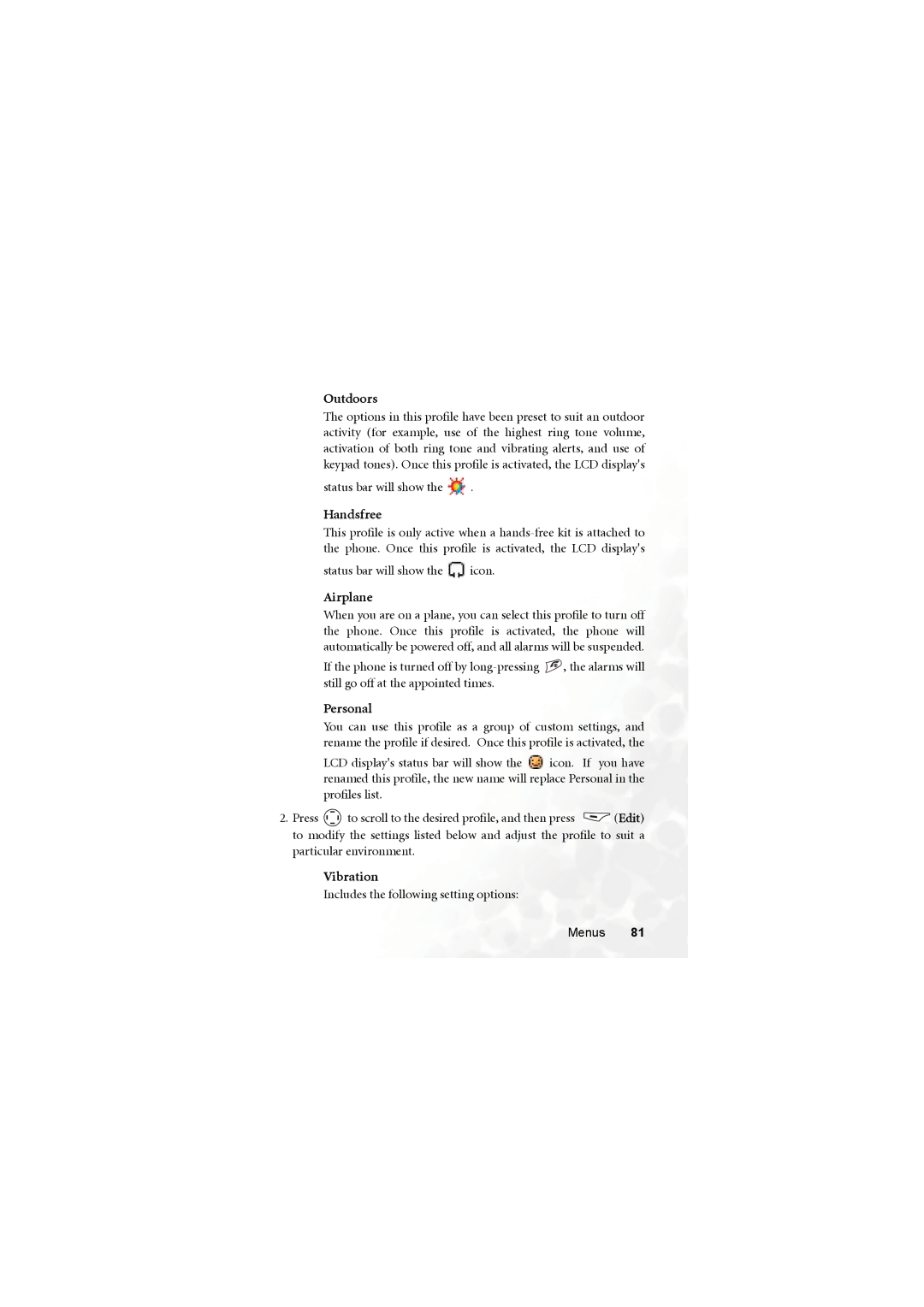Outdoors
The options in this profile have been preset to suit an outdoor activity (for example, use of the highest ring tone volume, activation of both ring tone and vibrating alerts, and use of keypad tones). Once this profile is activated, the LCD display's
status bar will show the ![]() .
.
Handsfree
This profile is only active when a
status bar will show the ![]() icon.
icon.
Airplane
When you are on a plane, you can select this profile to turn off the phone. Once this profile is activated, the phone will automatically be powered off, and all alarms will be suspended.
If the phone is turned off by ![]() , the alarms will still go off at the appointed times.
, the alarms will still go off at the appointed times.
Personal
You can use this profile as a group of custom settings, and rename the profile if desired. Once this profile is activated, the
LCD display's status bar will show the ![]() icon. If you have renamed this profile, the new name will replace Personal in the profiles list.
icon. If you have renamed this profile, the new name will replace Personal in the profiles list.
2.Press ![]() to scroll to the desired profile, and then press
to scroll to the desired profile, and then press ![]() (Edit) to modify the settings listed below and adjust the profile to suit a particular environment.
(Edit) to modify the settings listed below and adjust the profile to suit a particular environment.
Vibration
Includes the following setting options: