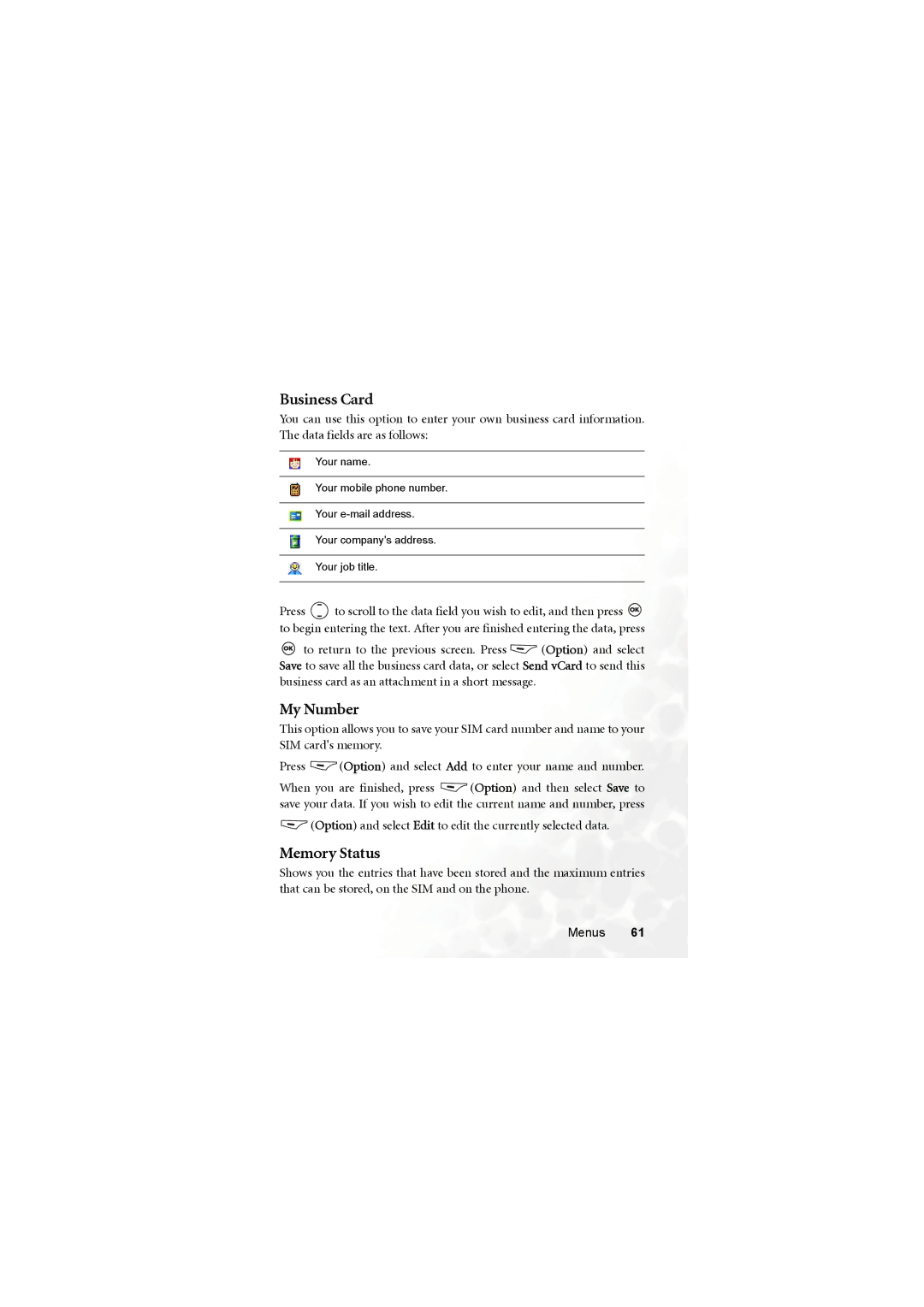Business Card
You can use this option to enter your own business card information. The data fields are as follows:
Your name.
Your mobile phone number.
Your
Your company's address.
Your job title.
Press ![]() to scroll to the data field you wish to edit, and then press
to scroll to the data field you wish to edit, and then press ![]() to begin entering the text. After you are finished entering the data, press
to begin entering the text. After you are finished entering the data, press
![]() to return to the previous screen. Press
to return to the previous screen. Press ![]() (Option) and select Save to save all the business card data, or select Send vCard to send this business card as an attachment in a short message.
(Option) and select Save to save all the business card data, or select Send vCard to send this business card as an attachment in a short message.
My Number
This option allows you to save your SIM card number and name to your SIM card's memory.
Press ![]() (Option) and select Add to enter your name and number.
(Option) and select Add to enter your name and number.
When you are finished, press ![]() (Option) and then select Save to save your data. If you wish to edit the current name and number, press
(Option) and then select Save to save your data. If you wish to edit the current name and number, press
![]() (Option) and select Edit to edit the currently selected data.
(Option) and select Edit to edit the currently selected data.
Memory Status
Shows you the entries that have been stored and the maximum entries that can be stored, on the SIM and on the phone.
Menus 61