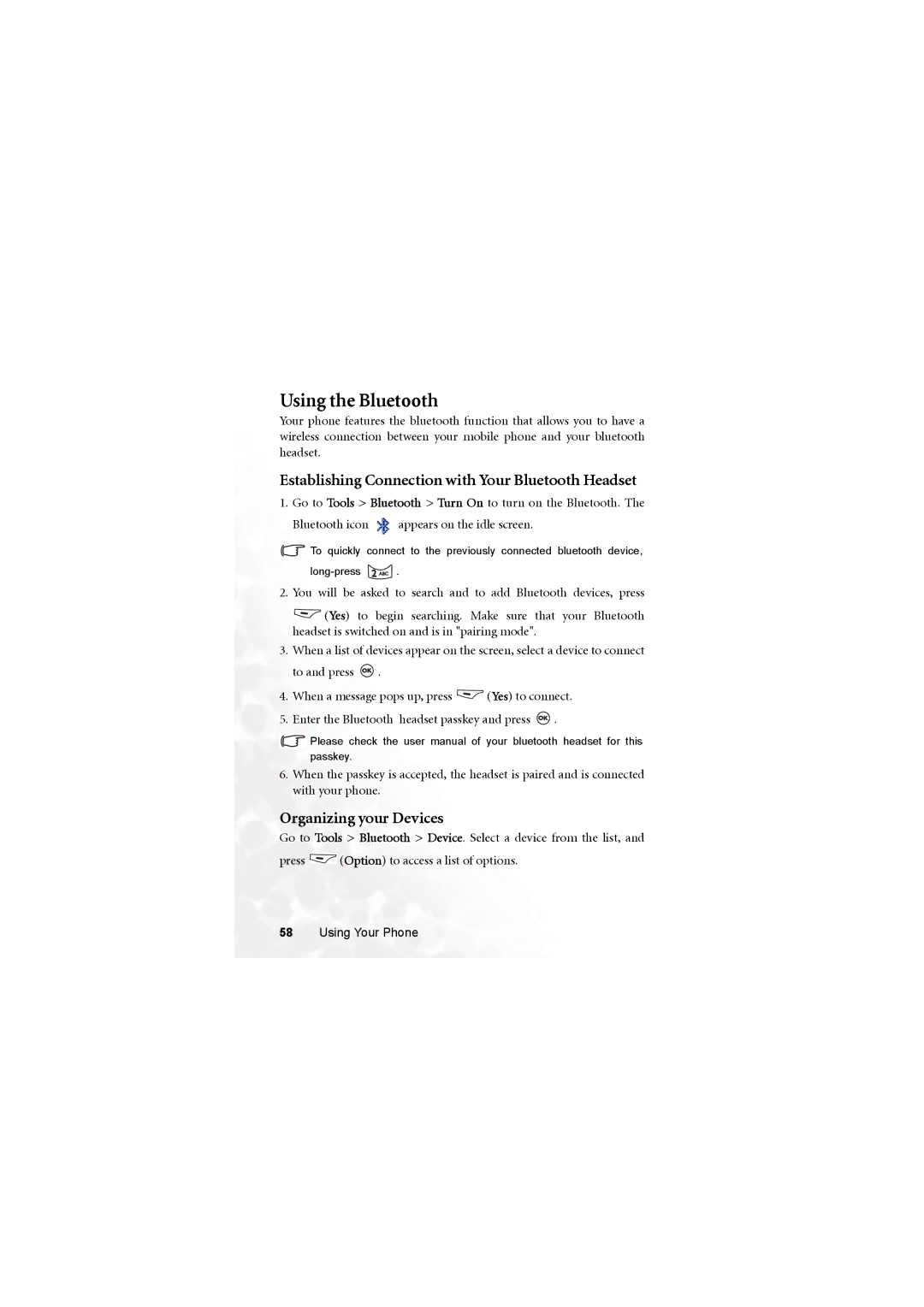Using the Bluetooth
Your phone features the bluetooth function that allows you to have a wireless connection between your mobile phone and your bluetooth headset.
Establishing Connection with Your Bluetooth Headset
1.Go to Tools > Bluetooth > Turn On to turn on the Bluetooth. The
Bluetooth icon ![]() appears on the idle screen.
appears on the idle screen.
![]() To quickly connect to the previously connected bluetooth device,
To quickly connect to the previously connected bluetooth device,
![]() .
.
2.You will be asked to search and to add Bluetooth devices, press
![]() (Yes) to begin searching. Make sure that your Bluetooth headset is switched on and is in "pairing mode".
(Yes) to begin searching. Make sure that your Bluetooth headset is switched on and is in "pairing mode".
3.When a list of devices appear on the screen, select a device to connect to and press ![]() .
.
4.When a message pops up, press ![]() (Yes) to connect.
(Yes) to connect.
5.Enter the Bluetooth headset passkey and press ![]() .
.
![]() Please check the user manual of your bluetooth headset for this passkey.
Please check the user manual of your bluetooth headset for this passkey.
6.When the passkey is accepted, the headset is paired and is connected with your phone.
Organizing your Devices
Go to Tools > Bluetooth > Device. Select a device from the list, and
press ![]() (Option) to access a list of options.
(Option) to access a list of options.