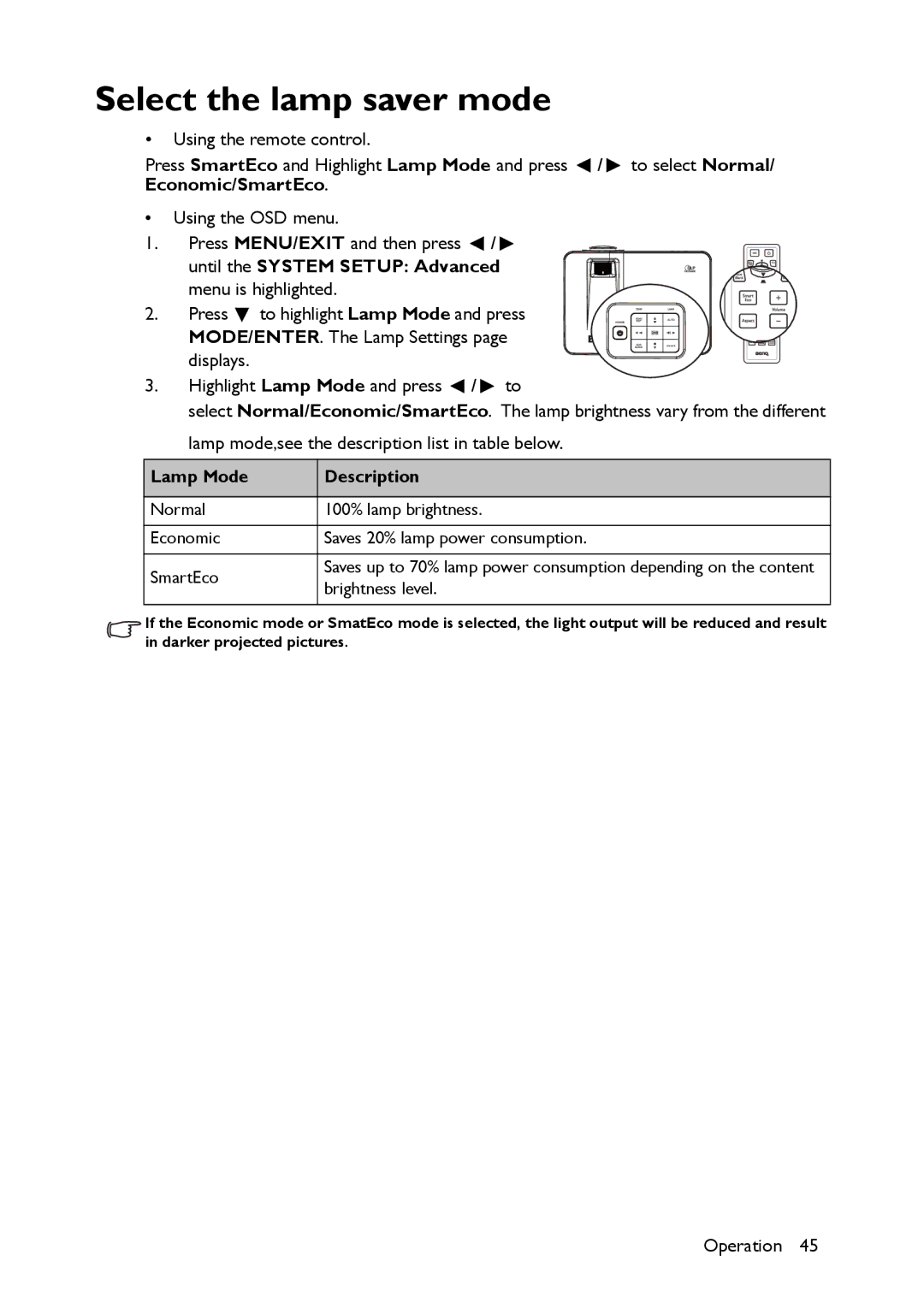Select the lamp saver mode
•Using the remote control.
Press SmartEco and Highlight Lamp Mode and press ![]() /
/ ![]() to select Normal/ Economic/SmartEco.
to select Normal/ Economic/SmartEco.
•Using the OSD menu.
1.Press MENU/EXIT and then press ![]() /
/ ![]()
until the SYSTEM SETUP: Advanced menu is highlighted.
2. Press ![]() to highlight Lamp Mode and press MODE/ENTER. The Lamp Settings page displays.
to highlight Lamp Mode and press MODE/ENTER. The Lamp Settings page displays.
3.Highlight Lamp Mode and press ![]() /
/ ![]() to
to
select Normal/Economic/SmartEco. The lamp brightness vary from the different lamp mode,see the description list in table below.
Lamp Mode | Description | |
|
| |
Normal | 100% lamp brightness. | |
|
| |
Economic | Saves 20% lamp power consumption. | |
|
| |
SmartEco | Saves up to 70% lamp power consumption depending on the content | |
brightness level. | ||
| ||
|
|
If the Economic mode or SmatEco mode is selected, the light output will be reduced and result in darker projected pictures.
Operation 45