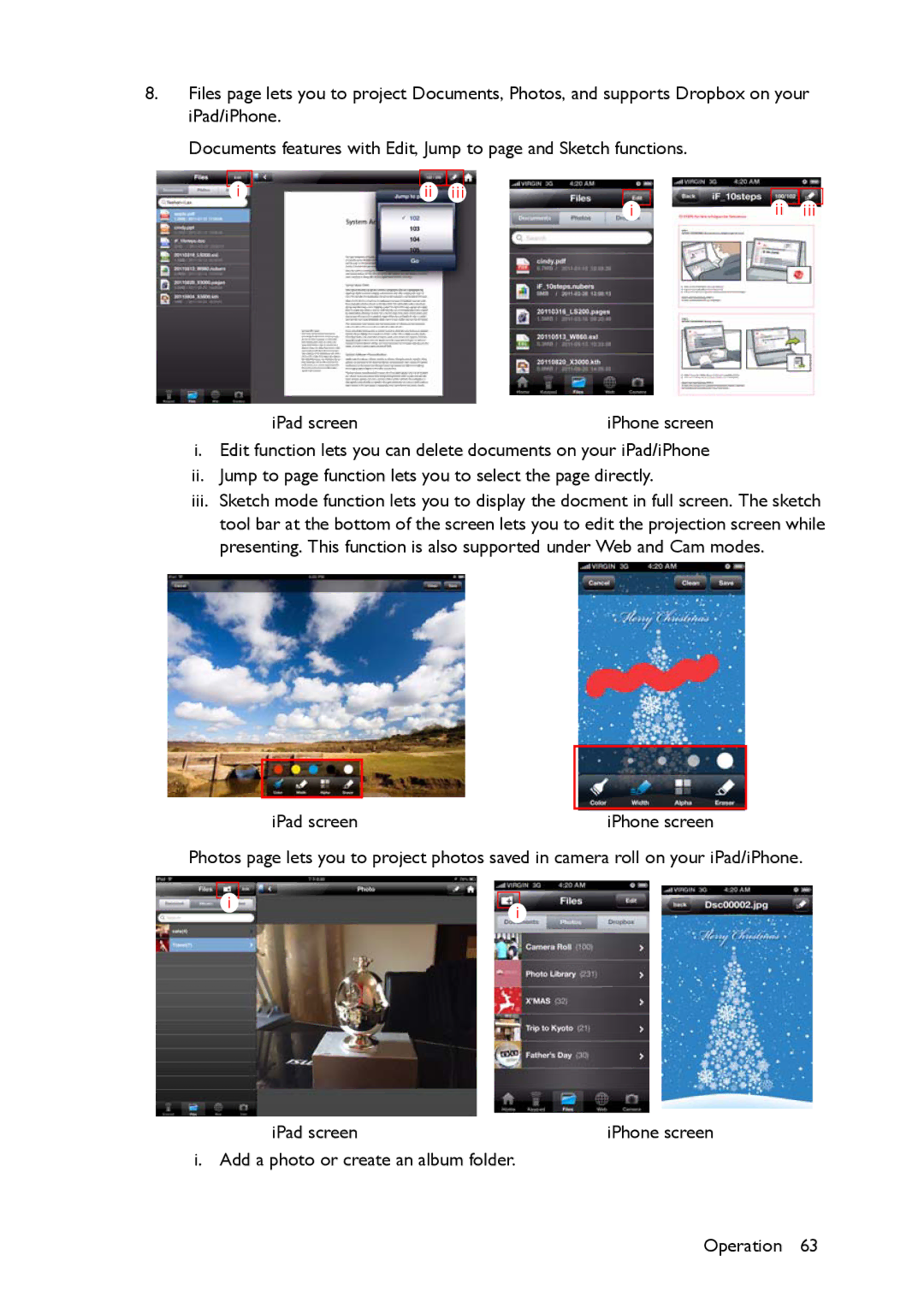8.Files page lets you to project Documents, Photos, and supports Dropbox on your iPad/iPhone.
Documents features with Edit, Jump to page and Sketch functions.
i
ii iii
i
ii iii
iPad screen | iPhone screen |
i. Edit function lets you can delete documents on your iPad/iPhone
ii.Jump to page function lets you to select the page directly.
iii.Sketch mode function lets you to display the docment in full screen. The sketch tool bar at the bottom of the screen lets you to edit the projection screen while presenting. This function is also supported under Web and Cam modes.
|
|
|
|
|
|
|
|
|
iPad screen | iPhone screen | |
Photos page lets you to project photos saved in camera roll on your iPad/iPhone.
i
i
iPad screen | iPhone screen |
i. Add a photo or create an album folder. |
|
Operation 63