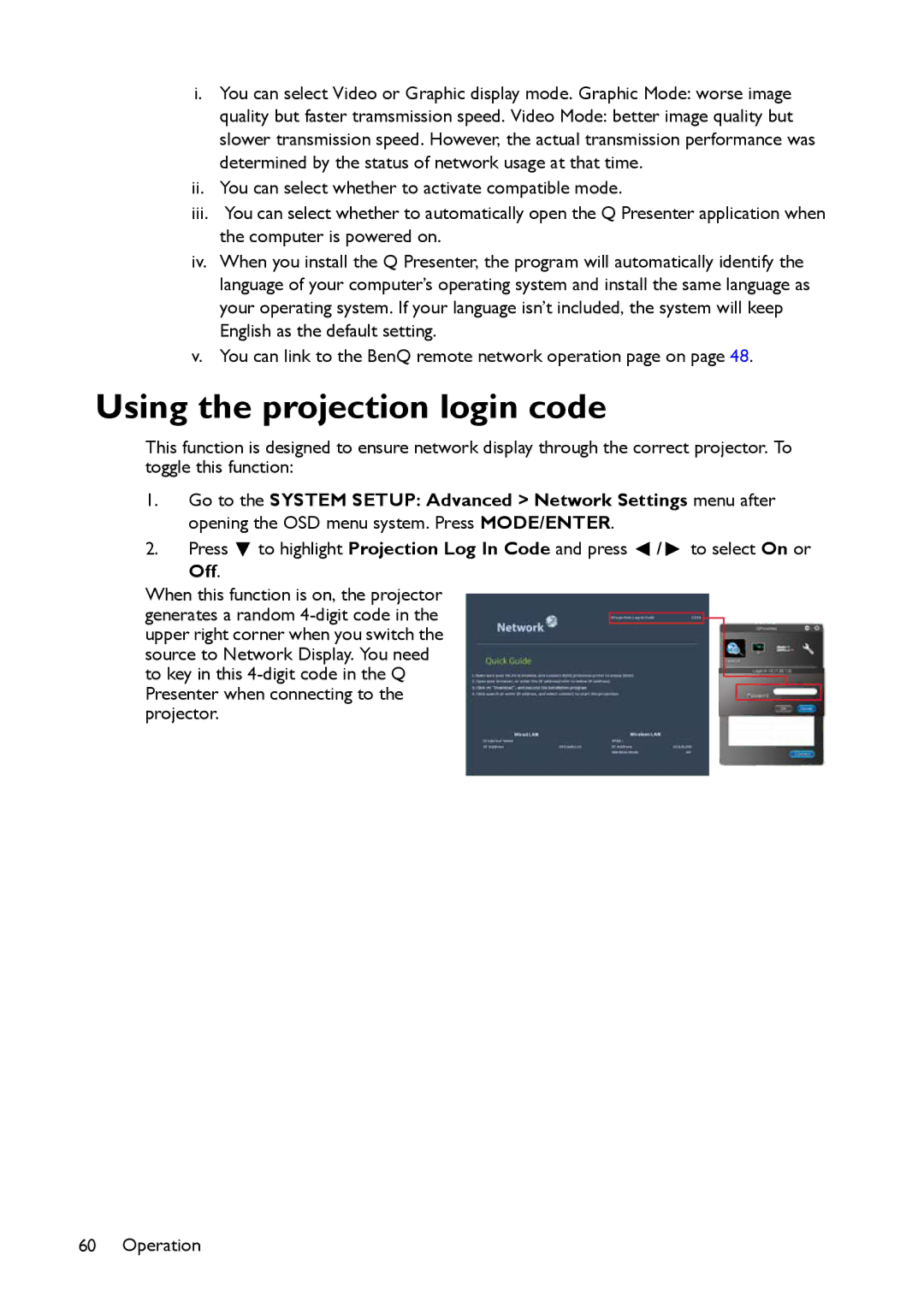i.You can select Video or Graphic display mode. Graphic Mode: worse image
quality but faster tramsmission speed. Video Mode: better image quality but slower transmission speed. However, the actual transmission performance was determined by the status of network usage at that time.
ii.You can select whether to activate compatible mode.
iii.You can select whether to automatically open the Q Presenter application when the computer is powered on.
iv.When you install the Q Presenter, the program will automatically identify the language of your computer’s operating system and install the same language as your operating system. If your language isn’t included, the system will keep English as the default setting.
v.You can link to the BenQ remote network operation page on page 48.
Using the projection login code
This function is designed to ensure network display through the correct projector. To toggle this function:
1.Go to the SYSTEM SETUP: Advanced > Network Settings menu after opening the OSD menu system. Press MODE/ENTER.
2.Press ![]() to highlight Projection Log In Code and press
to highlight Projection Log In Code and press ![]() /
/ ![]() to select On or Off.
to select On or Off.
When this function is on, the projector generates a random
60 Operation