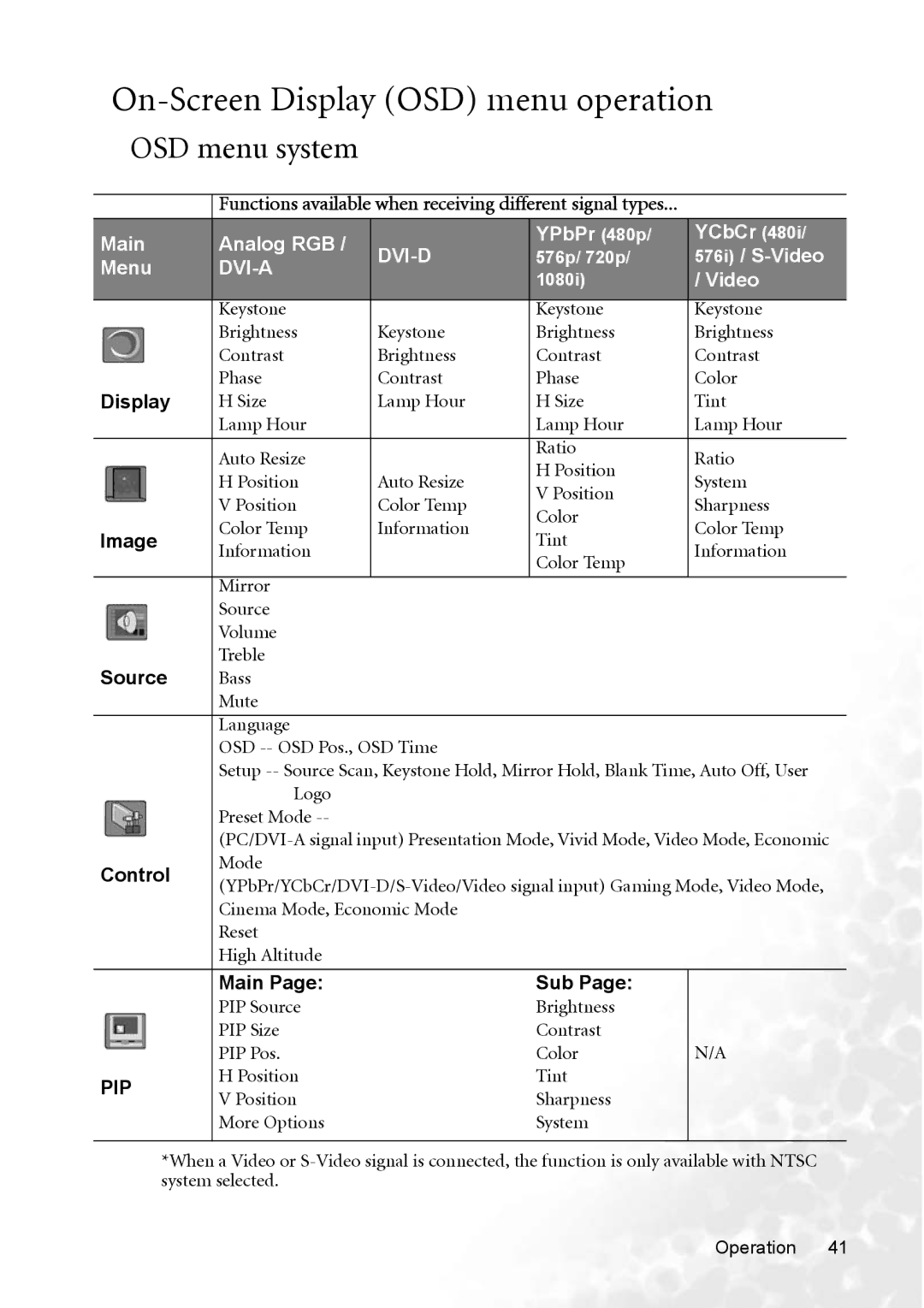On-Screen Display (OSD) menu operation
OSD menu system
Functions available when receiving different signal types...
Main | Analog RGB / |
| YPbPr (480p/ | YCbCr (480i/ | |||||
576p/ 720p/ | 576i) / | ||||||||
Menu |
| ||||||||
| 1080i) | / Video | |||||||
|
|
|
|
|
|
| |||
|
|
|
|
| Keystone |
| Keystone | Keystone | |
|
|
|
|
| Brightness | Keystone | Brightness | Brightness | |
|
|
|
|
| |||||
|
|
|
|
| Contrast | Brightness | Contrast | Contrast | |
Display | Phase | Contrast | Phase | Color | |||||
H Size | Lamp Hour | H Size | Tint | ||||||
|
|
|
|
| Lamp Hour |
| Lamp Hour | Lamp Hour | |
|
|
|
|
|
|
|
|
| |
|
|
|
|
| Auto Resize |
| Ratio | Ratio | |
|
|
|
|
|
| H Position | |||
|
|
|
|
| H Position | Auto Resize | System | ||
|
|
|
|
| V Position | ||||
|
|
|
|
| V Position | Color Temp | Sharpness | ||
|
|
|
|
| Color | ||||
|
|
|
|
| Color Temp | Information | Color Temp | ||
Image | Tint | ||||||||
Information |
| Information | |||||||
|
|
|
|
|
| Color Temp | |||
|
|
|
|
|
|
|
| ||
|
|
|
|
|
|
|
|
| |
|
|
|
|
| Mirror |
|
|
| |
|
|
|
|
| Source |
|
|
| |
|
|
|
|
|
|
|
| ||
|
|
|
|
| Volume |
|
|
| |
Source | Treble |
|
|
| |||||
Bass |
|
|
| ||||||
|
|
|
|
| Mute |
|
|
| |
|
|
|
|
|
|
|
|
| |
|
|
|
|
| Language |
|
|
| |
|
|
|
|
| OSD |
|
| ||
|
|
|
|
| Setup | ||||
|
|
|
|
| Logo |
|
|
| |
|
|
|
|
| Preset Mode |
|
|
| |
|
|
|
|
| |||||
|
|
|
|
| |||||
Control | Mode |
|
|
| |||||
|
|
|
|
| |||||
|
|
|
|
| Cinema Mode, Economic Mode |
|
| ||
|
|
|
|
| Reset |
|
|
| |
|
|
|
|
| High Altitude |
|
|
| |
|
|
|
|
|
|
|
|
| |
|
|
|
|
| Main Page: |
| Sub Page: |
| |
|
|
|
|
| PIP Source |
| Brightness |
| |
|
|
|
|
|
|
| |||
|
|
|
|
| PIP Size |
| Contrast |
| |
|
|
|
|
| PIP Pos. |
| Color | N/A | |
|
|
|
|
|
| ||||
PIP | H Position |
| Tint |
| |||||
V Position |
| Sharpness |
| ||||||
|
|
|
|
|
|
| |||
|
|
|
|
| More Options |
| System |
| |
|
|
|
|
|
|
|
|
| |
*When a Video or
Operation 41