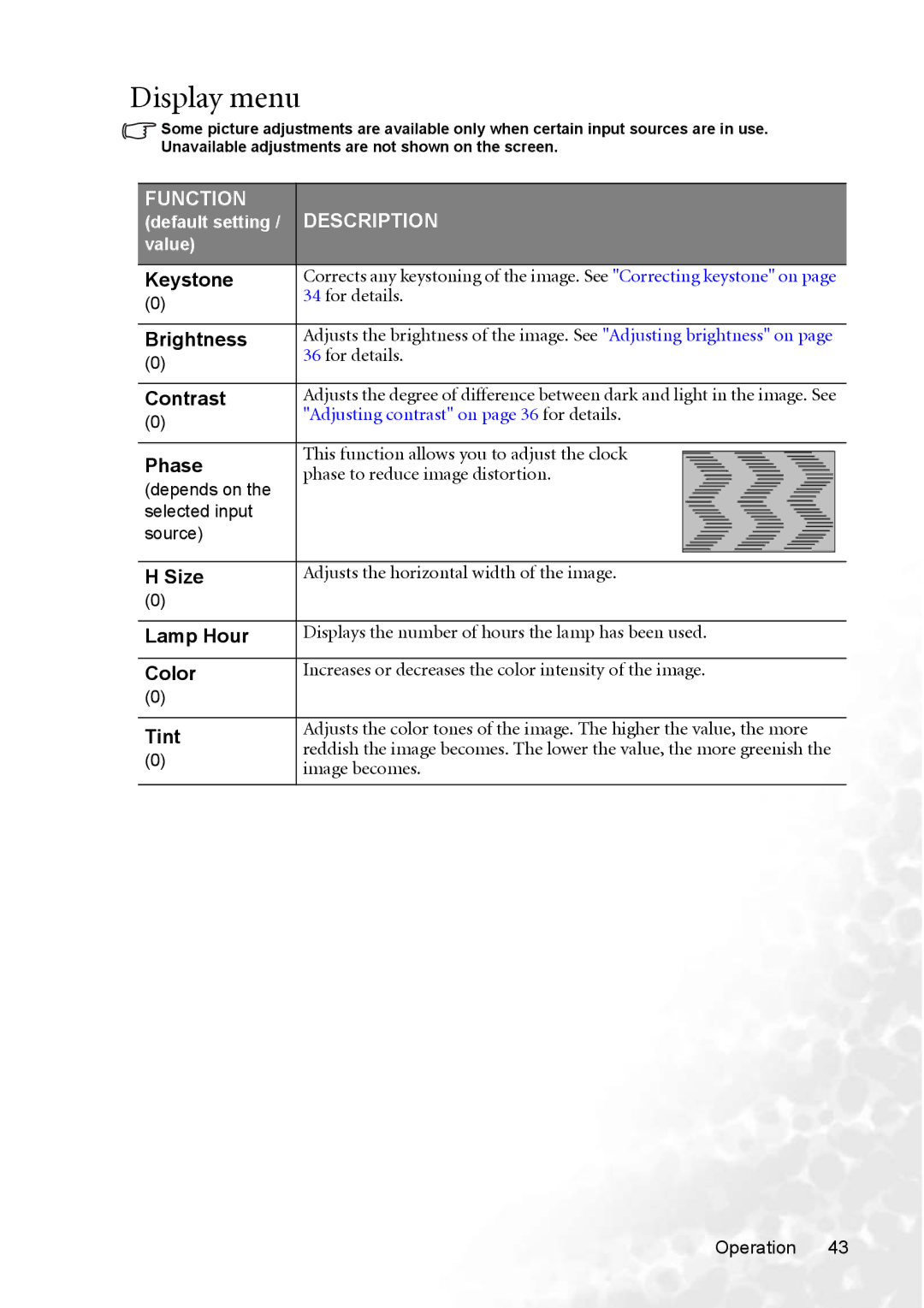Display menu
Some picture adjustments are available only when certain input sources are in use. Unavailable adjustments are not shown on the screen.
FUNCTION | DESCRIPTION | |
(default setting / | ||
value) |
| |
Keystone | Corrects any keystoning of the image. See "Correcting keystone" on page | |
(0) | 34 for details. | |
| ||
|
| |
Brightness | Adjusts the brightness of the image. See "Adjusting brightness" on page | |
(0) | 36 for details. | |
| ||
|
| |
Contrast | Adjusts the degree of difference between dark and light in the image. See | |
(0) | "Adjusting contrast" on page 36 for details. | |
| ||
|
| |
Phase | This function allows you to adjust the clock | |
phase to reduce image distortion. | ||
(depends on the |
| |
selected input |
| |
source) |
| |
|
| |
H Size | Adjusts the horizontal width of the image. | |
(0) |
| |
|
| |
Lamp Hour | Displays the number of hours the lamp has been used. | |
|
| |
Color | Increases or decreases the color intensity of the image. | |
(0) |
| |
|
| |
Tint | Adjusts the color tones of the image. The higher the value, the more | |
reddish the image becomes. The lower the value, the more greenish the | ||
(0) | ||
image becomes. | ||
| ||
|
|
Operation 43