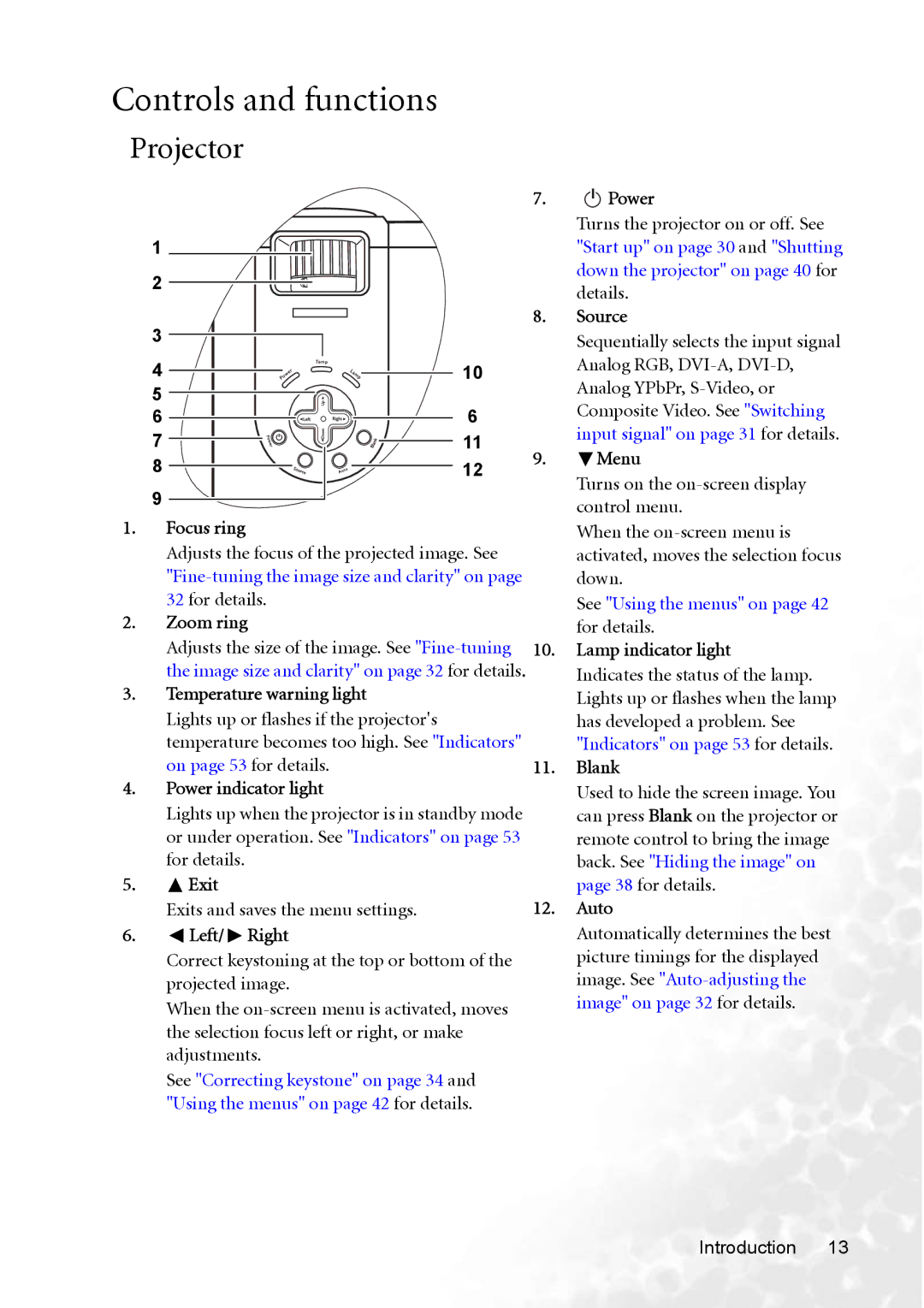Controls and functions
Projector
7. | I Power | |
| Turns the projector on or off. See | |
1 | "Start up" on page 30 and "Shutting | |
2 | down the projector" on page 40 for | |
details. | ||
| ||
8. | Source |
3 |
|
|
| Sequentially selects the input signal |
4 |
| 10 |
| Analog RGB, |
|
| Analog YPbPr, | ||
5 |
|
|
| |
6 |
| 6 |
| Composite Video. See "Switching |
7 |
| 11 |
| input signal" on page 31 for details. |
| 9. | Menu | ||
8 |
| 12 | ||
|
| Turns on the | ||
9 |
|
|
| |
|
|
| control menu. | |
|
|
|
| |
1. | Focus ring |
|
| When the |
| Adjusts the focus of the projected image. See |
| activated, moves the selection focus | |
|
| down. | ||
| 32 for details. |
| See "Using the menus" on page 42 | |
2. | Zoom ring |
|
| for details. |
| Adjusts the size of the image. See | 10. | Lamp indicator light | |
| the image size and clarity" on page 32 for details. |
| Indicates the status of the lamp. | |
3. | Temperature warning light |
| Lights up or flashes when the lamp | |
| Lights up or flashes if the projector's |
| has developed a problem. See | |
| temperature becomes too high. See "Indicators" |
| "Indicators" on page 53 for details. | |
| on page 53 for details. | 11. | Blank | |
4. | Power indicator light |
| Used to hide the screen image. You | |
| Lights up when the projector is in standby mode |
| can press Blank on the projector or | |
| or under operation. See "Indicators" on page 53 |
| remote control to bring the image | |
| for details. |
|
| back. See "Hiding the image" on |
5. | Exit |
|
| page 38 for details. |
| Exits and saves the menu settings. | 12. | Auto | |
6. | Left/ | Right |
| Automatically determines the best |
| Correct keystoning at the top or bottom of the |
| picture timings for the displayed | |
| projected image. |
| image. See | |
| When the |
| image" on page 32 for details. | |
|
|
| ||
| the selection focus left or right, or make |
|
| |
| adjustments. |
|
| |
| See "Correcting keystone" on page 34 and |
|
| |
| "Using the menus" on page 42 for details. |
|
| |