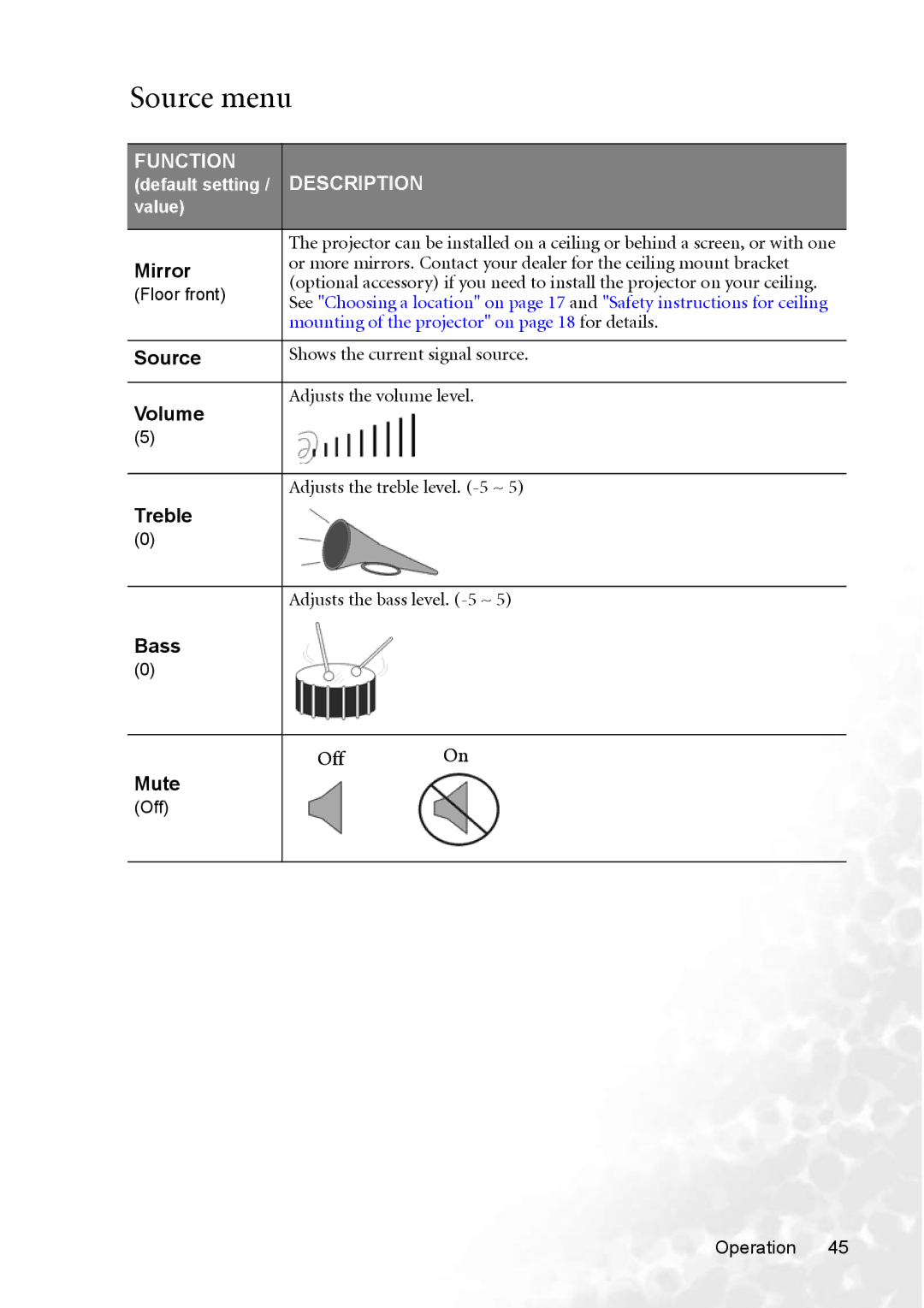Source menu
FUNCTION | DESCRIPTION |
|
| ||||||
(default setting / |
|
| |||||||
value) |
|
|
|
|
|
|
|
| |
|
|
|
|
|
|
|
| ||
| The projector can be installed on a ceiling or behind a screen, or with one | ||||||||
Mirror | or more mirrors. Contact your dealer for the ceiling mount bracket | ||||||||
(optional accessory) if you need to install the projector on your ceiling. | |||||||||
(Floor front) | |||||||||
See "Choosing a location" on page 17 and "Safety instructions for ceiling | |||||||||
| |||||||||
| mounting of the projector" on page 18 for details. | ||||||||
|
|
|
|
|
|
|
| ||
Source | Shows the current signal source. | ||||||||
|
|
|
|
|
|
|
| ||
Volume | Adjusts the volume level. | ||||||||
|
|
|
|
|
|
|
| ||
|
|
|
|
|
|
|
| ||
(5) |
|
|
|
|
|
|
|
| |
|
|
|
|
|
|
|
| ||
|
|
|
|
|
|
|
|
| |
| Adjusts the treble level. | ||||||||
Treble |
|
|
|
|
|
|
|
| |
|
|
|
|
|
|
|
| ||
(0) |
|
|
|
|
|
|
|
| |
|
|
|
|
|
|
|
|
| |
|
|
|
|
|
|
|
|
| |
| Adjusts the bass level. | ||||||||
Bass |
|
|
|
|
|
|
|
| |
|
|
|
|
|
|
|
| ||
(0) |
|
|
|
|
|
|
|
| |
|
|
|
|
|
|
|
|
| |
|
|
|
|
|
|
|
|
| |
|
|
|
|
|
|
| |||
|
|
|
| Off | On | ||||
Mute |
|
|
|
|
|
|
|
| |
(Off) |
|
|
|
|
|
|
|
| |
|
|
|
|
|
|
|
|
| |
|
|
|
|
|
|
|
|
| |
Operation 45