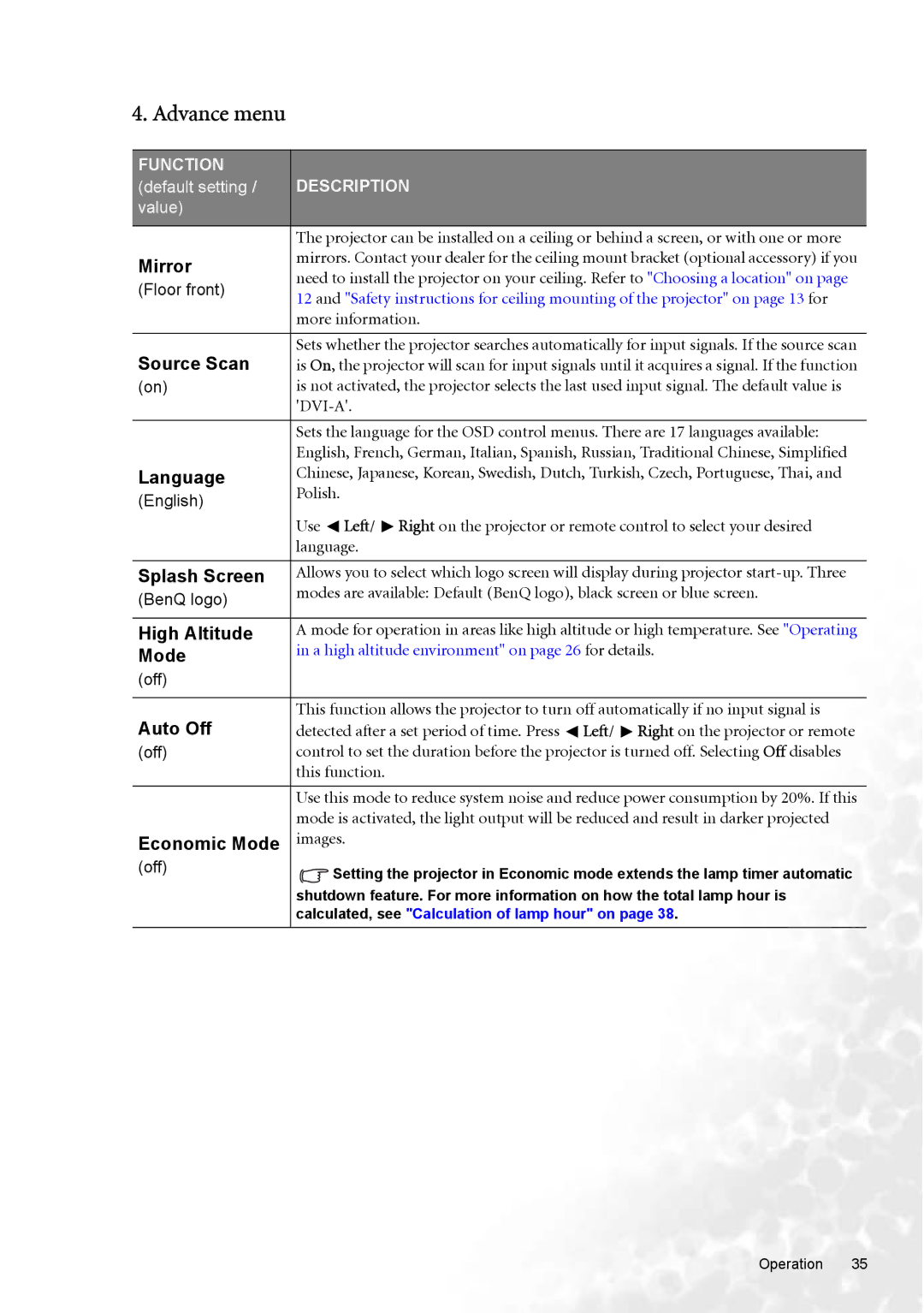4. Advance menu
FUNCTION | DESCRIPTION | |||
(default setting / | ||||
value) |
|
|
| |
|
|
|
| |
| The projector can be installed on a ceiling or behind a screen, or with one or more | |||
Mirror | mirrors. Contact your dealer for the ceiling mount bracket (optional accessory) if you | |||
need to install the projector on your ceiling. Refer to "Choosing a location" on page | ||||
(Floor front) | ||||
12 and "Safety instructions for ceiling mounting of the projector" on page 13 for | ||||
| ||||
| more information. | |||
|
|
|
| |
Source Scan | Sets whether the projector searches automatically for input signals. If the source scan | |||
is On, the projector will scan for input signals until it acquires a signal. If the function | ||||
(on) | is not activated, the projector selects the last used input signal. The default value is | |||
|
| |||
|
|
|
| |
| Sets the language for the OSD control menus. There are 17 languages available: | |||
| English, French, German, Italian, Spanish, Russian, Traditional Chinese, Simplified | |||
Language | Chinese, Japanese, Korean, Swedish, Dutch, Turkish, Czech, Portuguese, Thai, and | |||
(English) | Polish. | |||
|
|
| ||
| Use Left/ Right on the projector or remote control to select your desired | |||
| language. | |||
|
|
|
| |
Splash Screen | Allows you to select which logo screen will display during projector | |||
(BenQ logo) | modes are available: Default (BenQ logo), black screen or blue screen. | |||
|
|
|
| |
High Altitude | A mode for operation in areas like high altitude or high temperature. See "Operating | |||
Mode | in a high altitude environment" on page 26 for details. | |||
|
|
| ||
(off) |
|
|
| |
|
|
|
| |
Auto Off | This function allows the projector to turn off automatically if no input signal is | |||
detected after a set period of time. Press Left/ Right on the projector or remote | ||||
(off) | control to set the duration before the projector is turned off. Selecting Off disables | |||
| this function. | |||
|
|
|
| |
| Use this mode to reduce system noise and reduce power consumption by 20%. If this | |||
| mode is activated, the light output will be reduced and result in darker projected | |||
Economic Mode | images. | |||
(off) |
|
| Setting the projector in Economic mode extends the lamp timer automatic | |
|
| |||
|
|
| ||
| shutdown feature. For more information on how the total lamp hour is | |||
| calculated, see "Calculation of lamp hour" on page 38. | |||
Operation 35