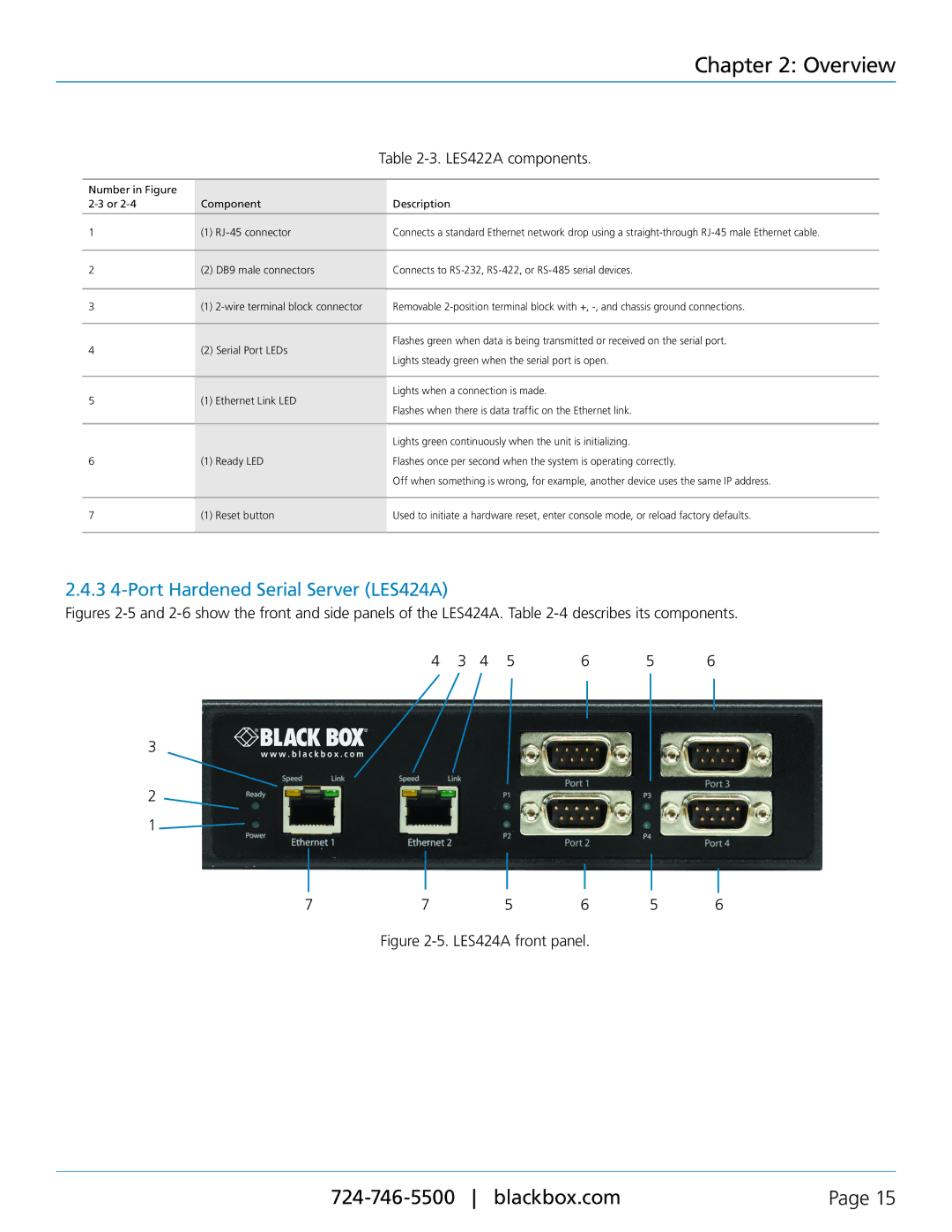Chapter 2: Overview
|
|
| Table | |
|
|
|
| |
Number in Figure |
|
|
| |
Component | Description | |||
|
|
|
| |
1 | (1) | Connects a standard Ethernet network drop using a | ||
|
|
| ||
2 | (2) DB9 male connectors | Connects to | ||
|
|
|
| |
3 | (1) | Removable | ||
|
|
|
| |
4 | (2) Serial Port LEDs | Flashes green when data is being transmitted or received on the serial port. | ||
Lights steady green when the serial port is open. | ||||
|
|
| ||
|
|
|
| |
5 | (1) | Ethernet Link LED | Lights when a connection is made. | |
Flashes when there is data traffic on the Ethernet link. | ||||
|
|
| ||
|
|
|
| |
|
|
| Lights green continuously when the unit is initializing. | |
6 | (1) | Ready LED | Flashes once per second when the system is operating correctly. | |
|
|
| Off when something is wrong, for example, another device uses the same IP address. | |
|
|
|
| |
7 | (1) | Reset button | Used to initiate a hardware reset, enter console mode, or reload factory defaults. | |
|
|
|
| |
2.4.3 4-Port Hardened Serial Server (LES424A)
Figures 2-5 and 2-6 show the front and side panels of the LES424A. Table 2-4 describes its components.
4 | 3 | 4 | 5 | 6 | 5 | 6 |
3
2
1 ![]()
7 | 7 | 5 | 6 | 5 | 6 |
| Figure |
|
| ||
Page 15 |