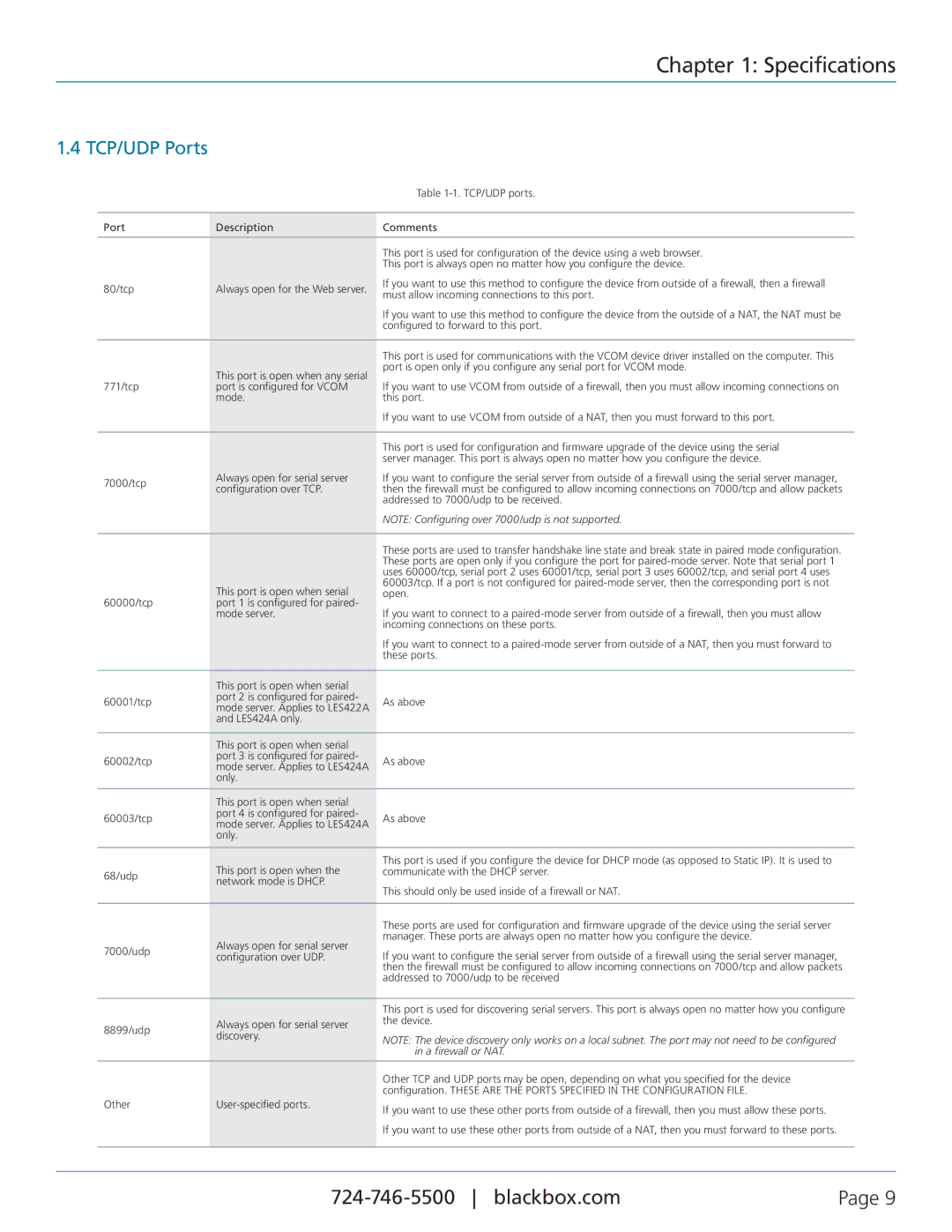Chapter 1: Specifications
1.4 TCP/UDP Ports
Table
Port
80/tcp
DescriptionComments
This port is used for configuration of the device using a web browser.
This port is always open no matter how you configure the device.
Always open for the Web server. If you want to use this method to configure the device from outside of a firewall, then a firewall must allow incoming connections to this port.
If you want to use this method to configure the device from the outside of a NAT, the NAT must be configured to forward to this port.
This port is open when any serial
771/tcpport is configured for VCOM mode.
This port is used for communications with the VCOM device driver installed on the computer. This port is open only if you configure any serial port for VCOM mode.
If you want to use VCOM from outside of a firewall, then you must allow incoming connections on this port.
If you want to use VCOM from outside of a NAT, then you must forward to this port.
7000/tcp | Always open for serial server | |
configuration over TCP. | ||
|
This port is used for configuration and firmware upgrade of the device using the serial server manager. This port is always open no matter how you configure the device.
If you want to configure the serial server from outside of a firewall using the serial server manager, then the firewall must be configured to allow incoming connections on 7000/tcp and allow packets addressed to 7000/udp to be received.
NOTE: Configuring over 7000/udp is not supported.
This port is open when serial
60000/tcpport 1 is configured for paired- mode server.
These ports are used to transfer handshake line state and break state in paired mode configuration. These ports are open only if you configure the port for
If you want to connect to a
If you want to connect to a
| This port is open when serial |
| |
60001/tcp | port 2 is configured for paired- | As above | |
mode server. Applies to LES422A | |||
|
| ||
| and LES424A only. |
| |
|
|
| |
| This port is open when serial |
| |
60002/tcp | port 3 is configured for paired- | As above | |
mode server. Applies to LES424A | |||
|
| ||
| only. |
| |
|
|
| |
| This port is open when serial |
| |
60003/tcp | port 4 is configured for paired- | As above | |
mode server. Applies to LES424A | |||
|
| ||
| only. |
| |
|
|
| |
| This port is open when the | This port is used if you configure the device for DHCP mode (as opposed to Static IP). It is used to | |
68/udp | communicate with the DHCP server. | ||
network mode is DHCP. |
| ||
| This should only be used inside of a firewall or NAT. | ||
|
| ||
|
|
|
7000/udp | Always open for serial server | |
configuration over UDP. | ||
|
These ports are used for configuration and firmware upgrade of the device using the serial server manager. These ports are always open no matter how you configure the device.
If you want to configure the serial server from outside of a firewall using the serial server manager, then the firewall must be configured to allow incoming connections on 7000/tcp and allow packets addressed to 7000/udp to be received
|
|
| This port is used for discovering serial servers. This port is always open no matter how you configure |
|
| 8899/udp | Always open for serial server | the device. |
|
| discovery. | NOTE: The device discovery only works on a local subnet. The port may not need to be configured |
| |
|
|
| ||
|
|
|
| |
|
|
| in a firewall or NAT. |
|
|
|
|
|
|
|
|
| Other TCP and UDP ports may be open, depending on what you specified for the device |
|
|
|
| configuration. THESE ARE THE PORTS SPECIFIED IN THE CONFIGURATION FILE. |
|
| Other | If you want to use these other ports from outside of a firewall, then you must allow these ports. |
| |
|
|
|
| |
|
|
| If you want to use these other ports from outside of a NAT, then you must forward to these ports. |
|
|
|
|
|
|
|
|
|
|
|
Page 9 |