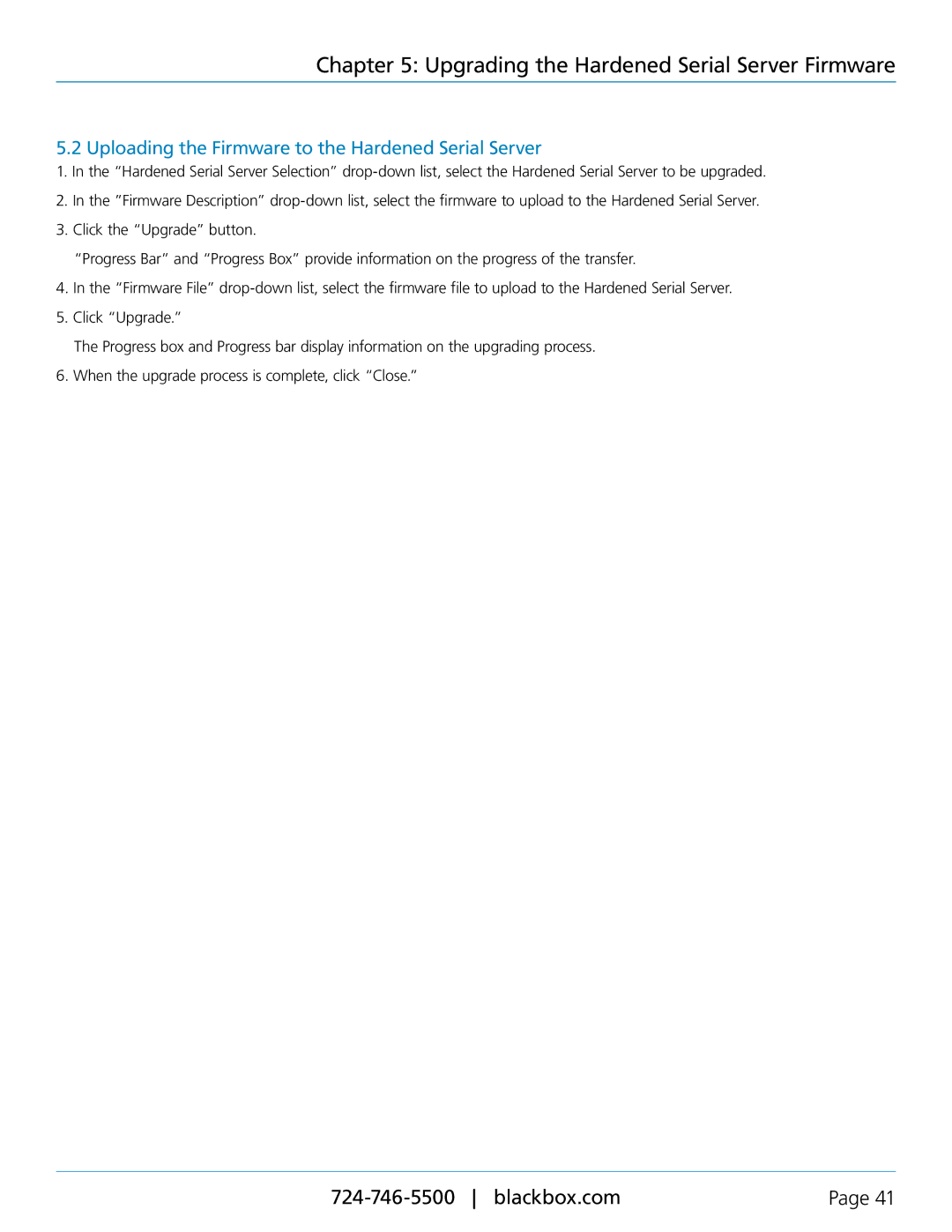Chapter 5: Upgrading the Hardened Serial Server Firmware
5.2 Uploading the Firmware to the Hardened Serial Server
1.In the “Hardened Serial Server Selection”
2.In the ”Firmware Description”
3.Click the “Upgrade” button.
“Progress Bar” and “Progress Box” provide information on the progress of the transfer.
4.In the “Firmware File”
5.Click “Upgrade.”
The Progress box and Progress bar display information on the upgrading process.
6.When the upgrade process is complete, click “Close.”
Page 41 |