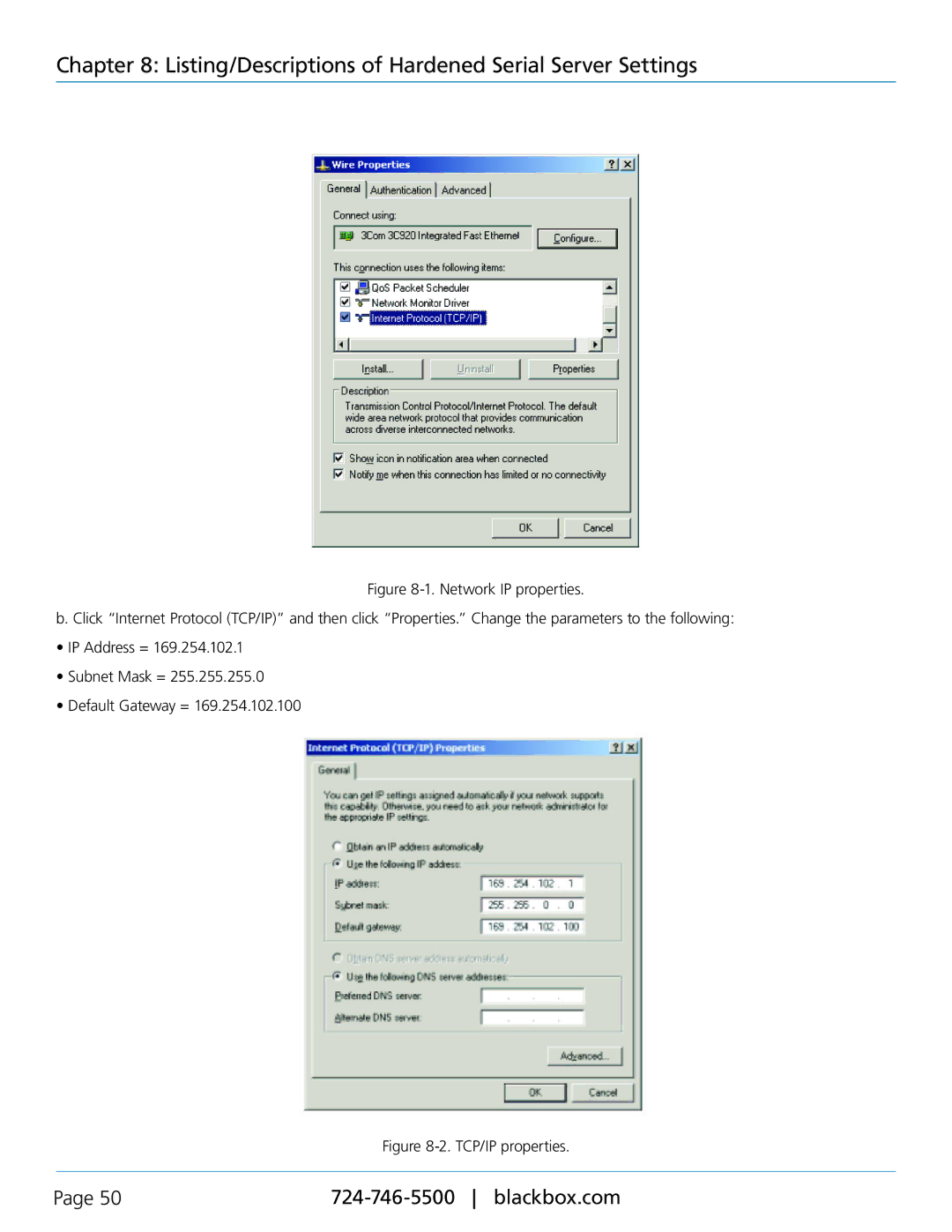Chapter 8: Listing/Descriptions of Hardened Serial Server Settings
Figure 8-1. Network IP properties.
b. Click “Internet Protocol (TCP/IP)” and then click “Properties.” Change the parameters to the following:
•IP Address = 169.254.102.1
•Subnet Mask = 255.255.255.0
•Default Gateway = 169.254.102.100
Figure 8-2. TCP/IP properties.
Page 50 |