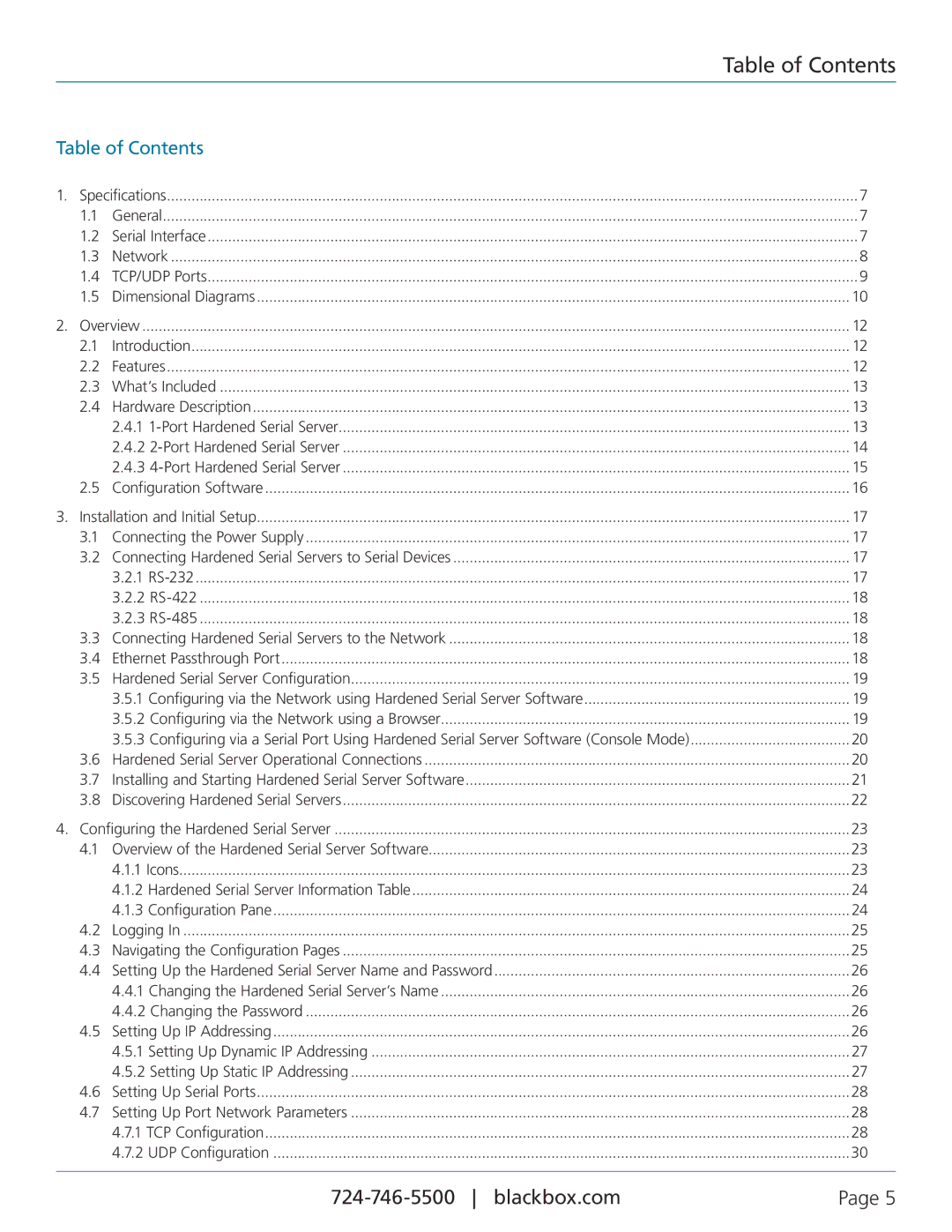Table of Contents
Table of Contents
1. | Specifications | 7 | |
| 1.1 | General | 7 |
| 1.2 | Serial Interface | 7 |
| 1.3 | Network | 8 |
| 1.4 | TCP/UDP Ports | 9 |
| 1.5 | Dimensional Diagrams | 10 |
2. | Overview | 12 | |
| 2.1 | Introduction | 12 |
| 2.2 | Features | 12 |
| 2.3 | What’s Included | 13 |
| 2.4 | Hardware Description | 13 |
|
| 2.4.1 | 13 |
|
| 2.4.2 | 14 |
|
| 2.4.3 | 15 |
| 2.5 | Configuration Software | 16 |
3. Installation and Initial Setup | 17 | ||
| 3.1 | Connecting the Power Supply | 17 |
| 3.2 | Connecting Hardened Serial Servers to Serial Devices | 17 |
|
| 3.2.1 | 17 |
|
| 3.2.2 | 18 |
|
| 3.2.3 | 18 |
| 3.3 | Connecting Hardened Serial Servers to the Network | 18 |
| 3.4 | Ethernet Passthrough Port | 18 |
| 3.5 | Hardened Serial Server Configuration | 19 |
|
| 3.5.1 Configuring via the Network using Hardened Serial Server Software | 19 |
|
| 3.5.2 Configuring via the Network using a Browser | 19 |
|
| 3.5.3 Configuring via a Serial Port Using Hardened Serial Server Software (Console Mode) | 20 |
| 3.6 | Hardened Serial Server Operational Connections | 20 |
| 3.7 | Installing and Starting Hardened Serial Server Software | 21 |
| 3.8 | Discovering Hardened Serial Servers | 22 |
4. | Configuring the Hardened Serial Server | 23 | |
| 4.1 | Overview of the Hardened Serial Server Software | 23 |
|
| 4.1.1 Icons | 23 |
|
| 4.1.2 Hardened Serial Server Information Table | 24 |
|
| 4.1.3 Configuration Pane | 24 |
| 4.2 | Logging In | 25 |
| 4.3 | Navigating the Configuration Pages | 25 |
| 4.4 | Setting Up the Hardened Serial Server Name and Password | 26 |
|
| 4.4.1 Changing the Hardened Serial Server’s Name | 26 |
|
| 4.4.2 Changing the Password | 26 |
| 4.5 | Setting Up IP Addressing | 26 |
|
| 4.5.1 Setting Up Dynamic IP Addressing | 27 |
|
| 4.5.2 Setting Up Static IP Addressing | 27 |
| 4.6 | Setting Up Serial Ports | 28 |
| 4.7 | Setting Up Port Network Parameters | 28 |
|
| 4.7.1 TCP Configuration | 28 |
|
| 4.7.2 UDP Configuration | 30 |
|
|
|
|
Page 5 |