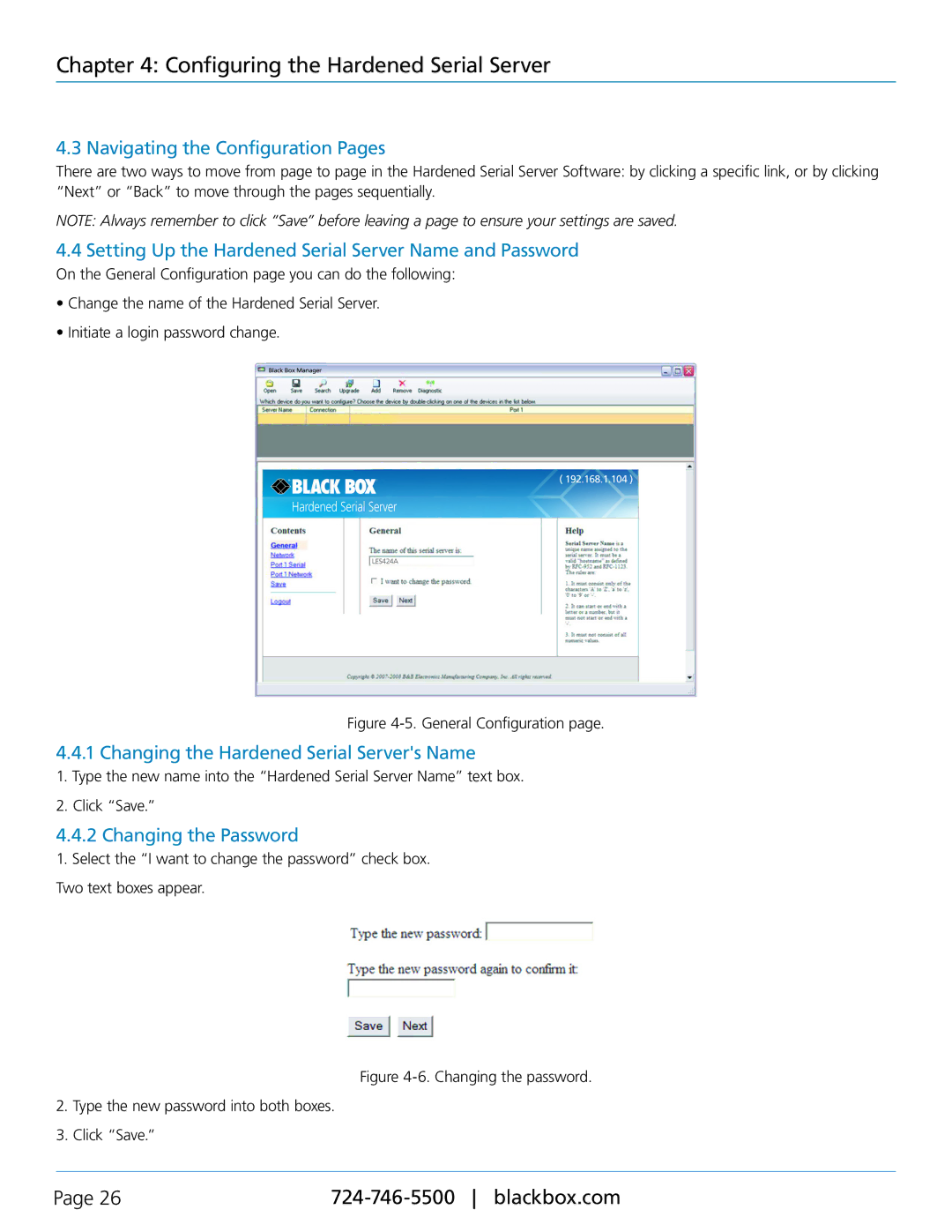Chapter 4: Configuring the Hardened Serial Server
4.3 Navigating the Configuration Pages
There are two ways to move from page to page in the Hardened Serial Server Software: by clicking a specific link, or by clicking “Next” or “Back” to move through the pages sequentially.
NOTE: Always remember to click “Save” before leaving a page to ensure your settings are saved.
4.4 Setting Up the Hardened Serial Server Name and Password
On the General Configuration page you can do the following:
•Change the name of the Hardened Serial Server.
•Initiate a login password change.
Figure 4-5. General Configuration page.
4.4.1 Changing the Hardened Serial Server's Name
1.Type the new name into the “Hardened Serial Server Name” text box.
2.Click “Save.”
4.4.2 Changing the Password
1.Select the “I want to change the password” check box. Two text boxes appear.
Figure 4-6. Changing the password.
2.Type the new password into both boxes.
3.Click “Save.”
Page 26 |