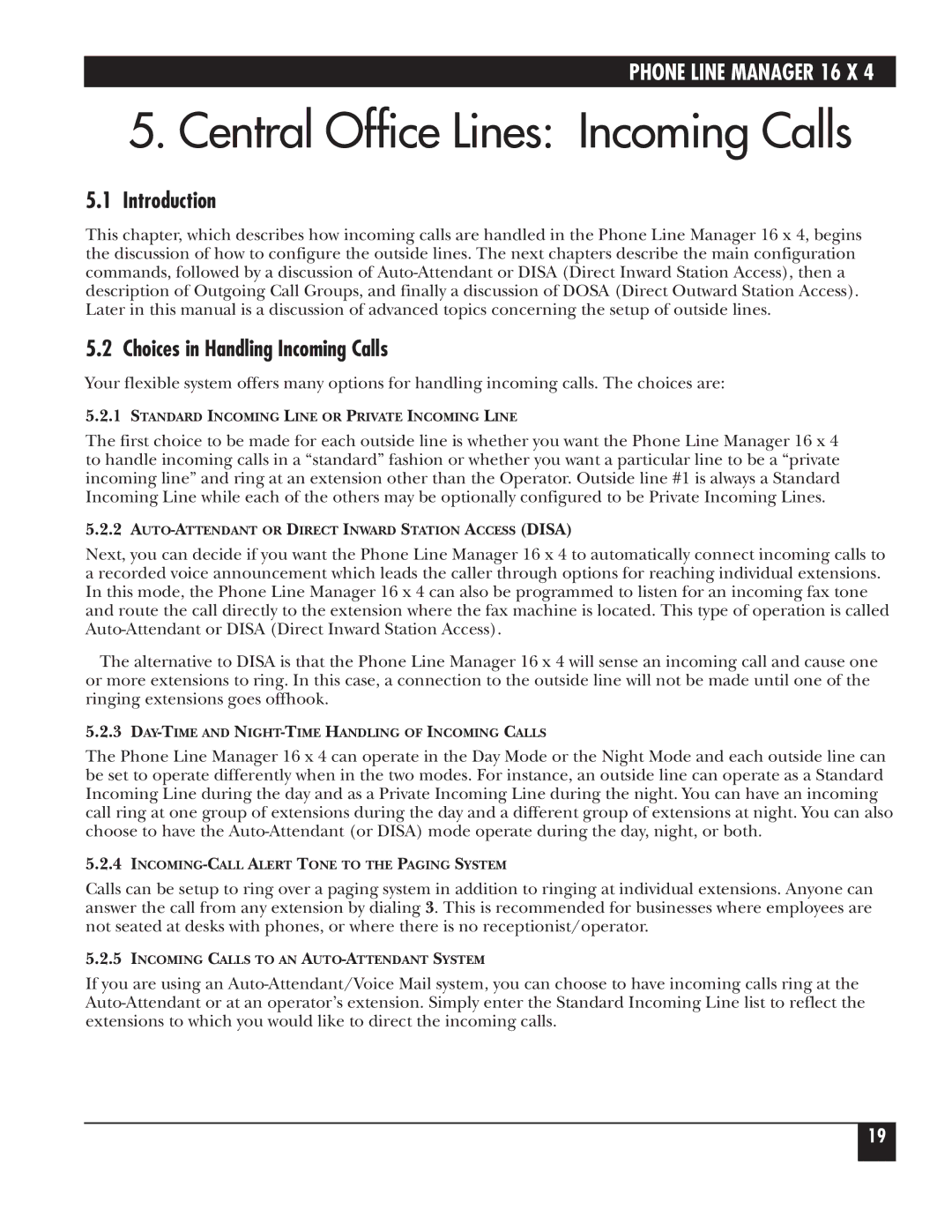PHONE LINE MANAGER 16 X 4
5.Central Office Lines: Incoming Calls
5.1Introduction
This chapter, which describes how incoming calls are handled in the Phone Line Manager 16 x 4, begins the discussion of how to configure the outside lines. The next chapters describe the main configuration commands, followed by a discussion of
5.2 Choices in Handling Incoming Calls
Your flexible system offers many options for handling incoming calls. The choices are:
5.2.1STANDARD INCOMING LINE OR PRIVATE INCOMING LINE
The first choice to be made for each outside line is whether you want the Phone Line Manager 16 x 4 to handle incoming calls in a “standard” fashion or whether you want a particular line to be a “private incoming line” and ring at an extension other than the Operator. Outside line #1 is always a Standard Incoming Line while each of the others may be optionally configured to be Private Incoming Lines.
5.2.2
Next, you can decide if you want the Phone Line Manager 16 x 4 to automatically connect incoming calls to a recorded voice announcement which leads the caller through options for reaching individual extensions. In this mode, the Phone Line Manager 16 x 4 can also be programmed to listen for an incoming fax tone and route the call directly to the extension where the fax machine is located. This type of operation is called
The alternative to DISA is that the Phone Line Manager 16 x 4 will sense an incoming call and cause one or more extensions to ring. In this case, a connection to the outside line will not be made until one of the ringing extensions goes offhook.
5.2.3
The Phone Line Manager 16 x 4 can operate in the Day Mode or the Night Mode and each outside line can be set to operate differently when in the two modes. For instance, an outside line can operate as a Standard Incoming Line during the day and as a Private Incoming Line during the night. You can have an incoming call ring at one group of extensions during the day and a different group of extensions at night. You can also choose to have the
5.2.4
Calls can be setup to ring over a paging system in addition to ringing at individual extensions. Anyone can answer the call from any extension by dialing 3. This is recommended for businesses where employees are not seated at desks with phones, or where there is no receptionist/operator.
5.2.5INCOMING CALLS TO AN
If you are using an
19