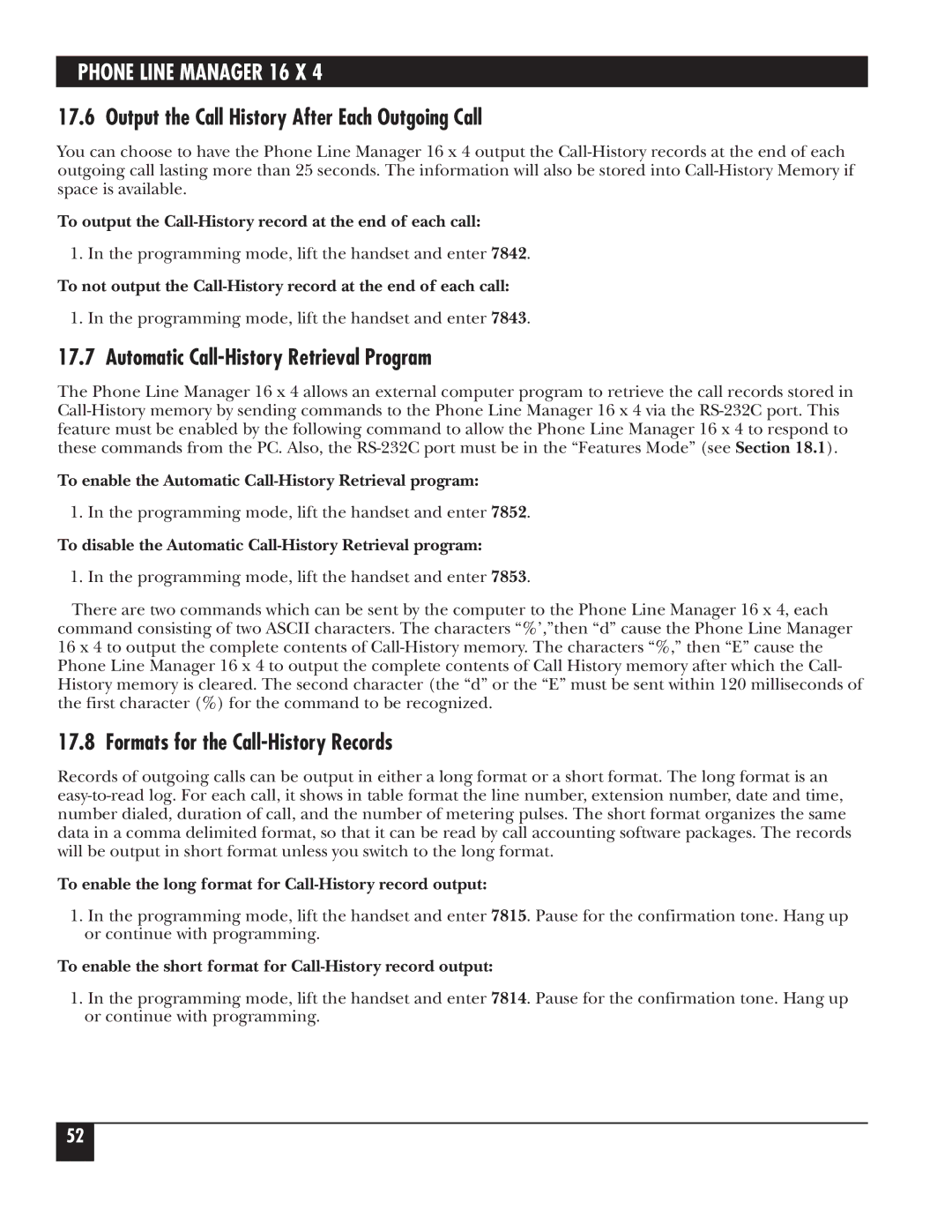PHONE LINE MANAGER 16 X 4
17.6 Output the Call History After Each Outgoing Call
You can choose to have the Phone Line Manager 16 x 4 output the
To output the
1. In the programming mode, lift the handset and enter 7842.
To not output the
1. In the programming mode, lift the handset and enter 7843.
17.7 Automatic Call-History Retrieval Program
The Phone Line Manager 16 x 4 allows an external computer program to retrieve the call records stored in
To enable the Automatic
1. In the programming mode, lift the handset and enter 7852.
To disable the Automatic Call-History Retrieval program:
1. In the programming mode, lift the handset and enter 7853.
There are two commands which can be sent by the computer to the Phone Line Manager 16 x 4, each command consisting of two ASCII characters. The characters “%’,”then “d” cause the Phone Line Manager 16 x 4 to output the complete contents of
17.8 Formats for the Call-History Records
Records of outgoing calls can be output in either a long format or a short format. The long format is an
To enable the long format for Call-History record output:
1.In the programming mode, lift the handset and enter 7815. Pause for the confirmation tone. Hang up or continue with programming.
To enable the short format for Call-History record output:
1.In the programming mode, lift the handset and enter 7814. Pause for the confirmation tone. Hang up or continue with programming.
52