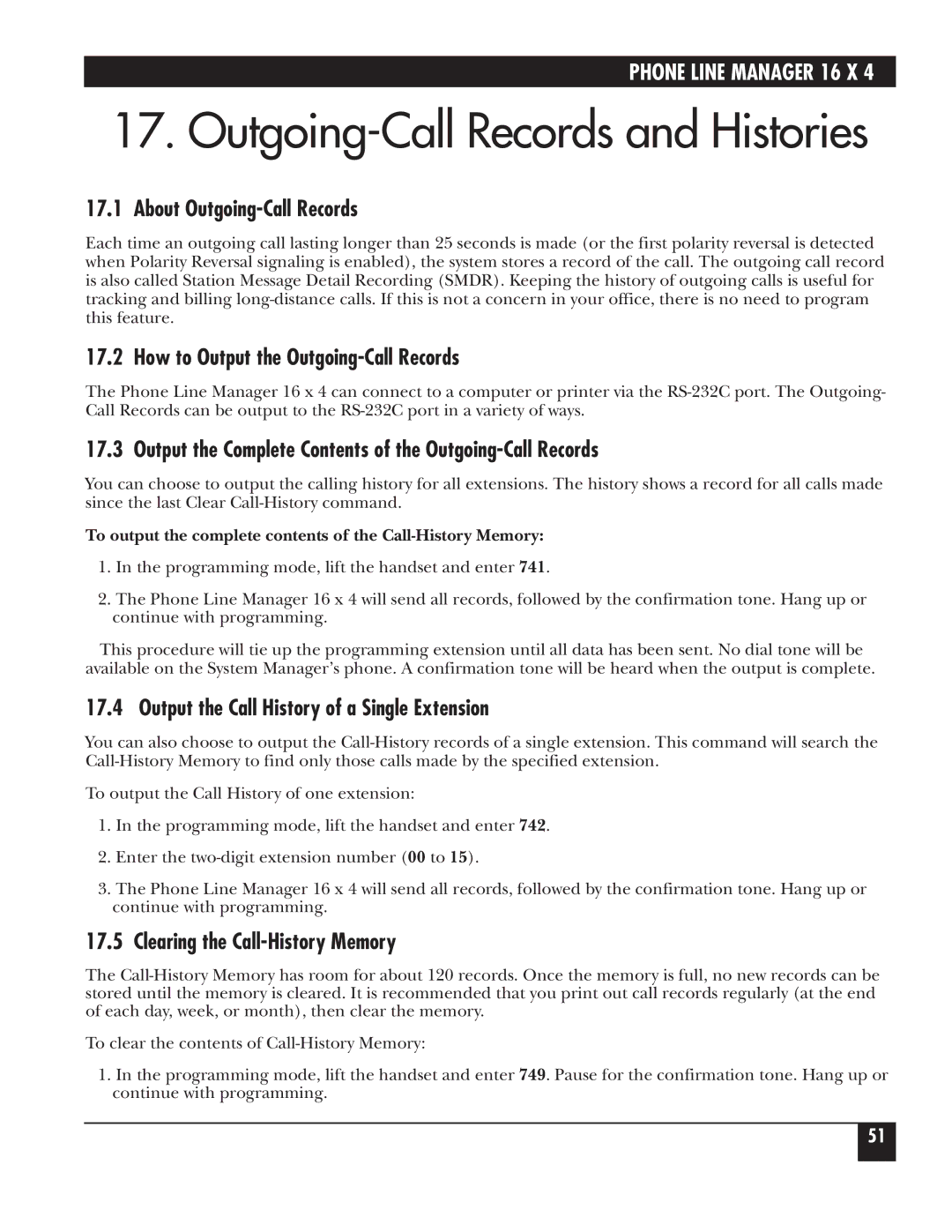PHONE LINE MANAGER 16 X 4
17.Outgoing-Call Records and Histories
17.1About Outgoing-Call Records
Each time an outgoing call lasting longer than 25 seconds is made (or the first polarity reversal is detected when Polarity Reversal signaling is enabled), the system stores a record of the call. The outgoing call record is also called Station Message Detail Recording (SMDR). Keeping the history of outgoing calls is useful for tracking and billing
17.2 How to Output the Outgoing-Call Records
The Phone Line Manager 16 x 4 can connect to a computer or printer via the
17.3 Output the Complete Contents of the Outgoing-Call Records
You can choose to output the calling history for all extensions. The history shows a record for all calls made since the last Clear
To output the complete contents of the
1.In the programming mode, lift the handset and enter 741.
2.The Phone Line Manager 16 x 4 will send all records, followed by the confirmation tone. Hang up or continue with programming.
This procedure will tie up the programming extension until all data has been sent. No dial tone will be available on the System Manager’s phone. A confirmation tone will be heard when the output is complete.
17.4 Output the Call History of a Single Extension
You can also choose to output the
To output the Call History of one extension:
1.In the programming mode, lift the handset and enter 742.
2.Enter the
3.The Phone Line Manager 16 x 4 will send all records, followed by the confirmation tone. Hang up or continue with programming.
17.5 Clearing the Call-History Memory
The
To clear the contents of
1.In the programming mode, lift the handset and enter 749. Pause for the confirmation tone. Hang up or continue with programming.
51