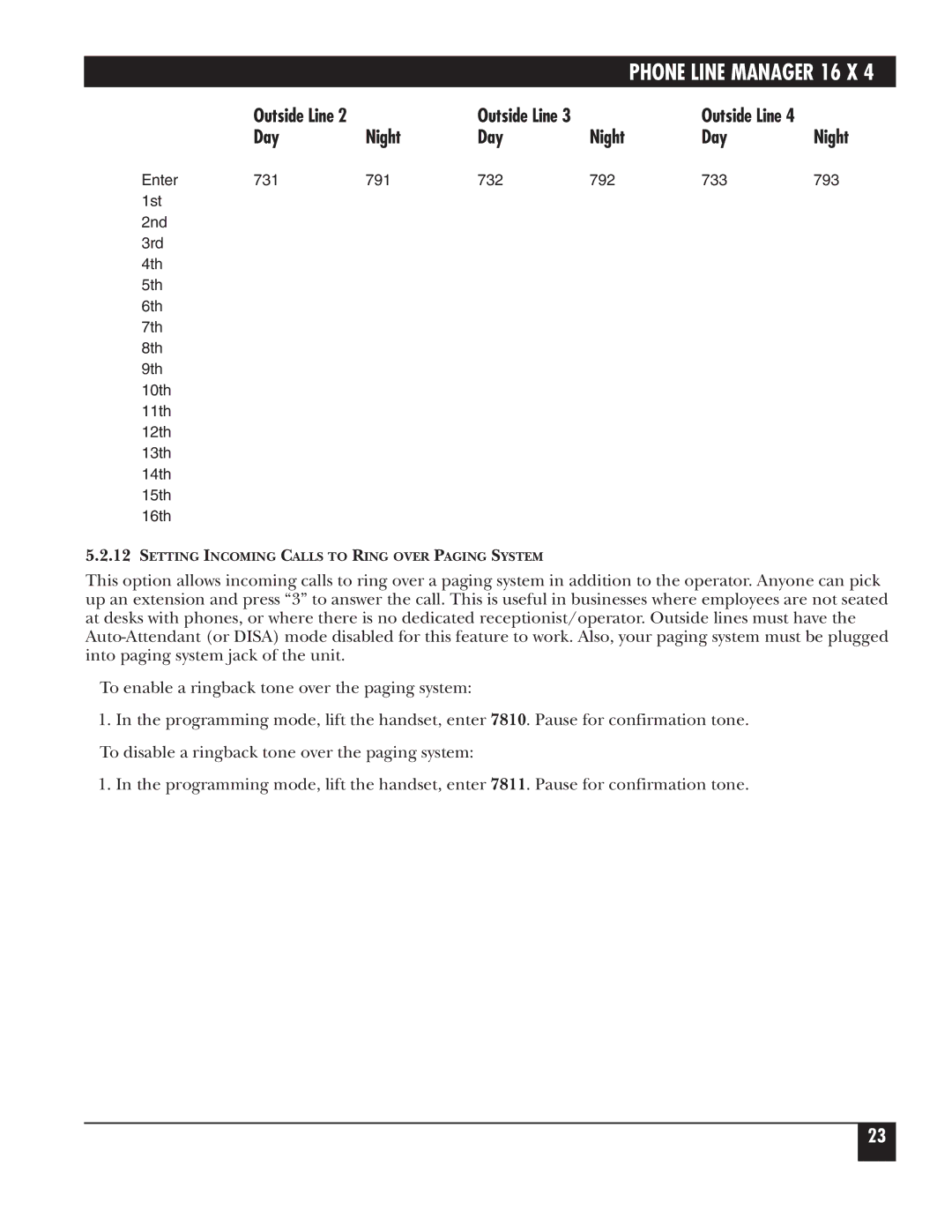PHONE LINE MANAGER 16 X 4
| Outside Line 2 |
| Outside Line 3 |
| Outside Line 4 |
|
| Day | Night | Day | Night | Day | Night |
Enter | 731 | 791 | 732 | 792 | 733 | 793 |
1st |
|
|
|
|
|
|
2nd |
|
|
|
|
|
|
3rd |
|
|
|
|
|
|
4th |
|
|
|
|
|
|
5th |
|
|
|
|
|
|
6th |
|
|
|
|
|
|
7th |
|
|
|
|
|
|
8th |
|
|
|
|
|
|
9th |
|
|
|
|
|
|
10th |
|
|
|
|
|
|
11th |
|
|
|
|
|
|
12th |
|
|
|
|
|
|
13th |
|
|
|
|
|
|
14th |
|
|
|
|
|
|
15th |
|
|
|
|
|
|
16th |
|
|
|
|
|
|
5.2.12SETTING INCOMING CALLS TO RING OVER PAGING SYSTEM
This option allows incoming calls to ring over a paging system in addition to the operator. Anyone can pick up an extension and press “3” to answer the call. This is useful in businesses where employees are not seated at desks with phones, or where there is no dedicated receptionist/operator. Outside lines must have the
To enable a ringback tone over the paging system:
1.In the programming mode, lift the handset, enter 7810. Pause for confirmation tone. To disable a ringback tone over the paging system:
1.In the programming mode, lift the handset, enter 7811. Pause for confirmation tone.
23